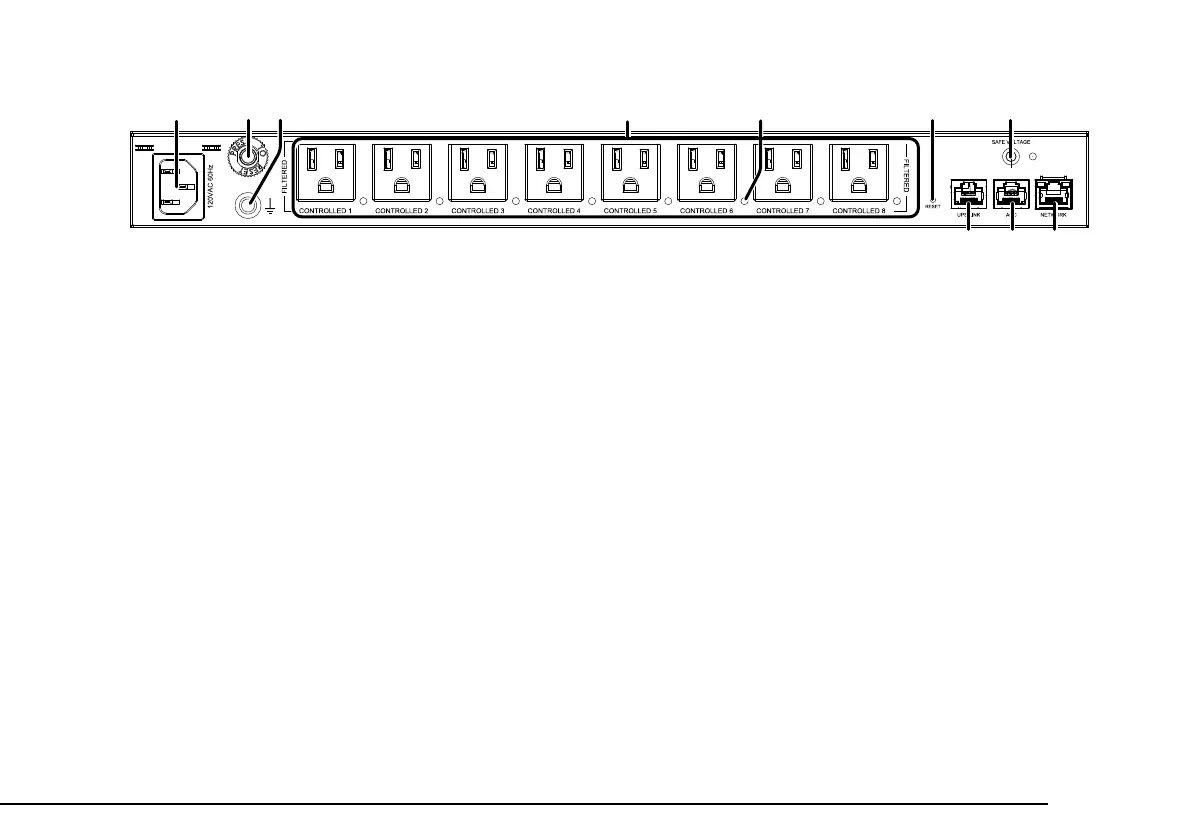WATTBOX™ 800CH1U-IPVM-8 Quick Start Guide
pg.3
REAR PANEL
1. Power input – Input for 3-prong IEC power cord, with detachable locking clip.
2. Circuit breaker – 15A resettable breaker that trips when over amperage conditions occur. Press to reset.
3. Bonding Point – Post for bonding equipment.
4. Controllable outlets 1-8 – All outlets are individually switchable (IP controlled) and ltered against EMI/RF.
5. Power indicators for outlets 1-8 – Illuminates when power is on (x8 – 1 for each outlet).
6. Reset button – Press and release to restart the network card, press and hold ve seconds to reset network settings,
and press and hold 10 seconds to restore to factory defaults.
7. Safe Voltage button – Toggles the “Safe Voltage” feature on and o. When enabled, Safe Voltage turns o outlets to
protect connected equipment from out-of-range input voltage.
8. UPS Link – For connection to a WattBox OvrC-enabled UPS.
9. ACC port – Accessory port for future use.
10. Network port – Connect to the local area network (LAN) for IP control and monitoring.
11 22
44 6 733 5
8 9
10
