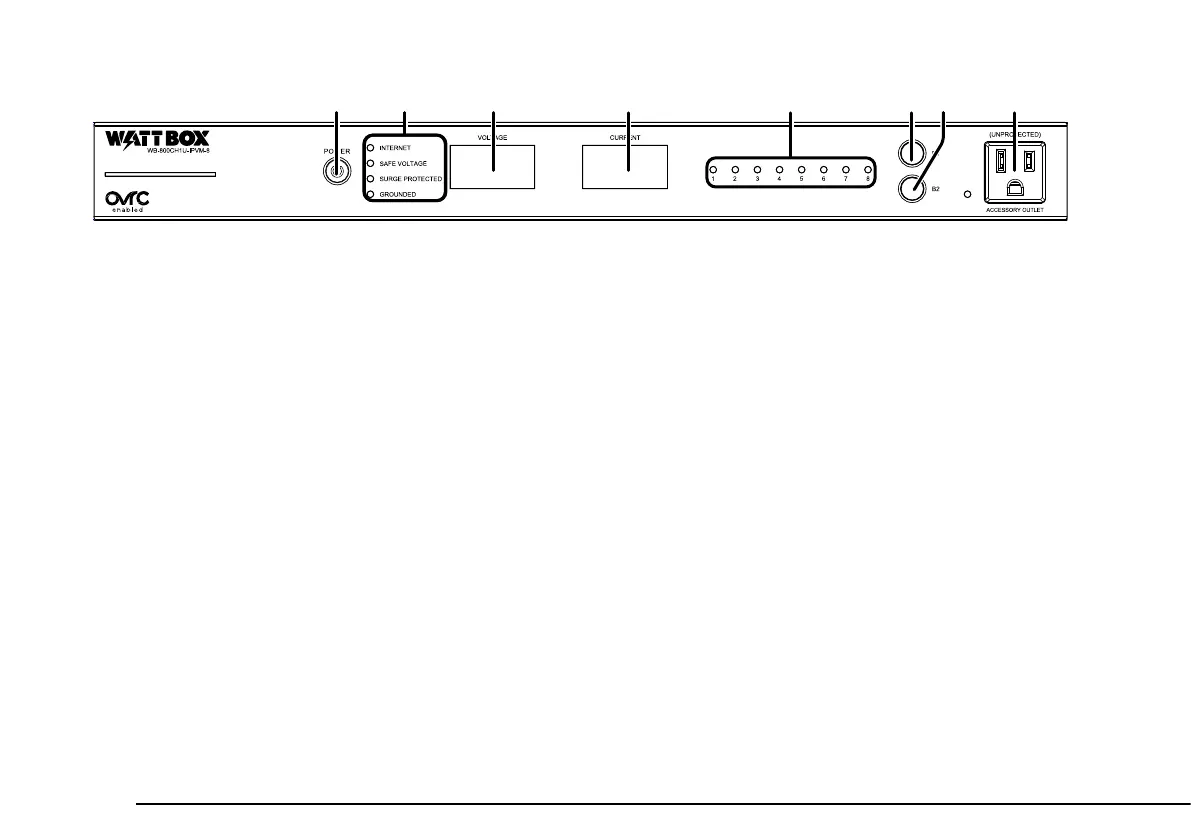pg.4
WATTBOX™ 800CH1U-IPVM-8 Quick Start Guide
FRONT PANEL
1. AC Power button – Press to manually toggle the outlets on or o. Outlets congured as Disabled or Reset Only are
not aected.
2. LED indicators – See the status of the internet, Safe Voltage, surge protection, and whether the unit is properly
grounded. Refer to “LED Operation” on page 6.
3. Input Voltage display – Displays the input voltage being supplied from the outlet.
4. Output Current display – Displays current draw in amps (A). is gure can be an aggregate of the combined
outlets or a single outlet.
5. Outlet power indicator – Illuminates when the corresponding controlled outlet number is powered.
6. Button 1 – Sequences through outlets 1 through 8 (le to right) displaying the Current for the specied outlet.
Aggregate of all outlets display when clicking past outlet 8. is button is also used to reset individual outlets.
See “How To Manually Reset Individual Outlets From e Faceplate” on page 5.
7. Button 2 – Sequences through outlets 8 through 1 (right to le) displaying the Current for the specied outlet.
Aggregate of all outlets display when clicking past outlet 8. is button is also used to reset individual outlets.
See “How To Manually Reset Individual Outlets From e Faceplate” on page 5.
8. Accessory Outlet (Unprotected) – Always-on, front-facing outlet for service use. Not IP controllable. A solid blue
LED indicates the outlet has power and is working.
11 3 4 822 5 7766
