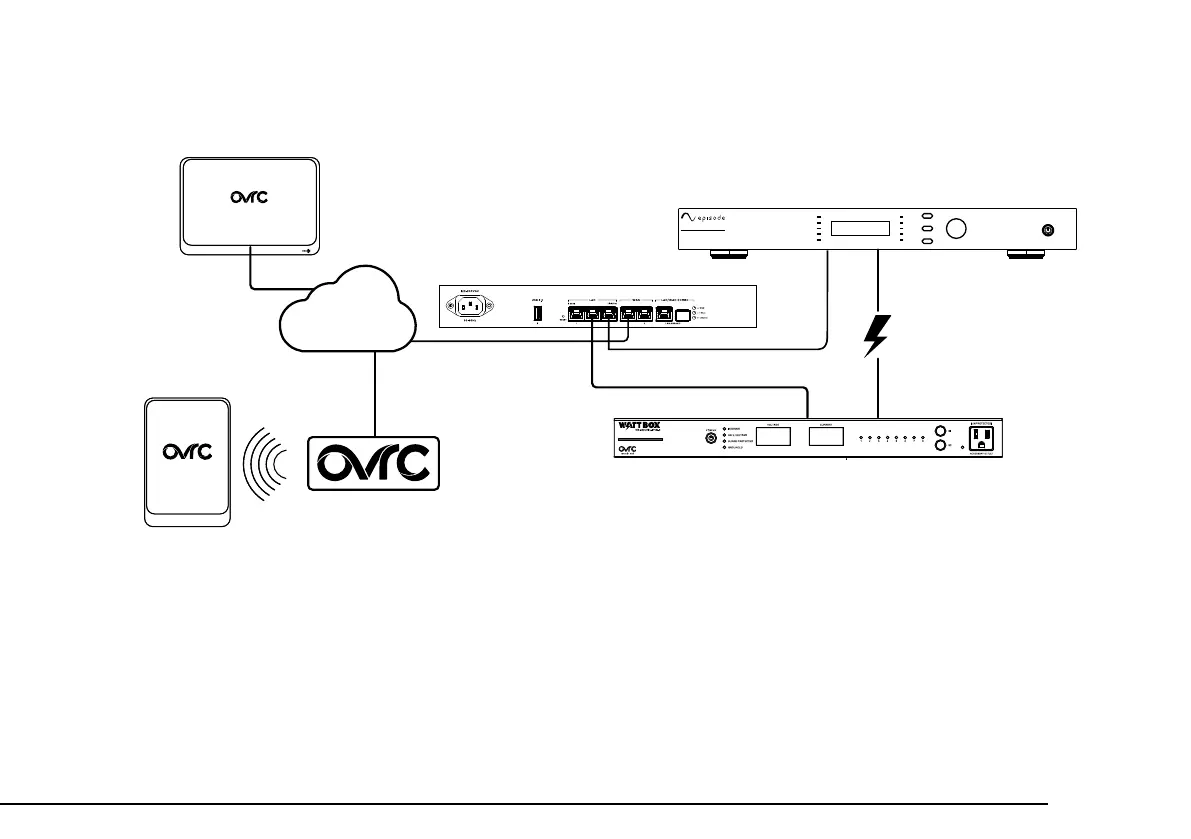WATTBOX™ 800CH1U-IPVM-8 Quick Start Guide
pg.9
CONNECTIONS AND SETUP
Mobile
Apps
Web Browser
Access
EA-AMP-HYB-2D-1000
CH.SEL
PROTECT
CH2
ADJUST | SET
MENU
BACK
CLIP
-10
-20
SIGNAL
PROTECT
CH1
CLIP
-10
-20
SIGNAL
Router
1. If attaching a WattBox UPS battery pack to the power conditioner, connect an Ethernet cable between the UPS
Link ports on the power conditioner and the UPS.
2. For IP control and OvrC connectivity, connect a network cable from your router or switch into the WB-800
Network port.
3. Connect the IEC power cord to the power conditioner and to the WattBox UPS (if applicable) or a grounded
outlet.
Internet
OvrC Web Server
WB-800CH1U-IPVM-8
