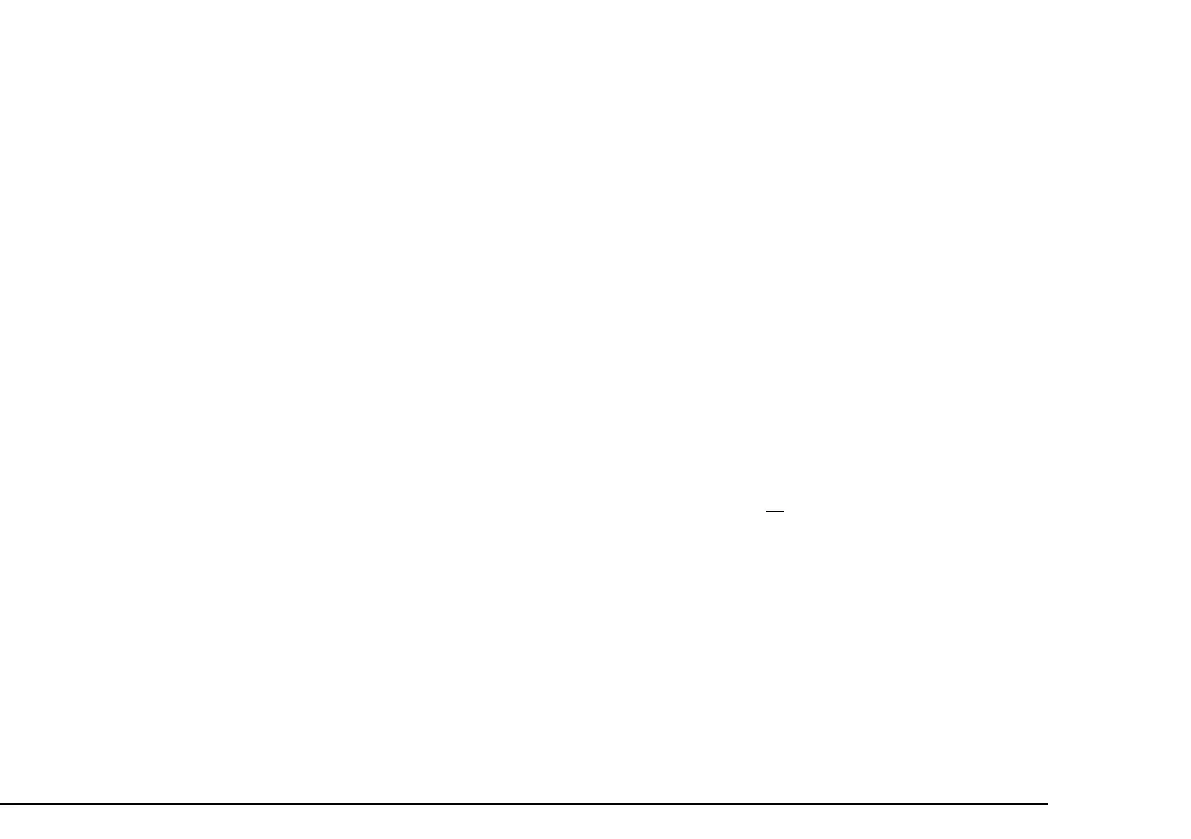WATTBOX™ 800CH1U-IPVM-8 Quick Start Guide
pg.5
HOW TO SEQUENCE THROUGH INDIVIDUAL OUTLETS
• Tap B1 to sequence through outlets 1-8 (moving le to right).
• Tap B2 to sequence through outlets 8-1 (moving right to le).
As you sequence through the outlets, the corresponding outlet LED ashes to indicate which outlet number you are on.
e displays show the corresponding Current for the outlet specied.
Note: e LED light ashes on the specied outlet for 5 minutes, during this time the display windows show the
Current for the selected outlet. Once the 5 minutes has expired, the WattBox defaults back to displaying the aggregate
total of the entire unit, and all LEDs default back to being illuminated.
HOW TO MANUALLY RESET INDIVIDUAL OUTLETS FROM THE FACEPLATE
1. Tap B1 or B2 to sequence through the outlets.
2. With the outlet number that needs to be reset ashing, press and hold B1 or B2 for 3 seconds. e Current display
shows a rotating 0 as the outlet resets.
HOW TO MANUALLY RESET ALL OUTLETS FROM THE FACEPLATE
To reset all of the outlets, press and hold B1 and B2 at the same time for 3 seconds. e Current display shows a
rotating 0 as the outlets reset.
Note: e reset follows the Power-On delay set in OvrC.
Outlets designated as Disabled in OvrC do not reset.
