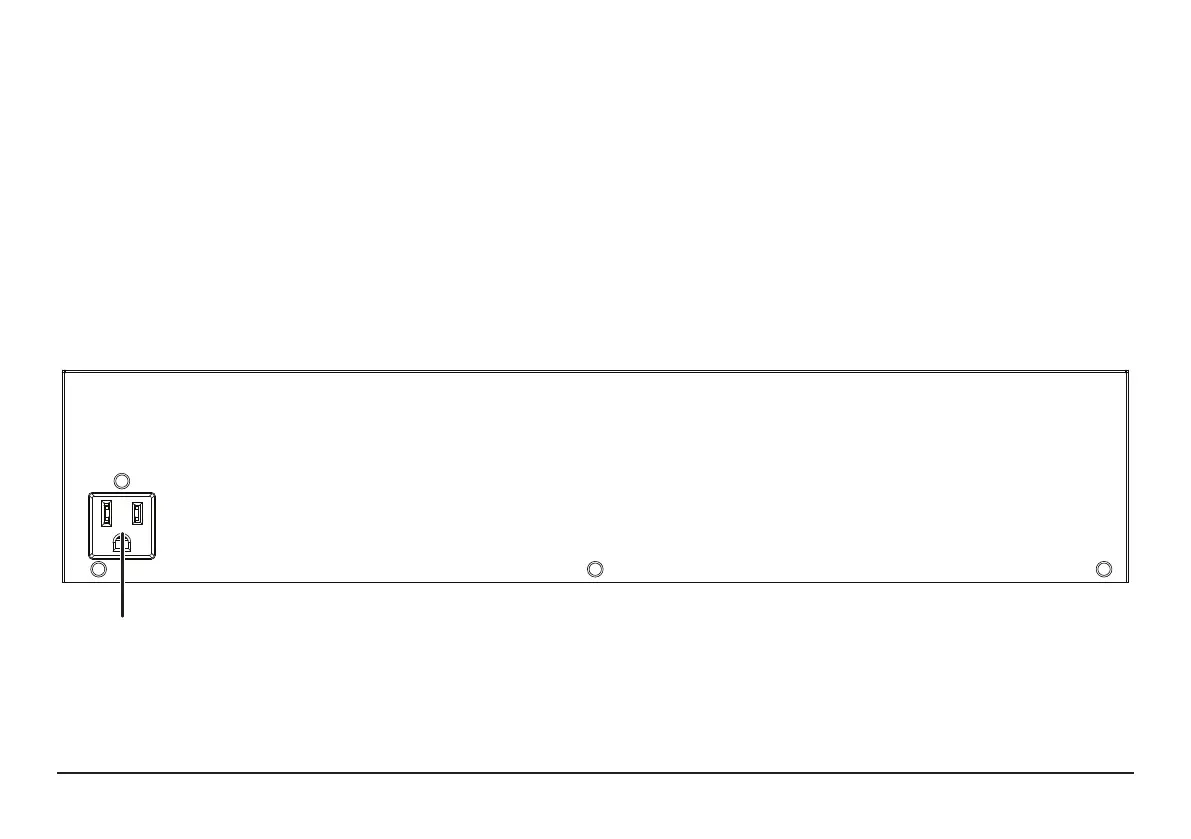Page 3
H. Ground lug – Ground post for bonding equipment.
I. UPS link port – For connection to a WattBox UPS unit.
J. ACC port – Accessory port for future use. is WattBox is not compatible with WB-600-FP.
K. Network port – Connect to the local area network (LAN) for IP control and monitoring.
L. Safe Voltage switch – Toggles Safe Voltage on and o. When enabled, Safe Voltage turns o outlets to protect connected equip-
ment from out-of-range input voltage.
M. Power input – Input for 3-prong IEC power cord, with detachable locking clip.
N. Locking clip attachment point – Secures the IEC power cord to the unit.
REAR PANEL
O. Accessory outlet – AC outlet for powering accessories. is outlet is not surge protected or metered.
Accessory Outlet
(Unprotected )
O