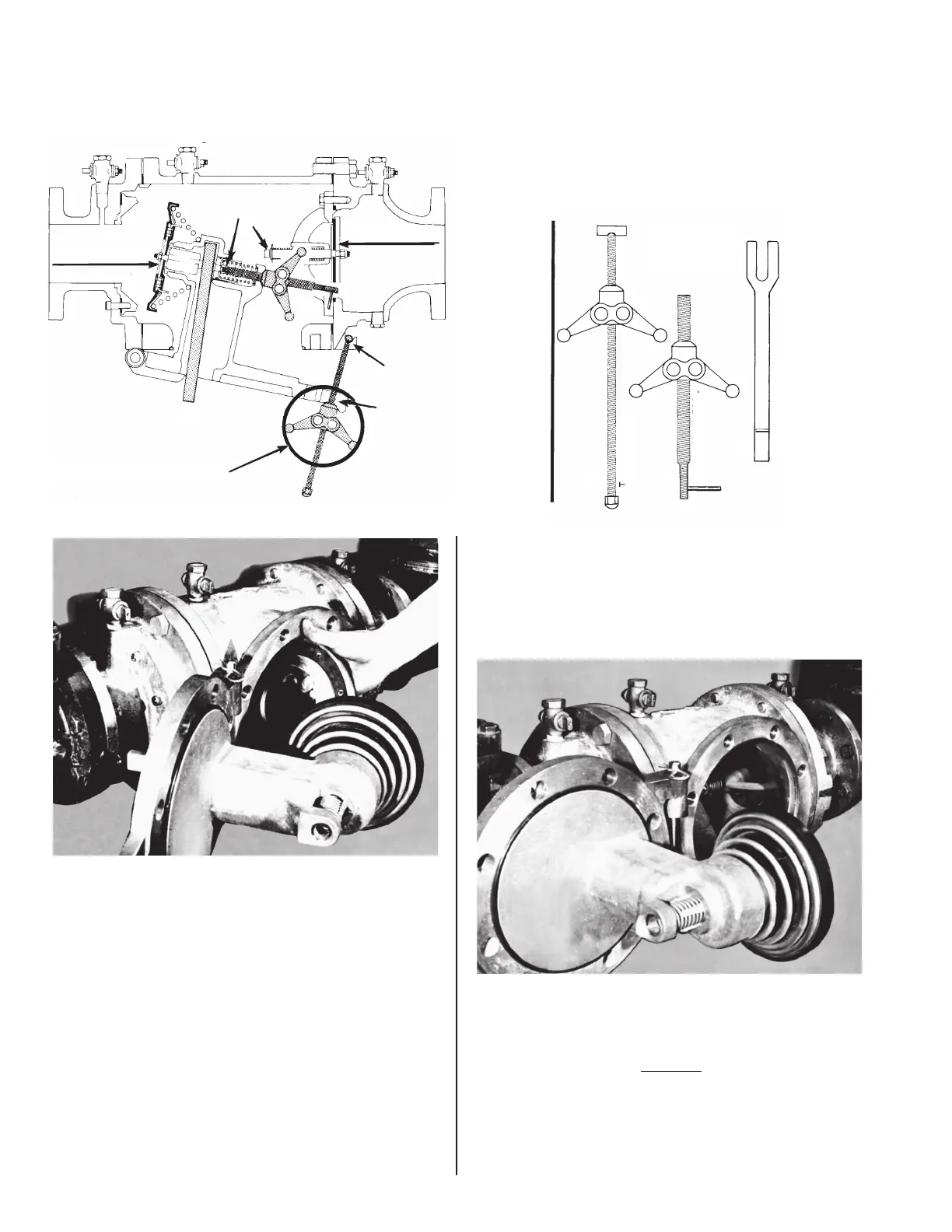2
Service Replacement Parts and Maintenance
Series 900
First Check Valve Quick Cleaning Operation:
A. Insert maintenance tool (15) into the vent port until the mark
on the handle is flush with vent port surface.
B. Close both inlet and outlet gate valves.
C. Open three test cocks (2, 3, and 4) located between the
gate valves. The test cock which is immediately upstream of
the first check valve (2) must be left open when the access
door is swung open to equalize pressure. When this test
cock is opened, the relief valve will tend to open, but will be
captivated in a partially open position by the maintenance
tool.
D. Remove eight hexagonal bolts from the access door.
E. Swing the door to an open position collecting water spillage
in a suitable receptacle.
F. Inspect 1st check valve seat and discs for damage or deteri-
oration, after wiping with a clean cloth.
G. If damage or deterioration to either seat is evident, remove
the eight socket head screws and remove seat and gasket
from valve. See photo (A).
H. Reverse above procedure for reassembly. Note: Lubricate
seat gasket with O-ring grease.
Removal of First Check Valve Assembly:
I. Insert assembly tool (13) into the hole in the end of the relief
valve casting and screw threaded rod onto the end of the
check valve assembly (1) hand tight. Lubricate rod for easier
turning.
J. Tighten the wing nut of the assembly tool only until the
maintenance tool (15) can just be removed from the relief
valve vent port. (Approximately a half turn.) See photos (C)
and (D).
A
B
DISC
MAINTENANCE
TOOLS
T Bolt Tool
Assembly Tool
Maintenance Tool
5
13
15
Required for 4" and 6" only.
3
4
7
5
15
14
13
12
1
2nd Check Valve
1st Check Valve
2
RP-L900.indd 2 9/24/08 8:15:37 AM
