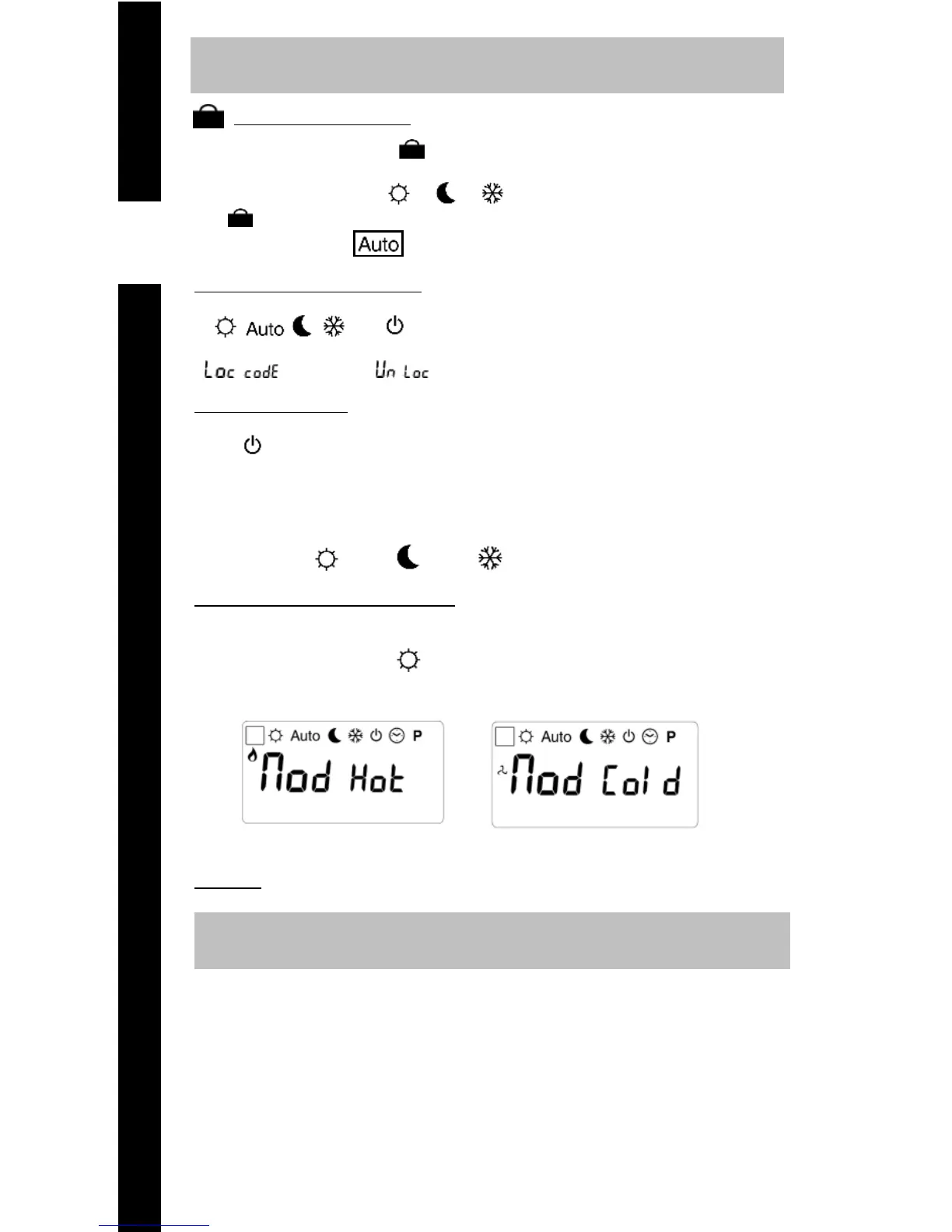HOLIDAY Function:
With (◄) & (►) keys, go to
function.
Then select with (+) & (-) keys the delay in hours ( H ) if below 24h then in days
( d ). Then select a mode
logo is active and the number of hours/days left is displayed until the
MILUX RF returns in
mode and continues to follow the program.
KEYPAD LOCK Function:
Function to prevent any modification of the parameters.
In
operating modes you can maintain the (Ok) key
pressed and press simultaneously on the (+) or (-) key to lock
(
) the keypad.
RESET Function:
Erase all user programs and sets the factory parameters by default.
Go to
mode, maintain the (Ok) key pressed 10s.
All segments will show during a few seconds showing that the MILUX RF has
been erased and restarted with factory defaults parameters.
Factory parameters are:
Temperatures
6°C, Program U1 all comfort.
Heating or cooling Function:
Your MILUX RF could be use to manage your cooling installation.
To change the regulation mode of your MILUX RF, move the operating mode
cursor to the comfort mode
. Then maintained the (Ok) key and press the
(◄) key. Normally one of the following screens is displayed.
Use (+) or (-) to change the regulation mode, press (►) to exit this submenu.
Remark: In COLD mode the antifreeze function is removed.
The thermostat Intelligent Temperature Control System will activate your
installation in advance to assure the desired temperature at the hour
programmed following your weekly program.
This automatic control system works in the following way:
When you start your thermostat for the first time, it will measure the time taken
by your installation to reach the set temperature. The thermostat will re-
measure this time at each program change to compensate external
temperature change & influence. You can now program your thermostat
without the need to adjust the temperature in advance because your
thermostat does it automatically for you.
