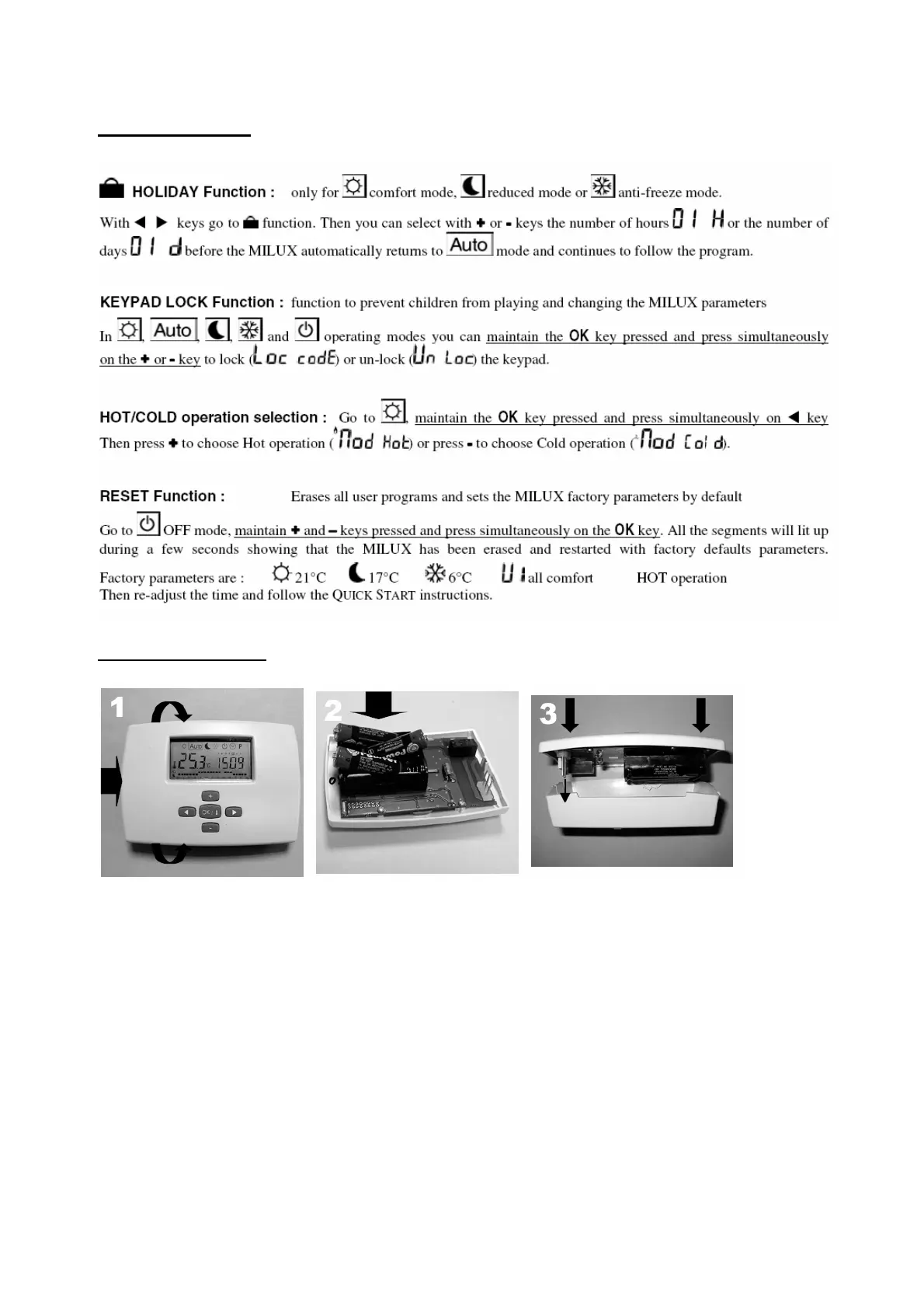Special Features
Battery Replacement
Press on then left side
button and
pull the front panel to
remove it.
You now have access to
the
batteries.
Replace the three LR6 AA
1.5V
batteries with new ones
IMPORTANT: You have 1
minute to
change the batteries
To close the MILUX,
Place the front panel in front of
the rear part. Insert the three
contacts in the connector holes.
Then push the front panel while
keeping it parallel to the rear part.
You can help the button to click
b
pressin
sli
htl
on it.
