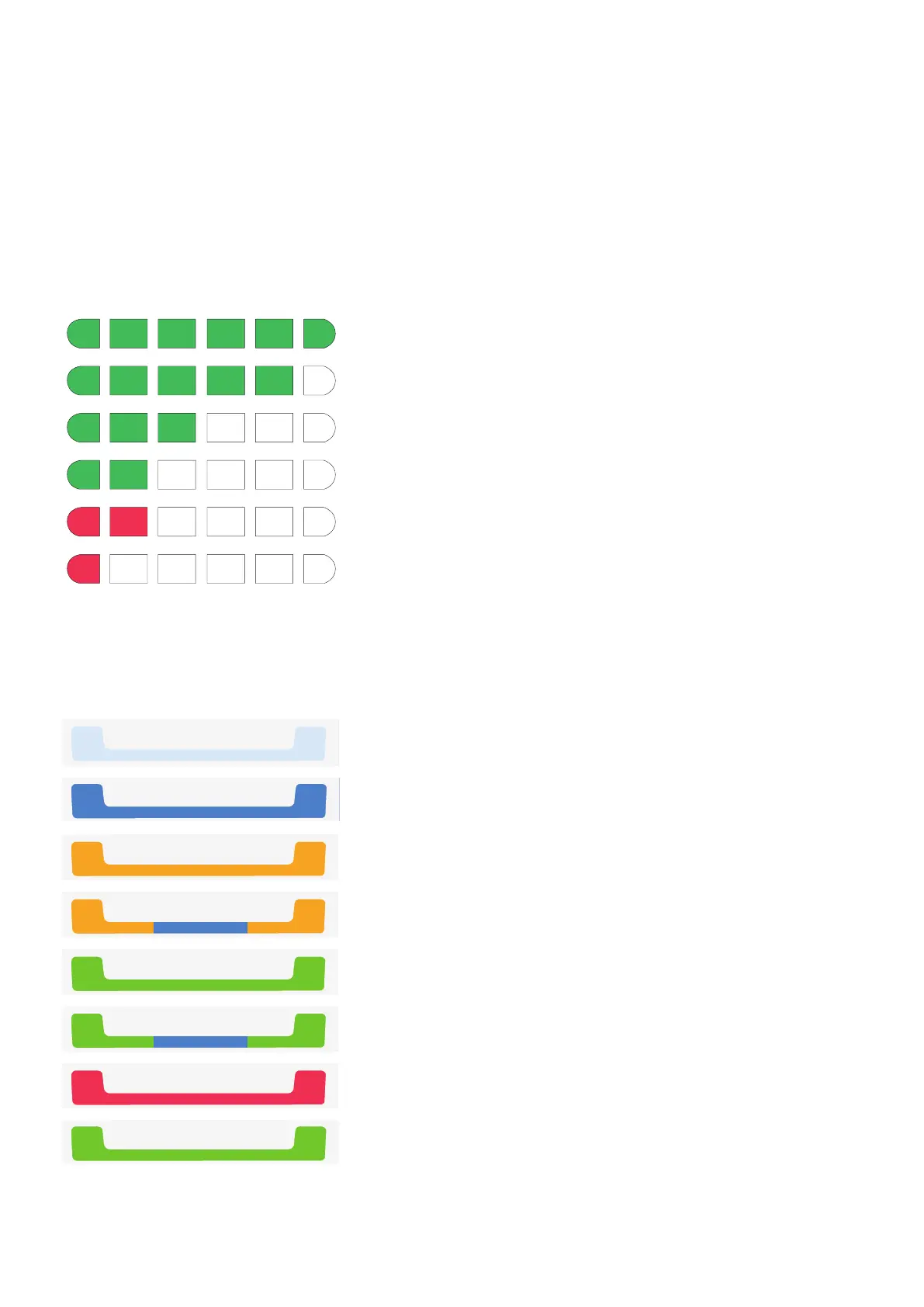17
TnP Prime User Manual Wavecom
LED Indicators
Battery LEDs
The battery LED indicators display how much charge is remaining in your TnP Prime. Use the table below for
reference.
100% - Battery is fully charged
80%
60%
40%
20% (LED 2 will be flashing)
0% (LED 1 will be flashing)
Indicator LEDs
The indicator LEDs are used to display various statuses and results. Use the table below for reference.
TnP Prime is running on battery power, no Bluetooth connection
TnP Prime is running on battery power, active Bluetooth connection
TnP Prime is running on mains power, and is charging, no Bluetooth connection
TnP Prime is running on mains power, and is charging, active Bluetooth connection
TnP Prime is fully charged, no Bluetooth connection
TnP Prime is fully charged, active Bluetooth connection
When an appliance fails a test, the Indicator LEDs will turn red while the test
results are on screen
When an appliance passes a test, the Indicator LEDs will turn green while the test
results are on screen