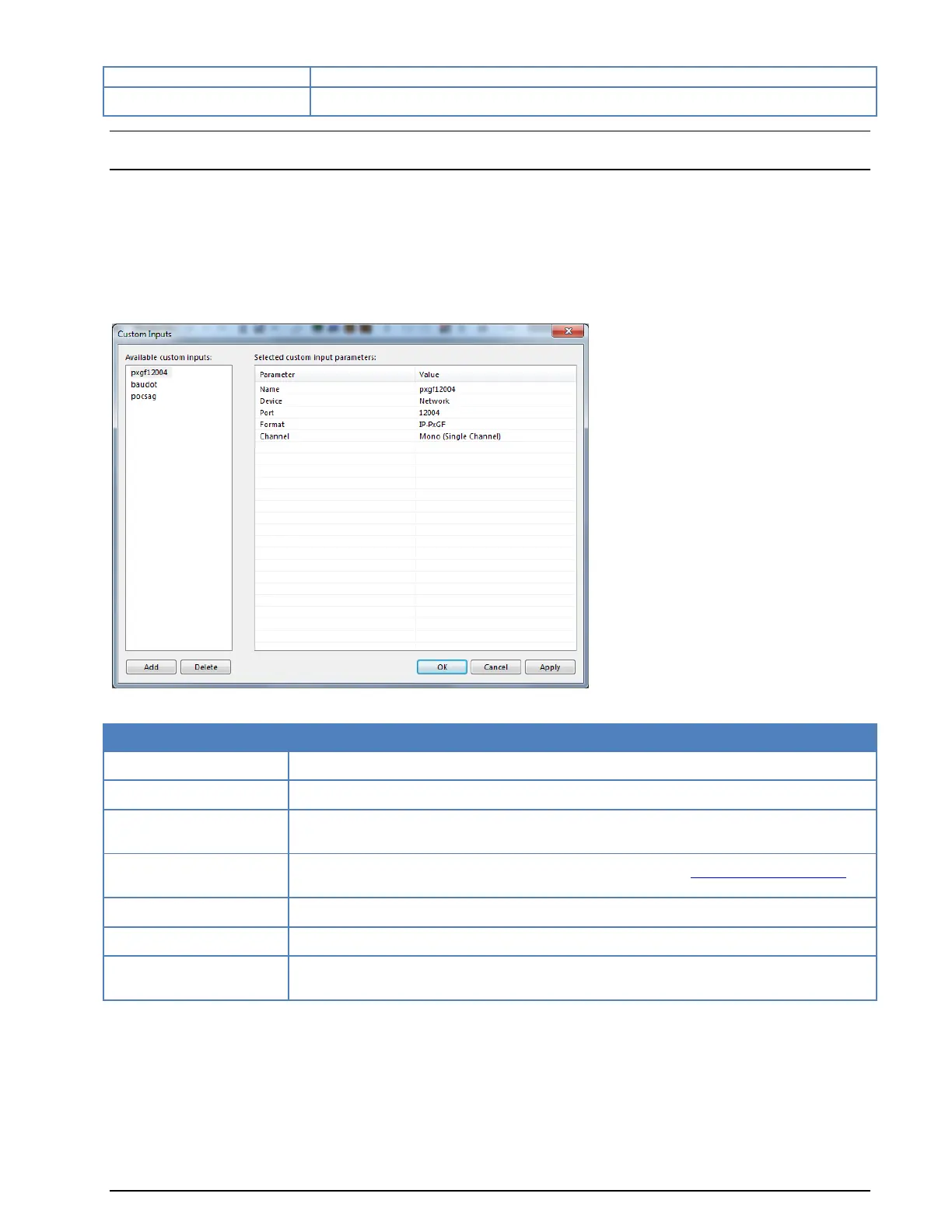60
First start WAVECOM Decoder W74PC, W-PCI/e, W-CODE, W-CLOUD Manual V9.1.0
Right (PCM) or Left & Right (IQ)
The sampling rate is fixed at 48 kHz
Note: If the GUI is running in remote mode, the names of the sound cards installed on the remote com-
puter which hosts the WAVECOM decoder are listed.
Add a new TCP/IP Custom Input
Select the Configuration | Custom Inputs... menu entry to open the configuration dialog for the custom
inputs.
To use a TCP/IP stream as signal input source, the following parameters have to be set via the Custom
Inputs dialog:
The name of the custom input
Select Network in the list
Enter the a port number. The data source must be configured with the same port num-
ber
IP-CONF, IP-PXGF or VITA-49 (for more information, see “WAVECOM Data Formats”
on page 329)
The sampling rate used by the data source
In the list box the channel(s) to be used are displayed: Mono, Left, Right, Left +
Right (PCM) and Left & Right (IQ).
Add a new VITA-49 Custom Input
VITA-49 is a standardized stream format which is specified in ANSI/VITA-49.
To use a TCP/IP stream with VITA-49 format as signal input source, the following parameters have to be
set via the Custom Inputs dialog: