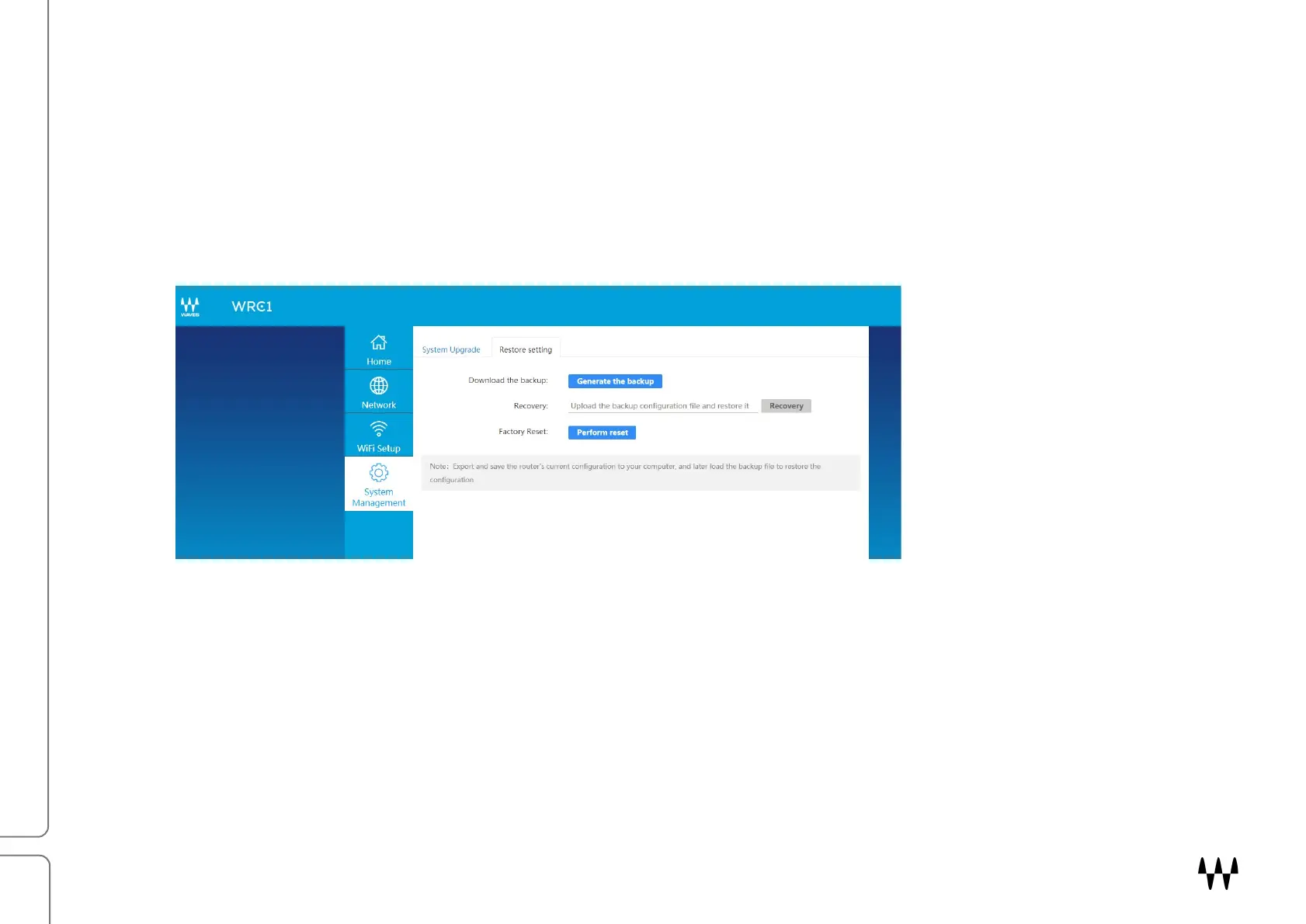WRC-1 Wi-Fi Router / User Guide
Resetting WRC-1
RESET USING ROUTER MANAGEMENT SOFTWARE
Repeat steps 1–4 as above, then:
5. Click the System Management tab on the left sidebar.
6. Click the Restore Settings Tab on the top left side of the System Management page.
7. Click Perform Reset next to “Factory Reset” and follow the prompts.
RESET USING THE RESET SWITCH (#4 IN REAR PANEL DIAGRAM)
1. Make sure WRC-1 unit is ON.
2. Press and Hold the Reset Switch for six seconds.
WRC-1 will restart in “Factory” state.
