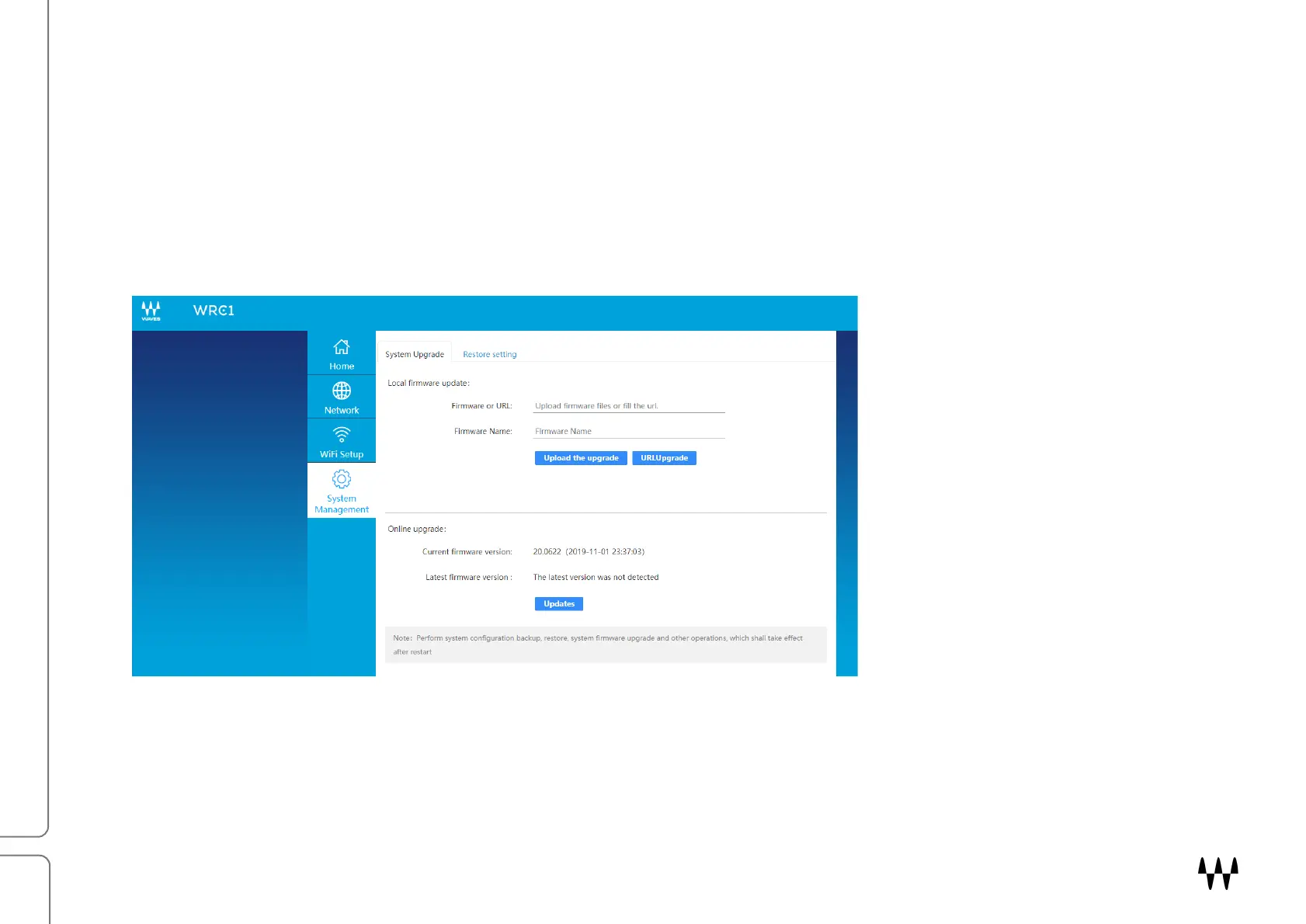WRC-1 Wi-Fi Router / User Guide
Updating WRC-1 Firmware
To update WRC-1 firmware, repeat steps 1-4 as above, and then:
5. Go to System Management on the left sidebar.
6. Click on the System Upgrade Tab
7. Click Upload the Upgrade, then browse and select the firmware file.
8. Click OK and follow the prompts.
Changing Lan Address and DHCP Options
It is possible to change the router’s LAN address and DHCP options. This is done in the Network page under LAN
and DHCP tabs.
We are strongly advise that you use default settings, as these settings are compatible with almost all use cases.
