For more information about Dual-mode Bluetooth, please refer to the corresponding
user manual
Chinese user manual: http://www.waveshare.net/wiki/Dual-mode_Bluetooth
English user manual: http://www.waveshare.com/wiki/Dual-mode_Bluetooth
Bluetooth control smart robot (JSON formatted command)
Remove the Bluetooth module, then, compile and download the program
Bluetooth-json. Next, startup the APP, and insert the Bluetooth module to the robot.
Then, select the option “Remote control mode” to control the robot, and choose
the option “Peripheral control” to control the buzzer to sound and RGD LED to
display different colors. (RGD LED may be unavailable in other robot. So you may
not control it on other robot.)
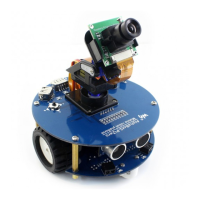
