The software mjpg-streamer in the program has been compiled. You only need to
run the following lines to start up the mjpg-streamer:
cd AlphaBot2/lib/mjpg-streamer
sudo ./start.sh
Then, open the browser, and enter the IP address of RPi and the port number: 8080
into the address bar. (Notices: the port number here is 8080, other than 8000 what
we used before.) The website will show the information about the M-JPEG streamer.
Click the option Stream, it will real-time display the image captured by the camera.
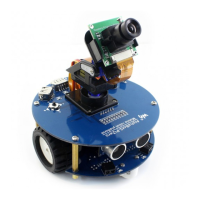
