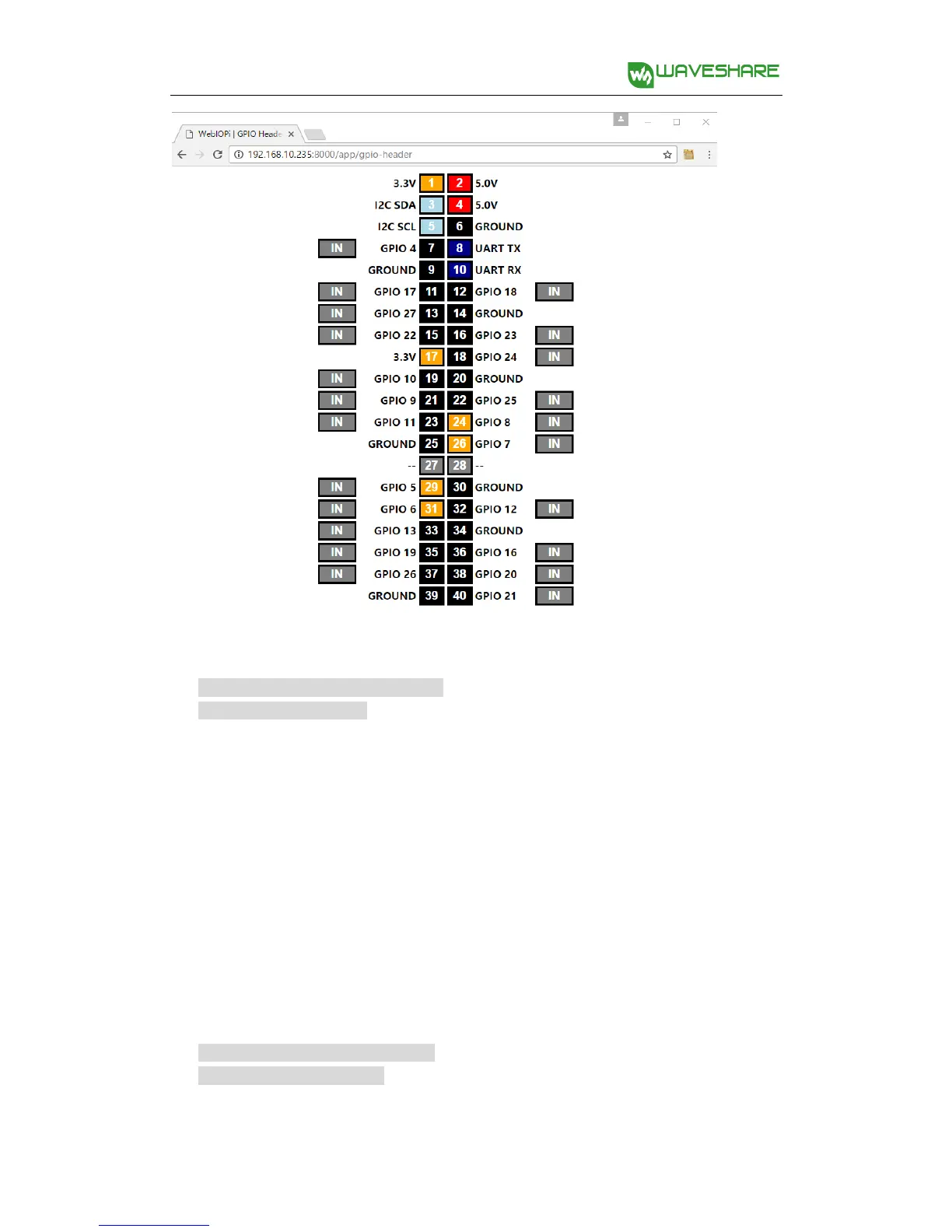Enter the directory of mjpg-AlphaBot, and modify the video source IP.
cd ~/AlphaBot2/mjpg-AlphaBot/
sudo nano index.html
Find out the link: http://192.168.10.235:8080/?action=stream
In here, 192.168.10.235 is the IP address of RPi, and it can be changeable according
to your actual condition. The port number should be set to 8080 (This port is used
for transmitting stream).
Start up the Raspberry Pi camera program:
cd ~/AlphaBot2/mjpg-AlphaBot
sudo webiopi -c config
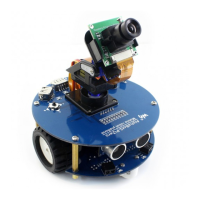