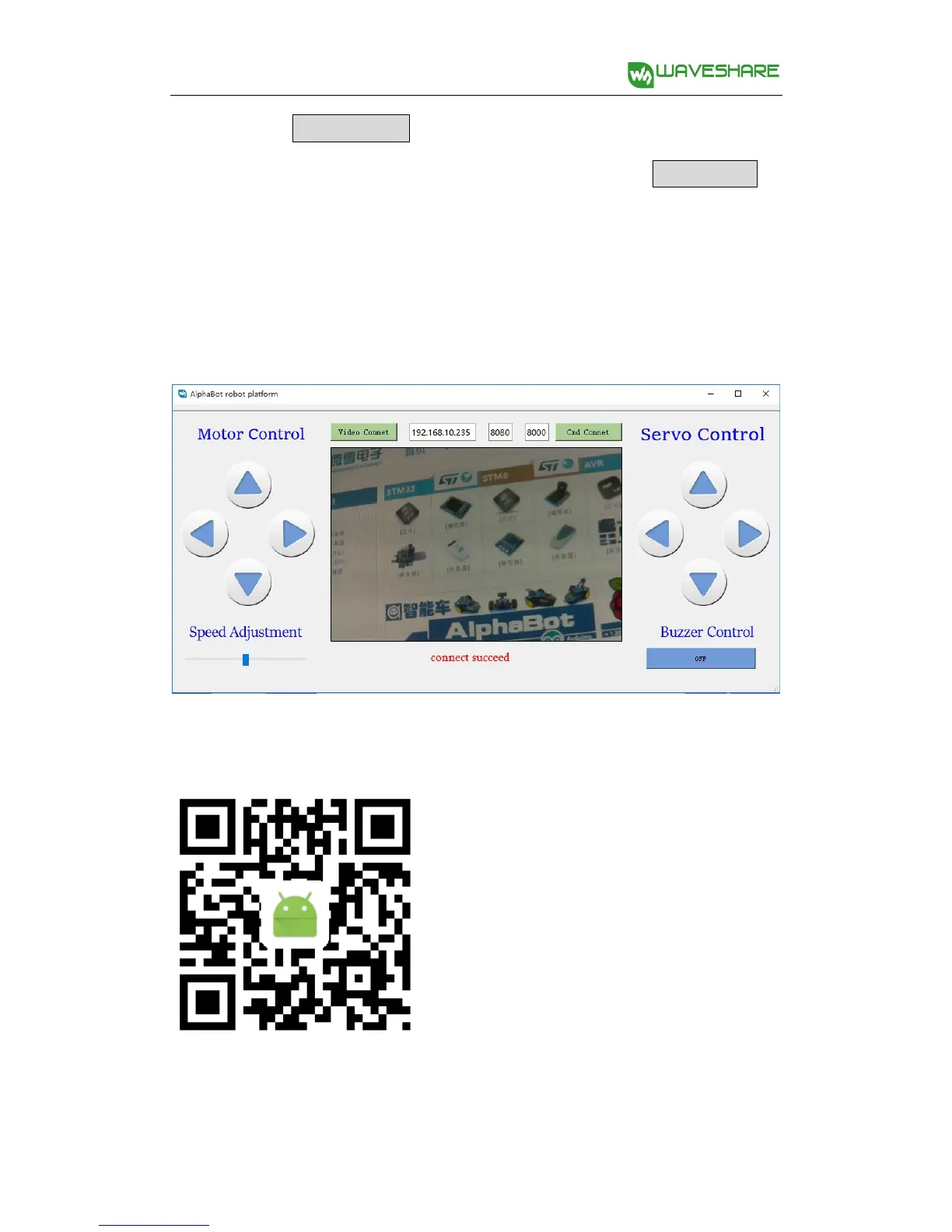Click the button Viedeo Connet to connect to the video. When the connection is
built up, the button will turn to green. Then, click the button Cmd Connect to
connect to the smart robot sever. You will see the button turn to green, if the
connection is successful. Now, you can control the action of the smart robot by
pressing down the keys on the left, and control the camera and steer by the keys on
the right.
Then, scan the QR code below with your mobile phone, and download the relative
APP.
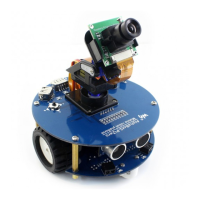