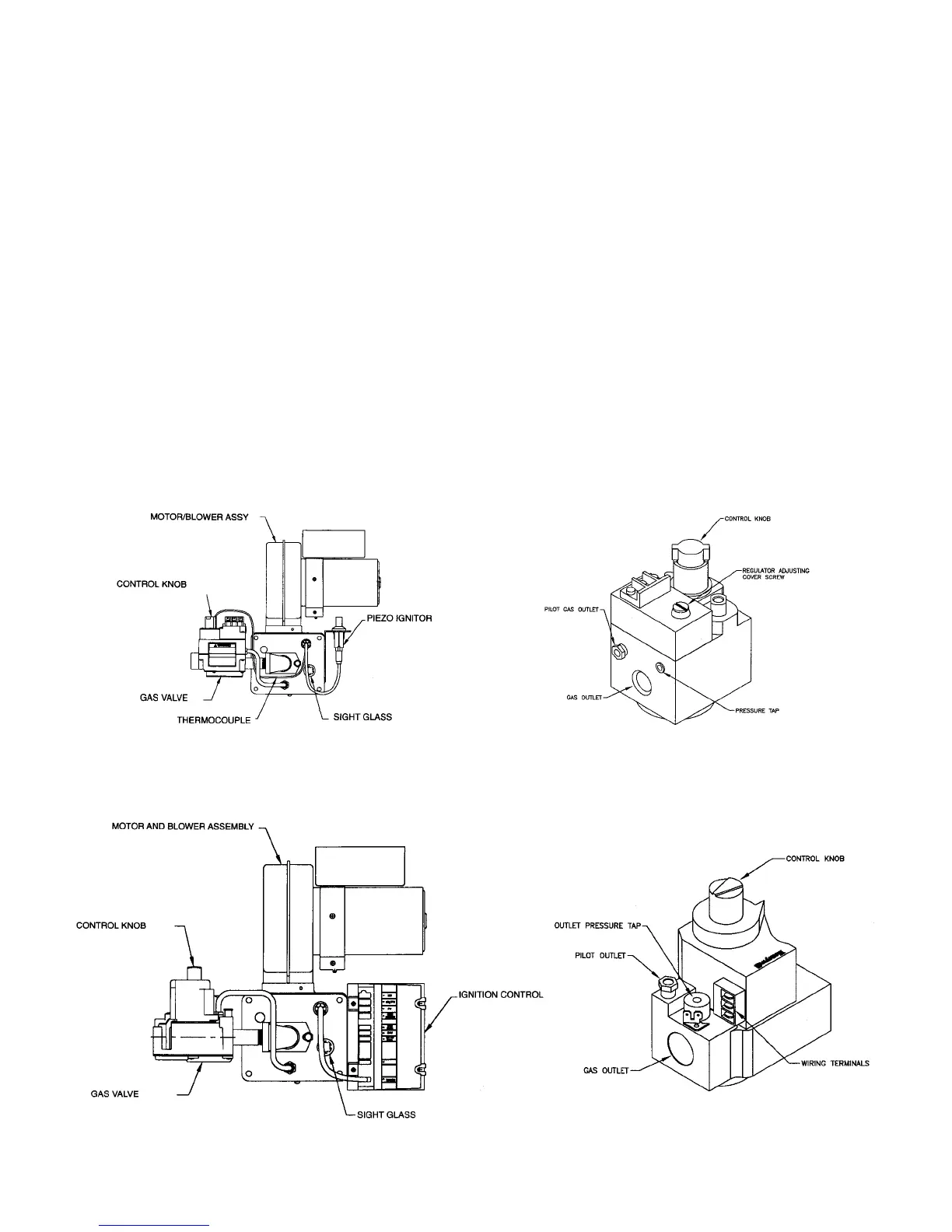9
ADJUSTMENT OF BURNER
Starting the burner:
1. Depress the gas valve control knob on the combination gas valve and turn to “OFF”. Figure 9.
2. Set room thermostat above room temperature and let burner run five minutes to purge the unburned gas from the unit.
3. Set thermostat below room temperature.
4. Turn gas valve control to “PILOT”.
5. Depress red button on valve to start pilot gas flow.
6. Push red button down on spark generator until it snaps. Repeat this until the pilot lights. Note: this may take some time
until all the air is “bled” out of the line.
7. Hold the red button on the valve for 60 seconds, then release.
8. Observe pilot - if not lit, SHUT OFF BURNER COMPLETELY AND WAIT 5 MINUTES. Repeat steps 1 through 7.
9. Turn gas control valves to “ON”.
10. Set room thermostat higher than room temperature so that the burner will start.
To put burner out of operation
1. Depress the gas valve control knob on the combination gas valve and turn to “OFF”.
2. Turn off electrical supply.
STANDING PILOT
ELECTRONIC PILOT COMBINATION GAS VALVE
COMBINATION GAS VALVE
FIGURE 9
FIGURE 11
