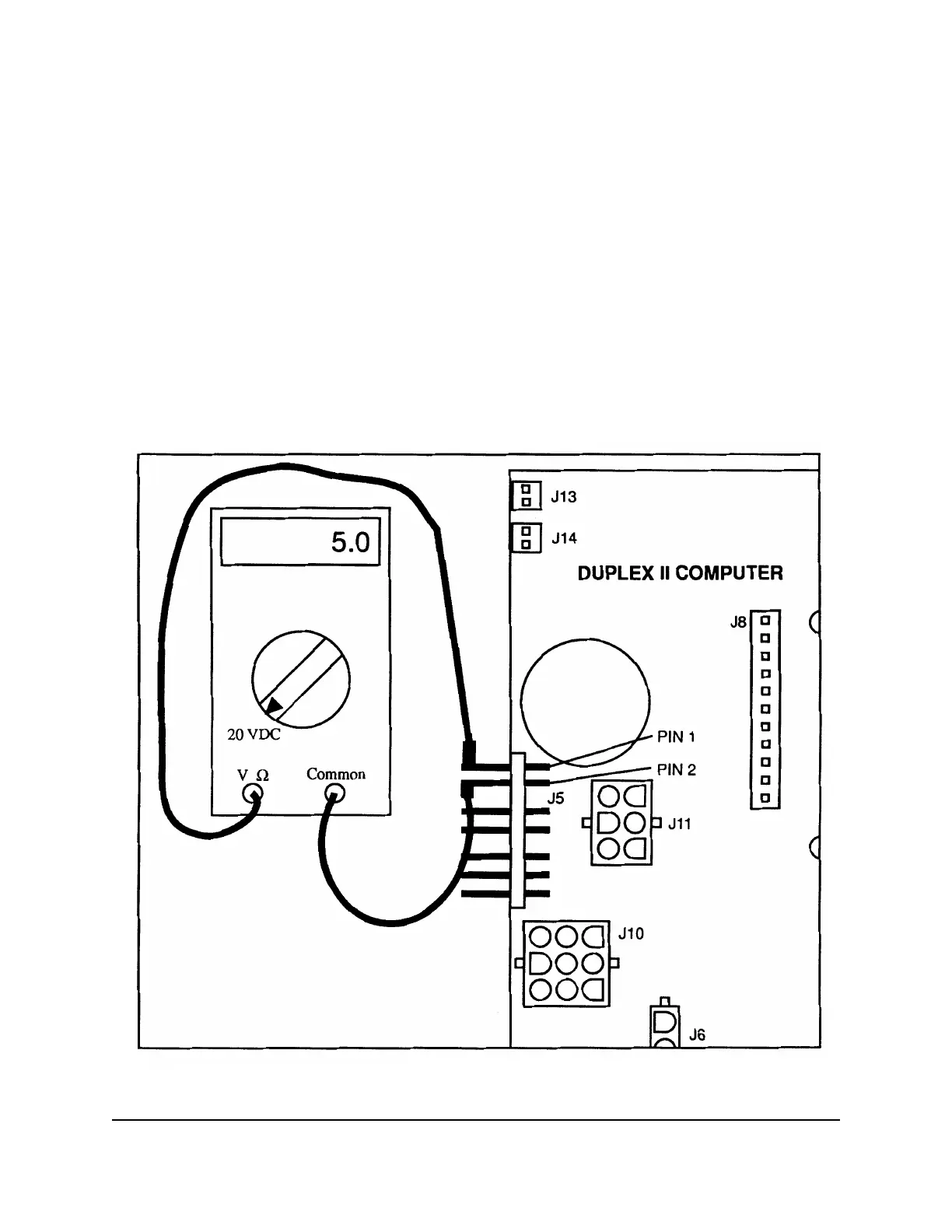107
November 1992 Part No. 917543 Rev. A
B.4.3. Power Output to the Displays
The data output from the computer to the displays cannot be readily field tested.
The +4.8 to 5.2 VDC supplied to the displays from the computer, on the other
hand, can be tested. To test the 5 volts to the displays perform the following steps:
• Set your meter on the 20 VDC scale.
• Connect the common lead of your meter to pin 2 of either the J4 or J5
connector (depending on whether the side 1 or side 2 display circuitry is
being tested) on the computer (see Figure B-13).
• Connect the positive lead of your meter to pin 1 of the J4 or J5 connector
on the computer.
• Your meter should read +4.8 to 5.2 VDC if not the computer is defective.
FIGURE B-13. TESTING THE OUTPUT TO THE DISPLAYS
