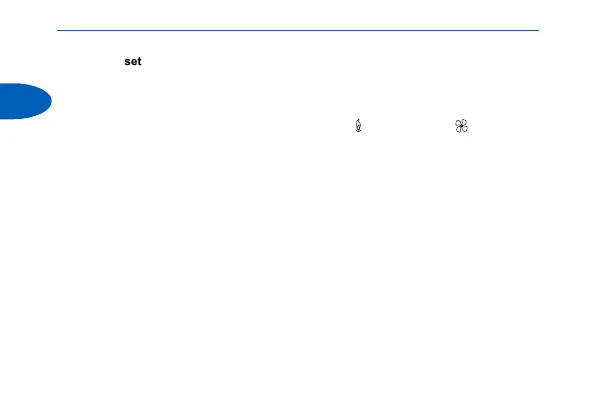16
GB
Select and activate preset time
Press the utton within 10 seconds until the program number with the re-
quired preset time is displayed.
The selected timer setting will be activated automatically after approx. 10 sec-
onds without your having to press any other key.
To check the setting: The active mode (heating or ventilation ) and the
program number will flash until the heater start time.
NOTE:
Read the safety instructions for operating the auxiliary heating system (see op-
erating manual for the auxiliary heating system) before you activate the timer
setting.
The auxiliary heating system is started at the activated timer setting regardless
of whether the vehicle is moving or at a standstill.
1533_d.bk : 1533ba_gb.fm Seite 16 Mittwoch, Mai 21, 2003 2:45 PM