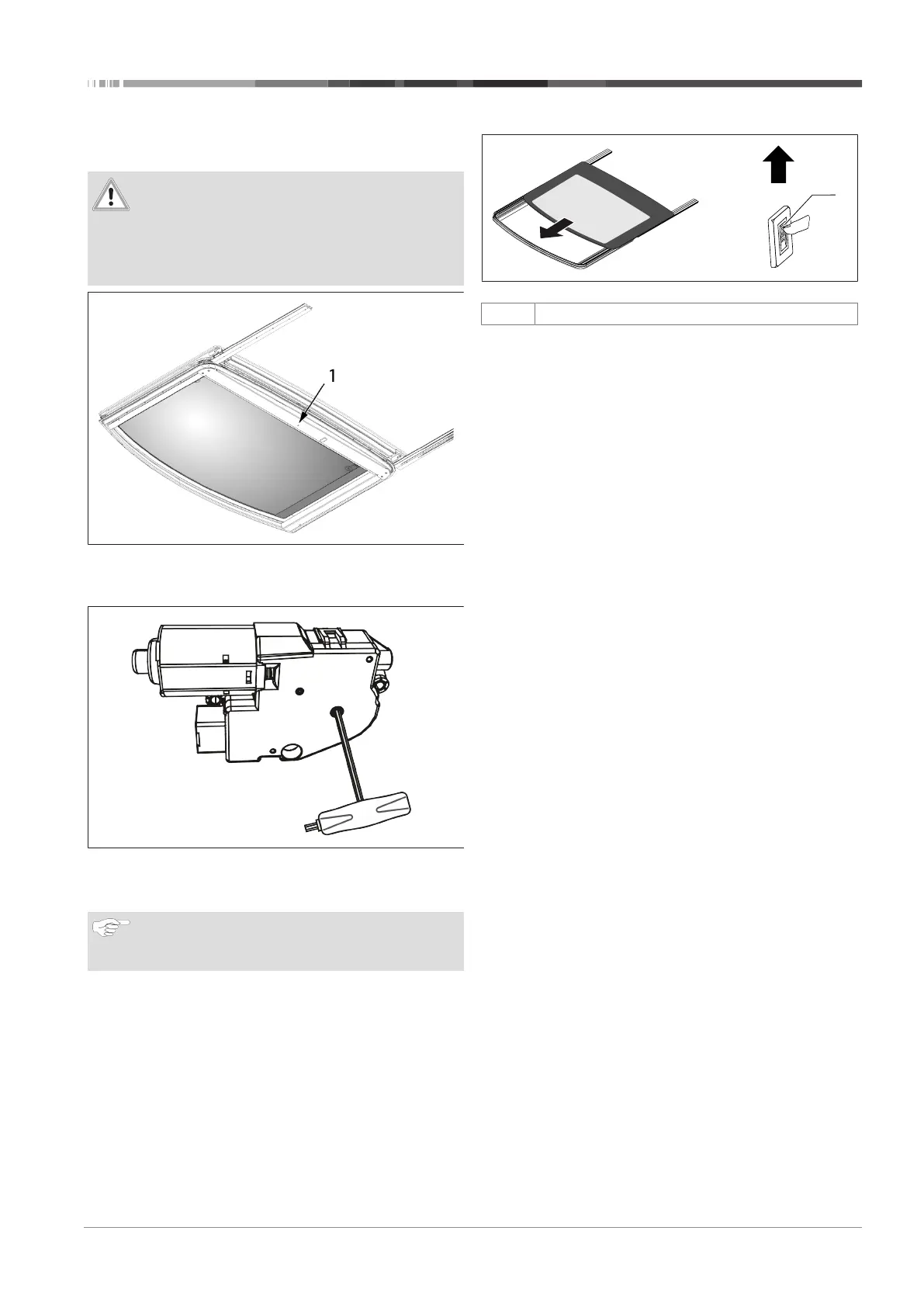Manual operation | 4
3317247A_OI_Marine Roof 50 Series 5 / 8
4 Manual operation
If necessary, you may be able to operate the Marine Roof 50
Series manually.
CAUTION
Uncontrolled / inadvertent movements of the
manual operation tool
Risk of injury and / or damage of components.
u
Do not operate the control switch during manual
operation.
Fig.4 Removing the motor cover
1. Locate the hole (1) in the motor cover to insert the emer-
gency key.
Fig.5 Opening or closing the Marine Roof 50 Series manually
2. Insert the key in the slot of the motor.
3. Turn the key to close or open the Marine Roof 50 Series.
NOTE
After manual operation, you must reinitialise
the Marine Roof 50 Series.
To perform reinitialisation, follow the steps in chapter4.1,
"Reinitialising the control system" on page 5.
4.1 Reinitialising the control system
Fig.6 Reinitialising the control system
1 Close button
Make sure that the available power source can supply a min-
imum current of 20A.
1. Press and hold the Close button.
– The Marine Roof 50 Series closes as far as possible.
2. Release the Close button.
3. Within 1 second press and hold the Close button.
– After approximately 10seconds the Marine Roof 50
Series slides in small steps until completely closed.
– The motor produces a loud ‘click’ sound.
4. Release the Close button.
– The control system has been initialized.
5. Open / close the Marine Roof 50 Series several times.
6. Verify smooth operation.
