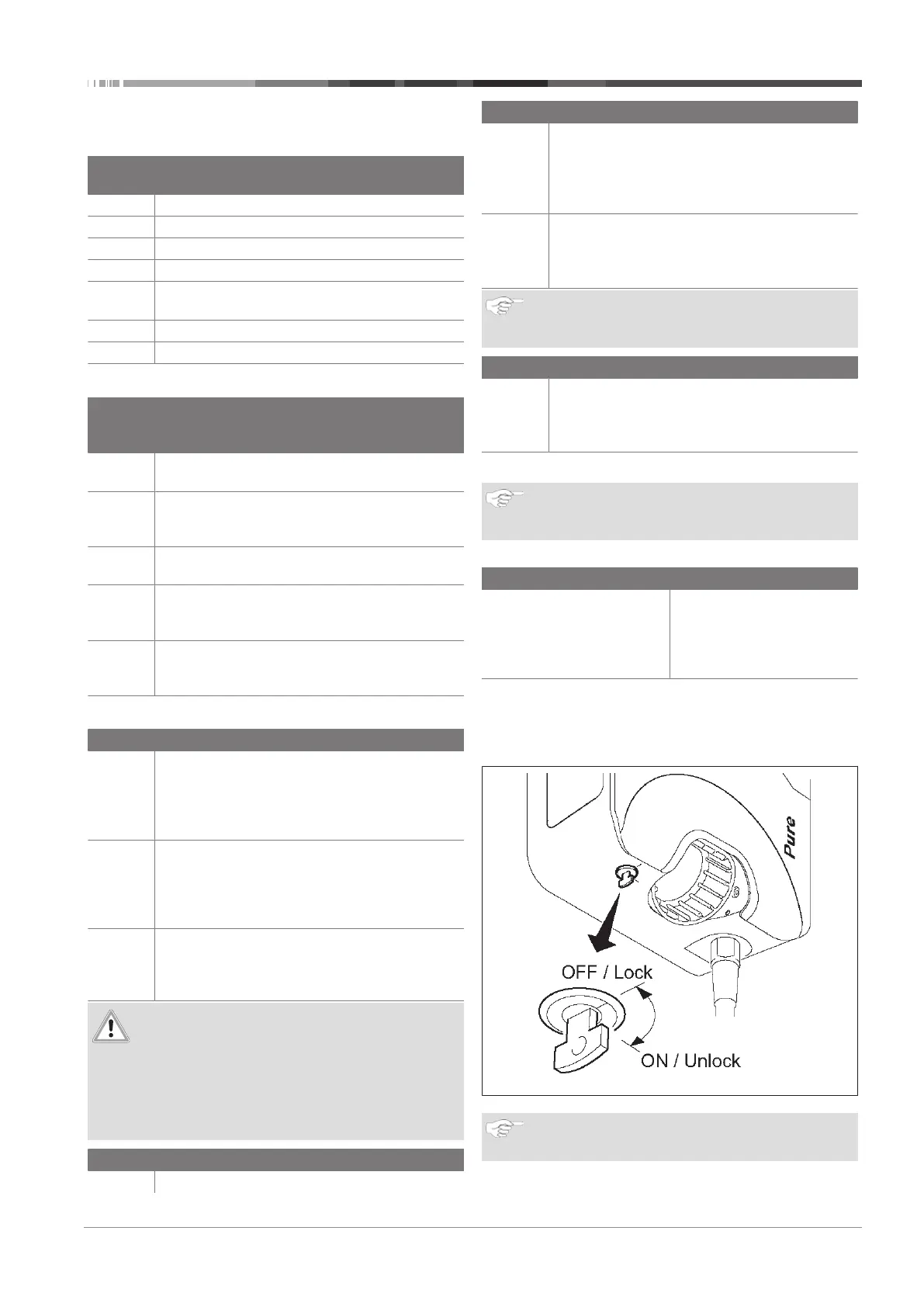Operation | 3
OI Webasto Pure A4 EN 5 / 9
t [s] Time [s]
3.2.1 LED-colours
LED-col-
ours
Description
Blue Stand by
Green Charging
Red Faults
Yellow Temperature limit
Purple Charging current limit activated (20 A for 1-phase
charging)
Light blue Charging current limit deactivated
White Programming mode
3.2.2 LED operating indicator
Operat-
ing indic-
ator
Description
N1 LED flashes red/green/blue at 1 second intervals:
Charging station is starting.
N2 LED is blue:
Charging station in standby mode; charging station
can be used.
N3 LED is green:
Charging station being used; charging vehicle.
N4 LED flashes blue at 1 second intervals:
Charging coupling connected to the vehicle, char-
ging complete or charging temporarily interrupted.
N5 LED flashes for half a second at 5 second intervals:
The charging station is in operation but locked with
the key-operated switch.
3.2.3 LED fault list
Fault list Description
F1 LED is yellow for 1 s and green for 2 s:
The charging station has become hot and charges
the vehicle with reduced power. After a cool-down
phase the charging station continues the normal
charging cycle.
F2 LED is yellow:
Excess temperature. Charging stopped due to high
temperature within the charger. After a cool-down
phase the charging station continues the normal
charging cycle.
F3 LED is red and a buzzer sounds for 28s and then
for 2s every 10 minutes:
There is a problem in the voltage or system monit-
oring.
DANGER
Danger of fatal electric shock.
u
Switch off and secure the power supply to the
charging station. Only then unplug the cable from
the vehicle.
u
Contact the Webasto Charging Hotline at
00800-24274464.
Fault list Description
F4 LED is red for 1s and green for 2s:
Fault list Description
There is a fault in the power connection to the
charging station, phase monitoring is active, char-
ging station charges with reduced power.
u
Checking of the rotary field by an authorised
electrician.
F5 LED flashes red for 1s at 2s intervals, a signal
sounds for 28s and then for 2s every 10 minutes:
There is a fault in the vehicle.
u
Re-connect the vehicle
NOTE
If the warning persists, contact Webasto Charging Hot-
line under 00800-24274464.
Fault list Description
F6 LED flashes red for 0.5s at 0.5s and 3s intervals:
the supply voltage is outside the valid range of 180
V to 270 V.
u
Checking by an authorised electrician.
3.3 Touch control switch (reset)
NOTE
Do not press but only touch the touch control switch,
do not wear gloves when operating.
The touch control switch is used to acknowledge faults.
Action Description
u
Touch and hold the switch
for at least 10s.
Starts a system self-test and re-
sets failures. After the fault has
been rectified, the charging
station switches back to
"standby" mode.
3.4 Key-operated switch
The key-operated switch is used for authorisation purposes and
can be turned through 90°. Turn clockwise to unlock the char-
ging station. Turn anticlockwise to lock the charging station.
Fig.3
NOTE
The key can be removed in both positions.
