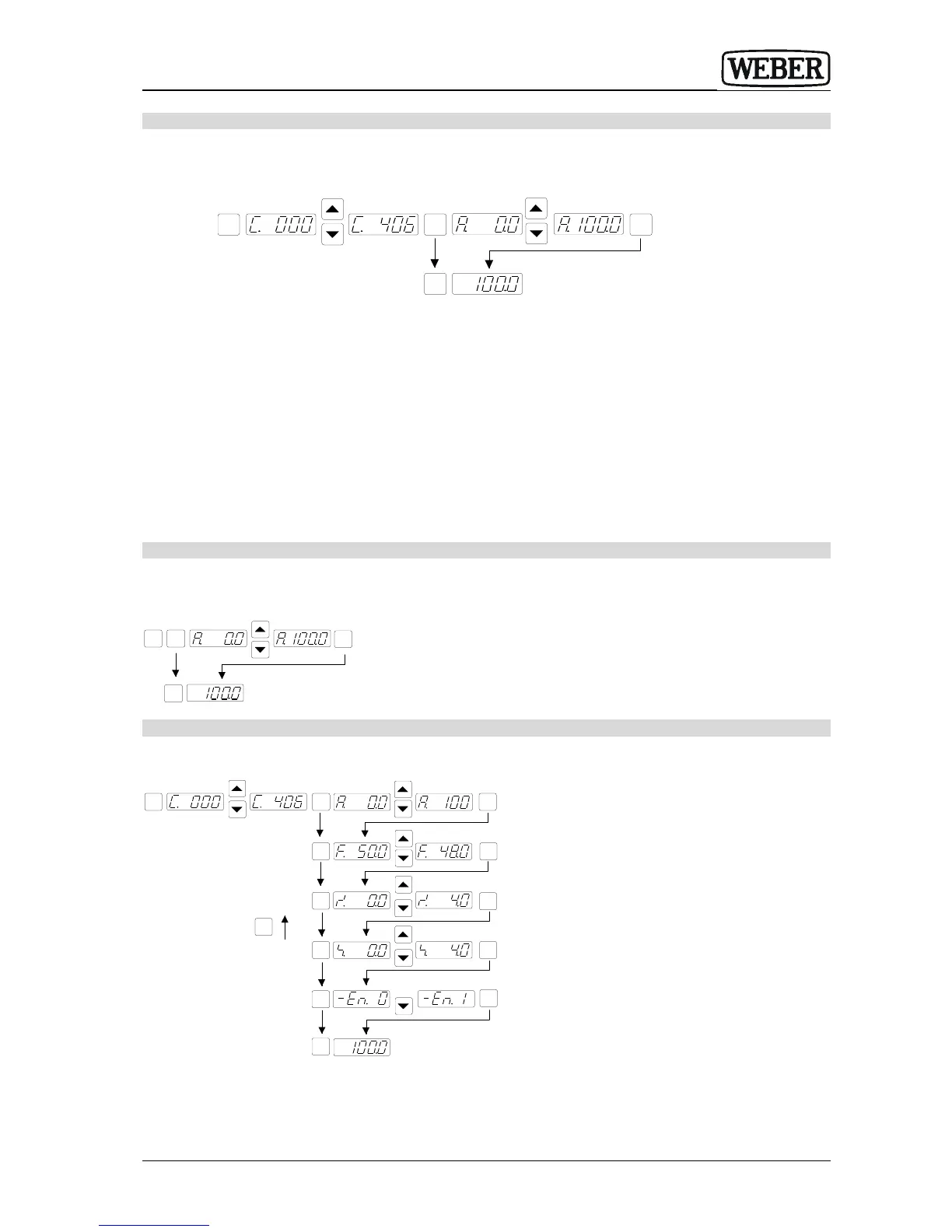10.0 Adjustment
Depressing the programmer key “P” initializes each type of setup.
1. Depress “P key”.
2. With arrow keys, scroll to desired code number.
3. Depress “P Key”. The first menu point will appear. If necessary, search further for the desired menu
point with the “P key” (scrolling).
4. With arrow keys, make the selection on the selected menu point.
5. Scroll with the “P key” to the next menu point, or scroll to the end of the menu, until the rated-value
again appears on the display.
6. The menu can also be directly exited, and return to the normal operation is achieved, by depressing
the “P key” longer (5 sec.).
10.1 User Adjustment, Conveyor Capacity
Code 000
Oscillation amplitude (conveyer capacity) [%]
Return to the operating mode
P P
P
P
10.2 Adaptation to the Conveyor
Code 406
Soft start ramp time 0...10 Sec.
Soft stop ramp time 0...10 Sec.
Operating mode
P P
P
P
P
P
P
P
P
P
Vibrating frequency [Hz]
Oscillation amplitude (conveyer capacity) [%]
F
0 = Enable
I = Invert Enable
P
P
P P
P
P
