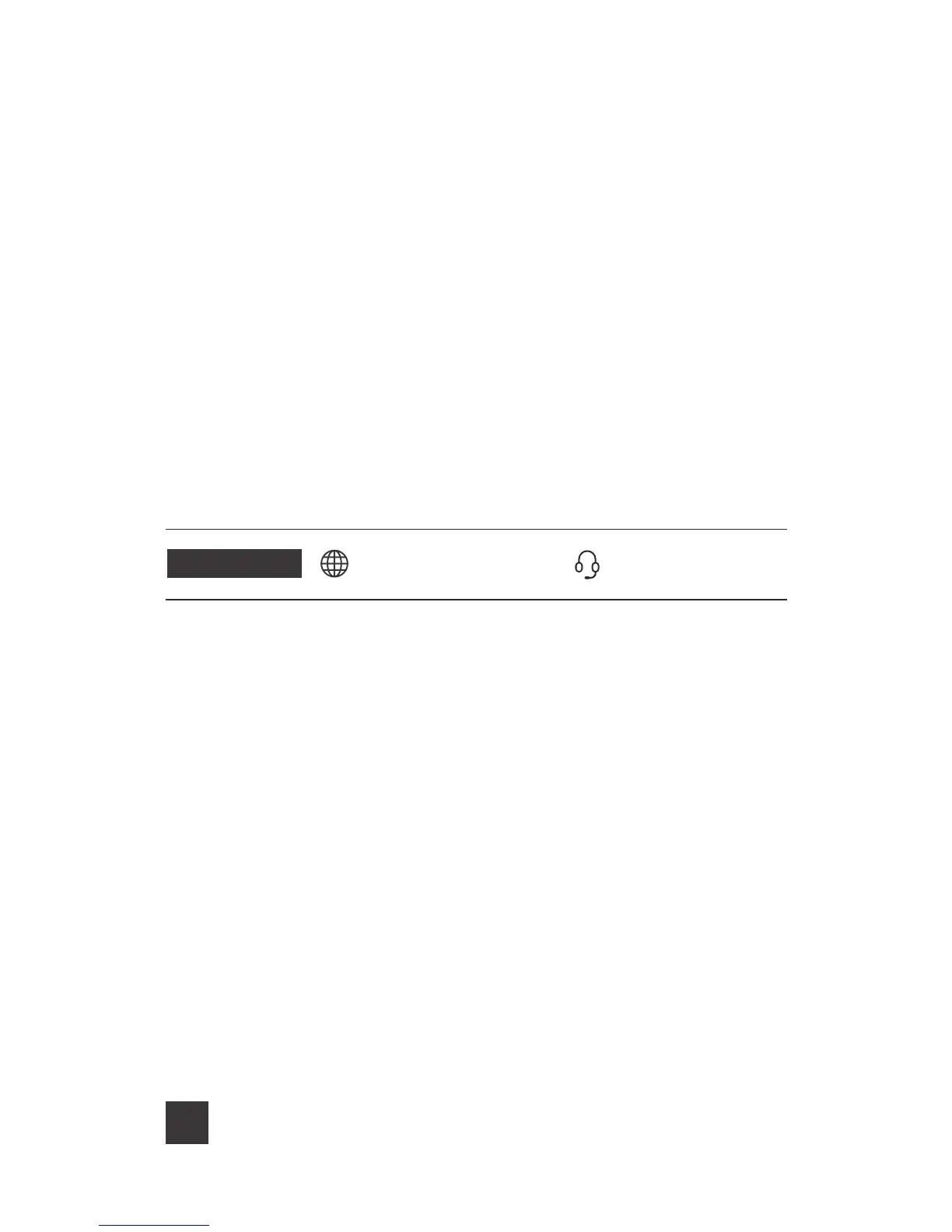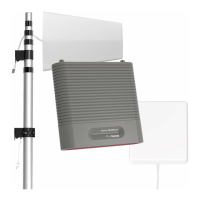14
CELL PHONE SIGNAL BOOSTER HOME 4G
______
Step 6: Last Steps
• Route and secure the cable. Watch this video for tips http://www.youtube.com/
watch?v=KyQaAvNQ3oI
• To protect your system , you will want to purchase/install a lightening surge protector
(#859992). This is especially important if the Outside Antenna is mounted outside. To
purchase, call 866-294-1660 or visit weboost.com
• After installing your system, check the lights after 24 hours to ensure no changes.
• If the Outside Antenna is mounted outdoors, weatherproof connections 1” (25mm)
beyond where the connections begin and end. Cover with electric tape to protect
from UV rays.
• Optional: To improve the aesthetic of your antennas use non-metallic paint.
• If you haven’t already, be sure to register your product!
NEED HELP?
support.weboost.com 866.294.1660
