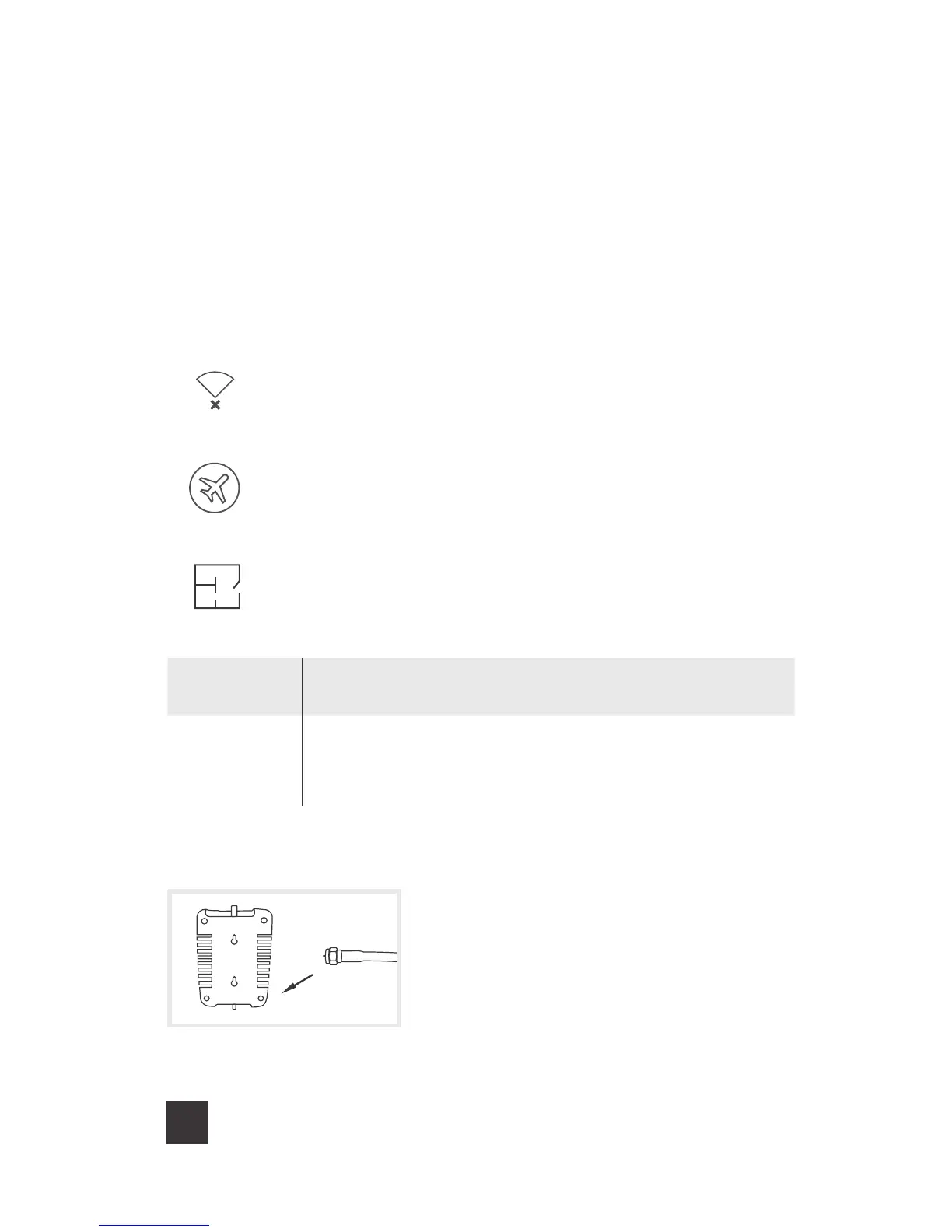4
CELL PHONE SIGNAL BOOSTER HOME 4G
______
Step 2: Measure Signal
Strength: Inside Antenna
Turn o your cell phone’s WiFi to ensure you are checking the
cellular connection. The dBm reading will be refreshed every 30-60
seconds.
Want faster results? Once you have a reading, turn on airplane
mode. Wait 15 seconds. Turn o airplane mode. The signal strength
reading is refreshed.
Walk around your home/oce taking signal strength readings until
you find the area that has the worst reception.
Remember: Place your Inside Antenna in this poor signal area.
• Connect the booster directly to the Inside
Antenna. Keep at least 18” of separation
between the Inside Antenna and the Booster
and face the Inside Antenna away from the
Booster.
• Keep the Booster away from direct sunlight,
heat (<150°F), moisture and 6” away from oth-
er objects (for ventilation). Ensure the Booster
is near an outlet.
Please note:
SIGNAL STRENGTH EXCELLENT GOOD FAIR POOR DEAD ZONE
3G/1x
(typically voice)
-70dBm -71 to -85dBm -86 to -100dBm -101 to -109dBm -110dBm
4G/LTE
(typically data)
-90dBm -91 to -105dBm -106 to -110dBm -111 to -119dBm -120dBm