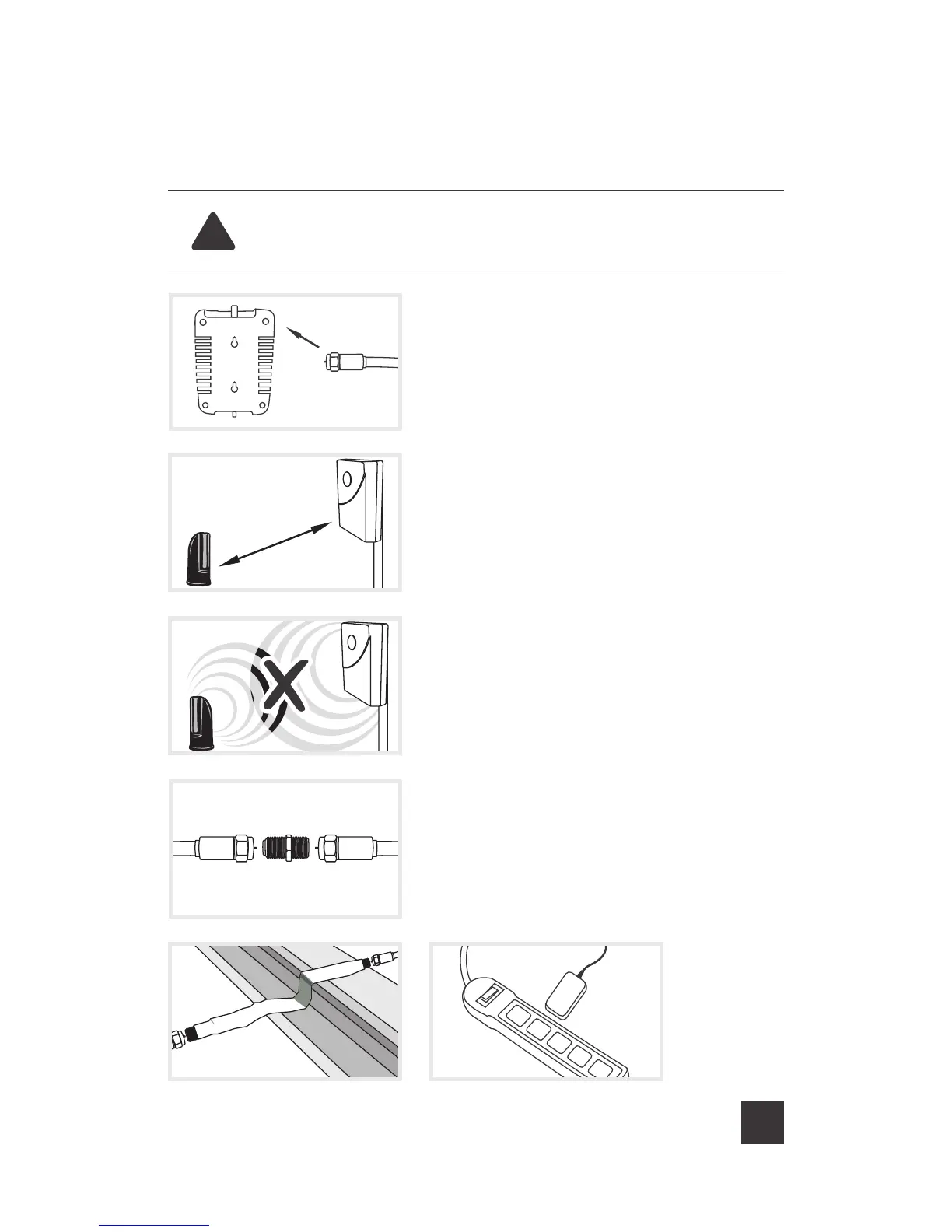7
HOME 4G CELL PHONE SIGNAL BOOSTER
______
Step 4: Connect the System
Connect supplied cable from the booster to
the Outside Antenna. See 7.1.
Separate the Inside Antenna from the Outside
Antenna by at least 20’. See 7.2. The more
separation, the better!
Do not face the Outside Antenna and the
Inside Antenna towards each other. See 7.3.
If both rolls of cable are needed, use cable
connector. See 7.4.
If the Outside Antenna is outside the building,
use the flat Window Entry Cable to connect
both rolls of cable. See 7.5. You can use this
option during set-up and/or permanently if
you don’t want to drill holes through your wall.
Power up the Booster. To protect Booster
from power surges, connect to a power strip.
See 7.6.
7.5 7.6
IMPORTANT: Once you have determined the optimal signal strength
location for the Outside Antenna, temporarily mount or set the Outside
Antenna in that location.
1
2
3
4
5
6
7.1
7.2
7.3
7.4
20 FEET
MINIMUM