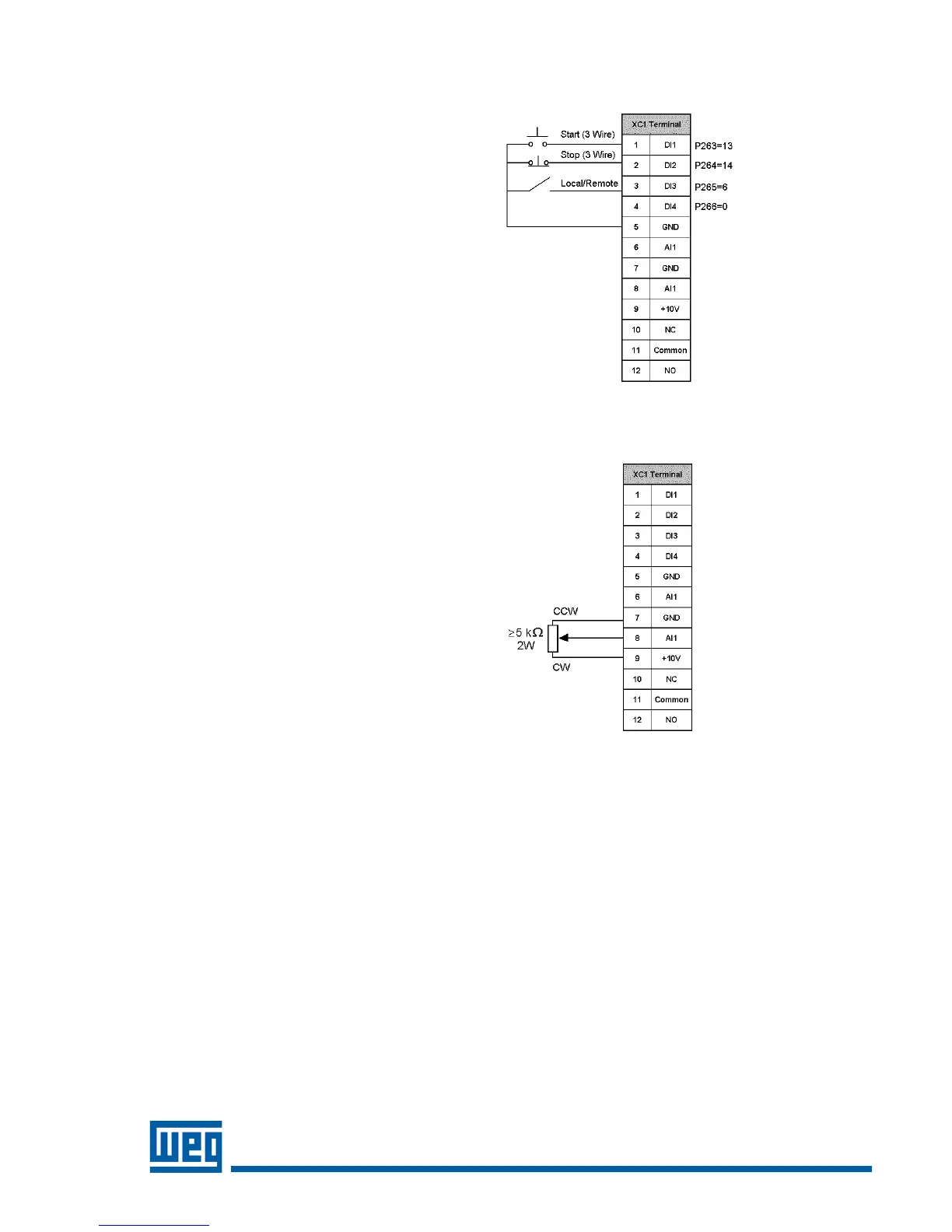5
3 Wire Start/Stop (Remote Mode):
Parameters:
1. Set DI1 (Star t) to “On” (P263=13). See note below.
2. Set DI2 (Stop) to “Off” (P264=14).
3. Set DI4 to “N o function” (P266=0).
4. Set P229=1 (DIx) if you want the 3 wire control in
local mode.
5. Confirm P230=1 (DIx) if you wan t the 3 wire c ontrol
in remote mode.
Control Wiring: “Start” and “Sto p” are momentary push
button switches and are connected as shown in Figure 4.
“Start” is a N.O. (normally open) contact and “Stop” is a N.C.
(normally closed) contact.
Note: When initially setting DI1 to START (P263=13) an E24
(programming) error will occur until DI2 is set to STOP
(P264=14).
Figure 4 - 3 Wire Start/Stop
Operation from Remote Analog Input (Speed Pot):
Parameters:
1. Confirm P222=1 (Remote Speed Ref=AI1)
Control Wiring: Speed Pot value must be ≥ 5KΩ but ≤ 10KΩ at
2W and is connected as sh own in Figure 5.
Figure 5 – Analog Input with Speed Pot
Fault Codes:
When a fault is detected, the drive is disabled an d the Fa ult Code is displa yed. (Example E01). To restart the drive after a
fault has occu rred, the drive must be reset. Resetting the drive can be done by disco nnecting and reapplying AC power
(power-on reset), by pressing the “O/RESET” key (manual reset), automatic reset, or via digital inputs. For details on
Reset and a full list and description of Fault Codes please read Chapter 7 in the CFW10 User’s Gu ide.
Phone: 800.894.0412 - Fax: 888.723.4773 - Web: www.ctiautomation.net - Email: info@ctiautomation.net
