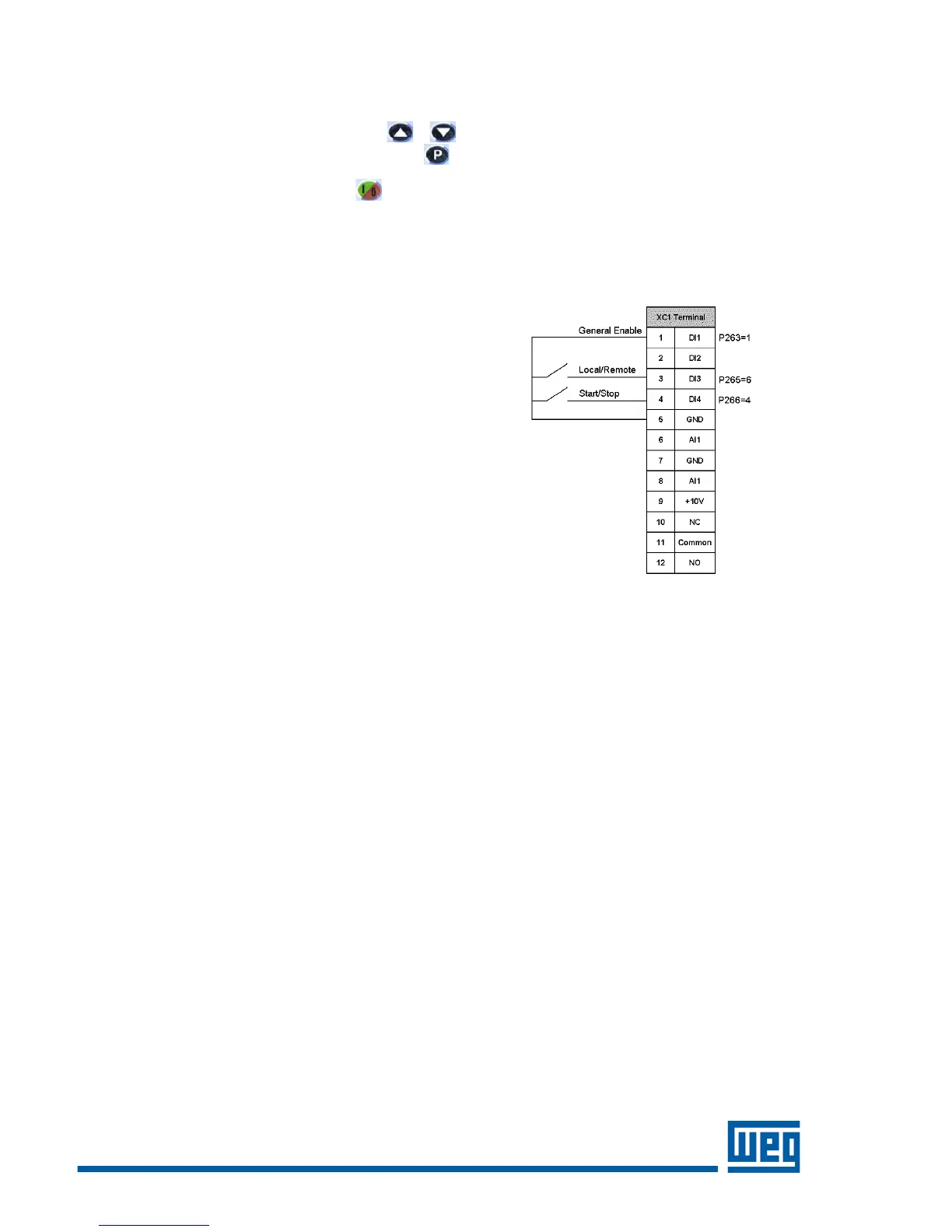4
Keypad Start/Stop (Local Mode) continued:
4. If parameters were accessed or changed u nder Parameter Setup then the last parameter number or value will be
displayed. Scroll up or down with the or keys to the read only parameter P002 (Frequency
Proportional Value for Speed) and press the key to se e the value.
5. Return to step 1 and press the start key to start the drive.
Local/Remote Modes:
In the previous section the drive was operated from the keypad
(Loca l Mode). If you wish to oper ate in remote mode you will need to
add an external Local/Remote switch. Note: To control speed in
remote mode a speed potentiometer (figure 5) can be added or the
up and down arrow keys on the keypad can be use d by setting
P222=0. Plus versions can use t he keypad speed potentiome ter by
setting P222=3.
Parameters: Confirm DI3 is set to Local/Remote (P265=6).
Control W iring: Local/Remote switch is N.O (norma lly open) a nd is
connected as shown in Figure 3 .
2 Wire Start/Stop (Remote Mode):
Parameters:
1. Confirm DI4 is set to START/STOP (P266= 4).
2. Set P229=1 (DIx) if you want the 2 wire control in local mode.
3. Confirm P230=1 (DIx) if you want the 2 wire control in remote
mode .
Control W iring: Verify there is a jumper between XC1-1 (general
enable) and XC 1-5 or the drive will not work. Jumper can be
eliminated if DI1 is set to “No Function” (P263=0). Start/Stop switch is
N.O. (normally open) and is connected as s hown in Figure 3.
