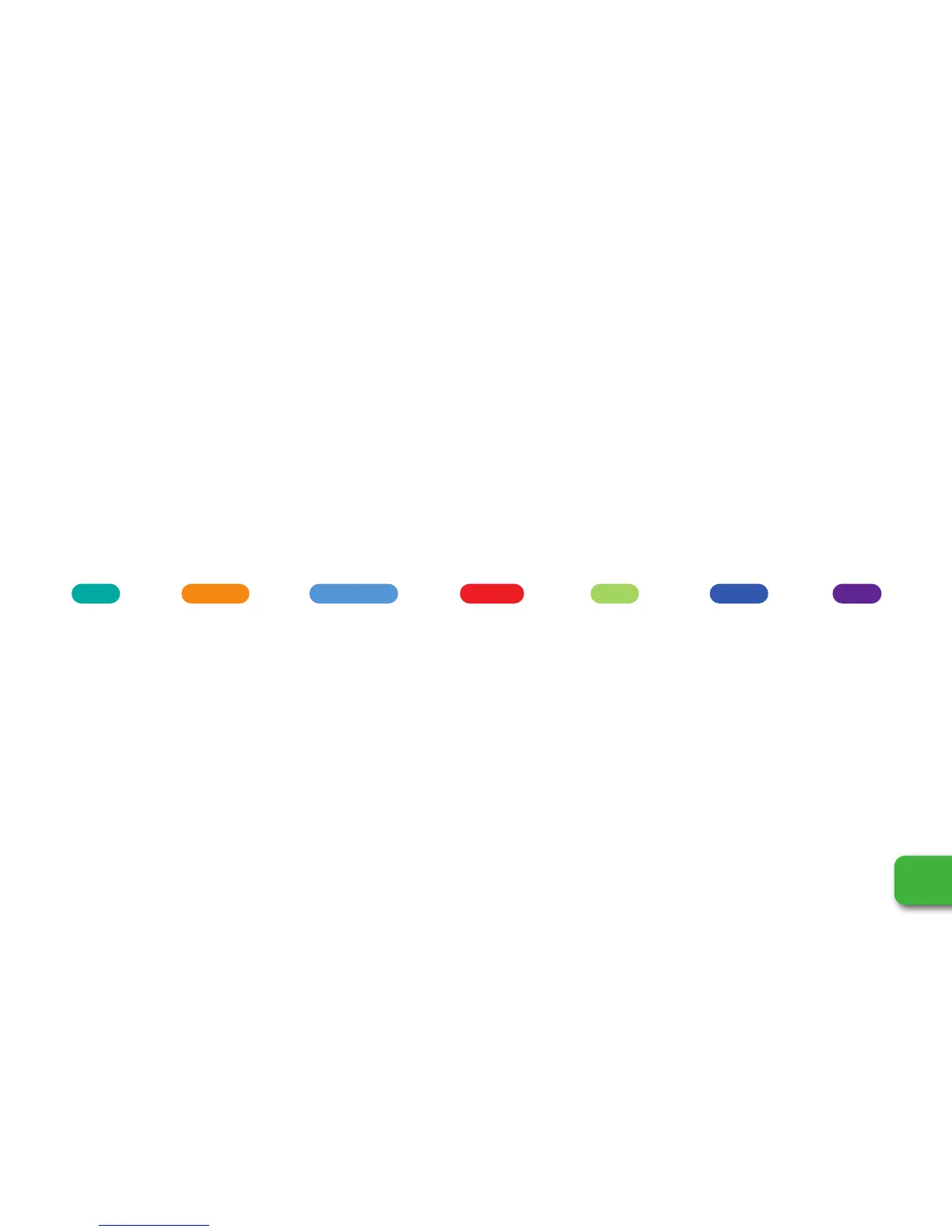6
WeGo™ HYBRID User Manual
Using Your HYBRID Throughout the Day
How to Wear
Secure the HYBRID right to your wrist and adjust it’s size accordingly.
Viewing the Data
Pressing the main button or double tapping the screen will illuminate the display.
You can continue to press the button or double tap to scroll through the various metrics.
Those metrics include:
Steps
steps taken
during a 24
hour period
Distance
distance
traveled
during a 24
hour period
Active Time
hours/minutes
moved during a
24 hour period
Calories
calories burned
during a 24
hour period
Time
time of day
Goal %
percentage of
completion to
your set goal
Sleep
initiate sleep
quality/time
tracking
How the Data is Captured
The HYBRID displays activities from midnight to midnight. Each evening at 12:00am it resets
to zero in order to begin capturing those activities/sleep for a new day.
