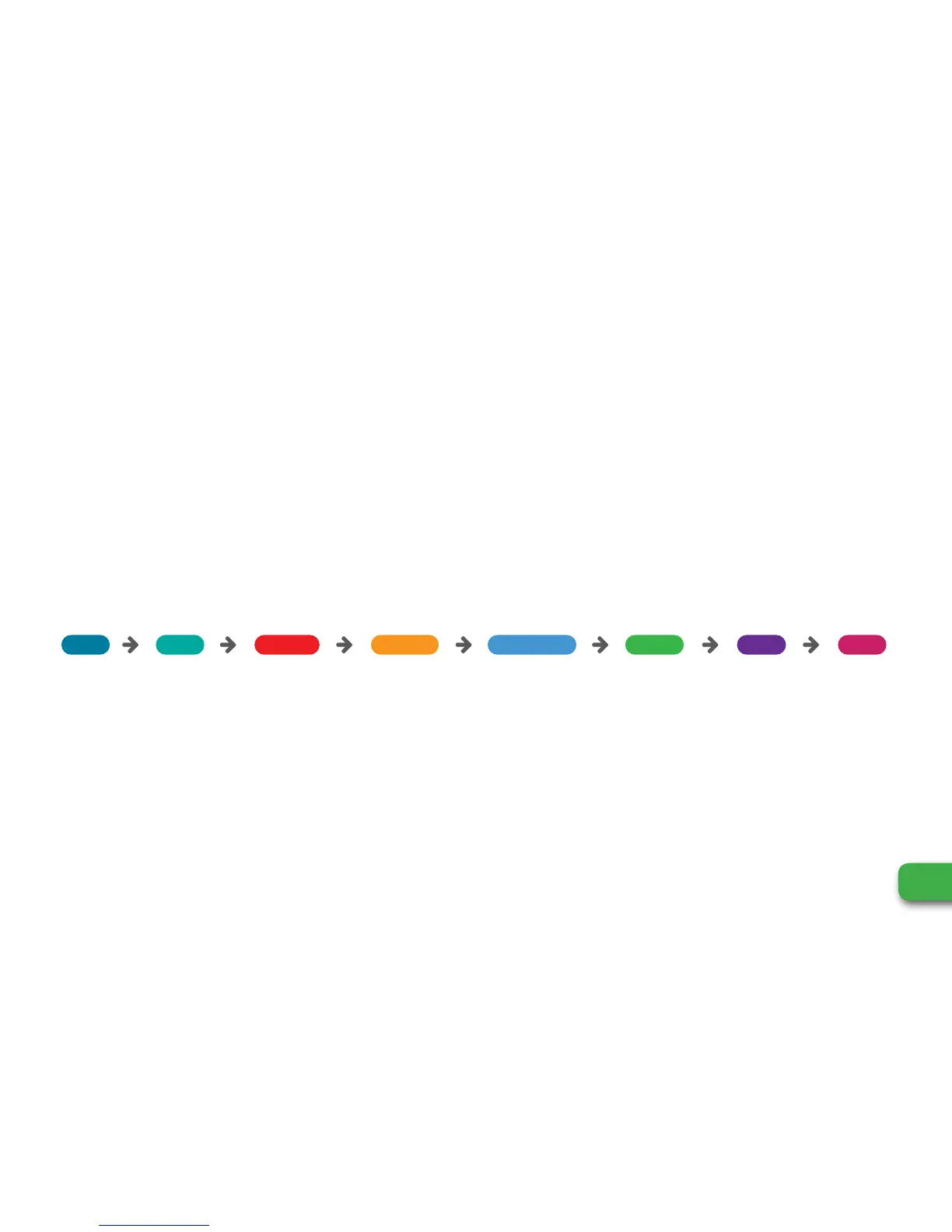3
WeGo™ HYBRID+ User Manual
HOW DOES MY HYBRID
+
WORK?
VIEWING THE DATA
Pressing the main operation button will illuminate the display. As you continue to press the button, it will scroll
through the various metrics. Those metrics include:
HOW THE DATA IS CAPTURED
The HYBRID+ displays activities from midnight to midnight. Each evening at 12:00am it resets to zero in order to
begin capturing those activities/sleep for a new day.
steps taken
during a 24
hour period
distance traveled
during a 24
hour period
hours/minutes
moved during a
24 hour period
calories burned
during a 24
hour period
time of day percentage of
completion to
your set goal
initiate sleep
quality/time
tracking
Time Steps Calories Distance Active Time Goal % Sleep
start auto
sync to app
Sync