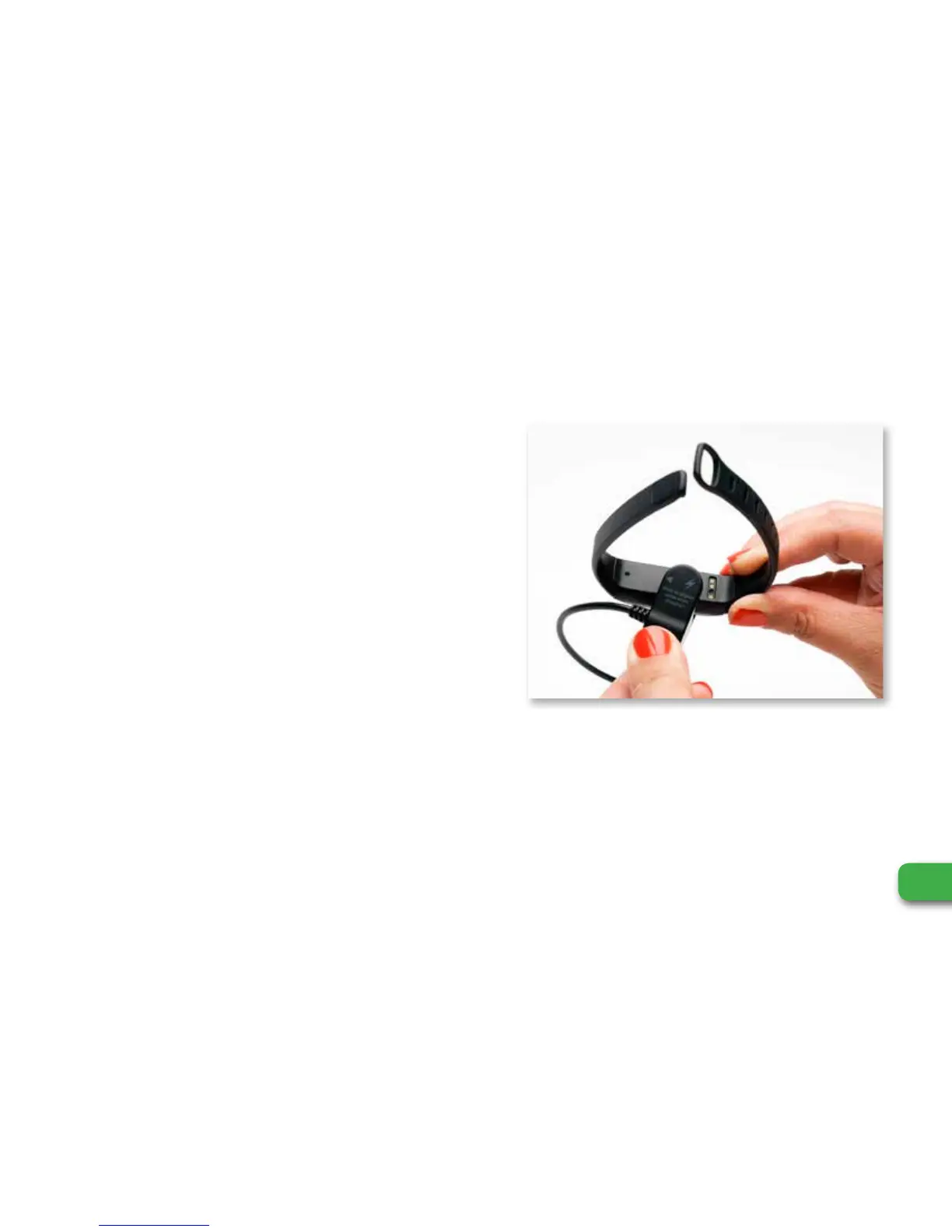4
WeGo™ HYBRID+ User Manual
CHARGING YOUR HYBRID
+
1. Inside the packaging for your HYBRID+, you should find
a quick start guide, USB charging cable, and your new
activity tracker.
2. Located on the opposite side of the HYBRID+’s screen
are 3 holes that need to be connected with the correct
side of the charger.
3. Align the arrow on the charger and the arrow on the
back of the HYBRID+ so that they are facing each other,
and click into place
4. The opposite end, which is USB, needs to be plugged
into a laptop, desktop or any USB hub.
5. Once fully plugged in your devices screen should show
that it is charging – once the battery icon is filled your
charging is complete.
If your HYBRID+ Battery has completely drained:
• Follow Steps 1-5.
• Upon Completion of charging Press and hold main button to wake up.
• Sync your device to the app right away to ensure that all of your
personal information is accurately transferred back to your tracker.
