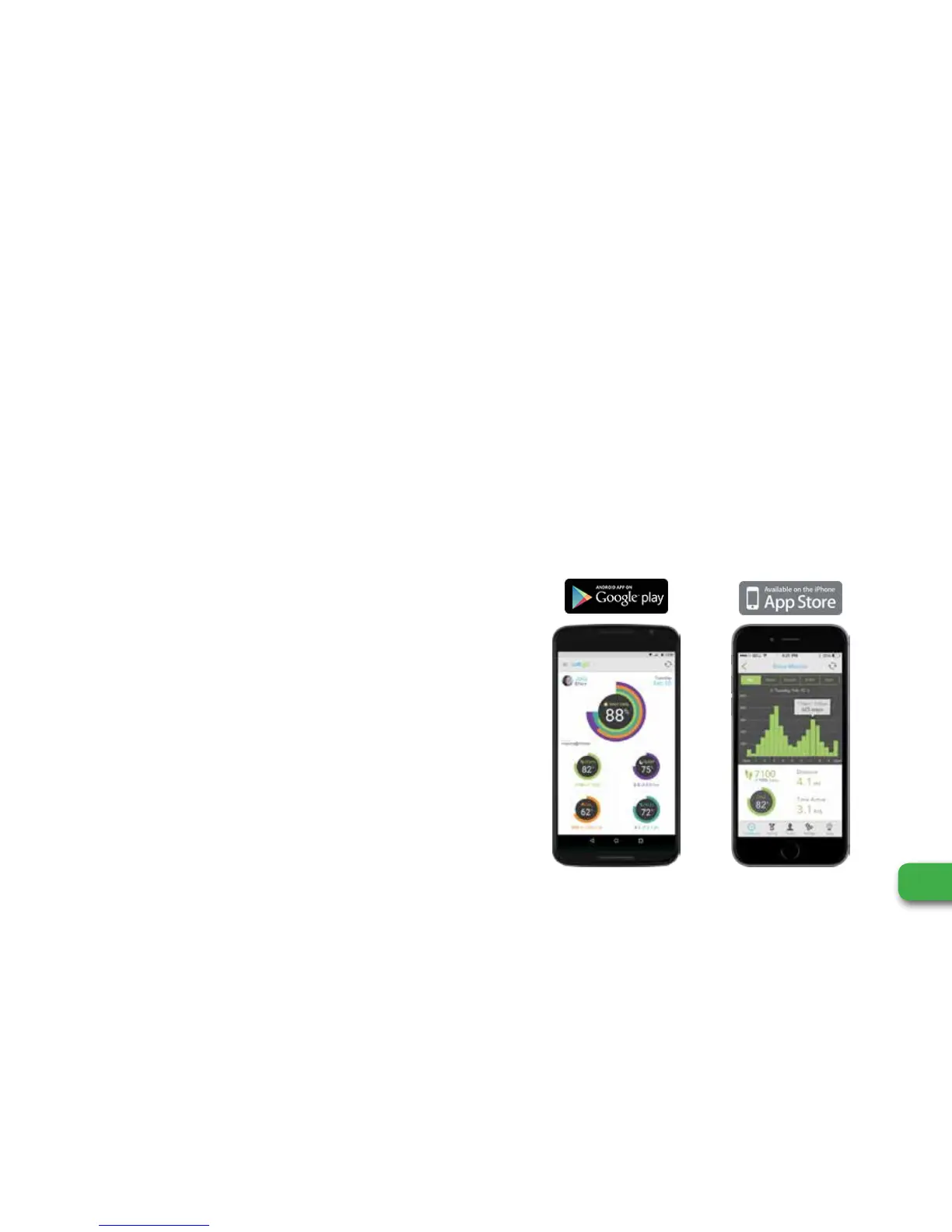5
WeGo™ HYBRID+ User Manual
MORE DETAILED DATA AND
INTUITIVE SYNCING
• Ease of Use: Improved overall syncing process.
• At-A-Glance: Easy to see/understand your 24 hour
summary for STEPS, SLEEP, CALORIES, etc.
• Data Rich: Time stamps to help you understand
more granular data; down to every 15/30 min
period of time.
NEW AND IMPROVED DASHBOARD
• Comprehensive Information is now displayed in
both percentages/numbers and colors in order to
make them easily visible and readable.
• At-A-Glance: All your daily information is located
on one screen. No scrolling needed.
• Design: Complete redesign of app to improve
user experience.
THE NEW JOIN WEGO APP
INTEGRATION WITH MAPMYFITNESS
AND MORE.
• Access to several apps partnered with MapMyFitness
• Any 3rd Party App, that is connected to MapMyFitness,
is already connected to your WeGo (just use your
username to register).
