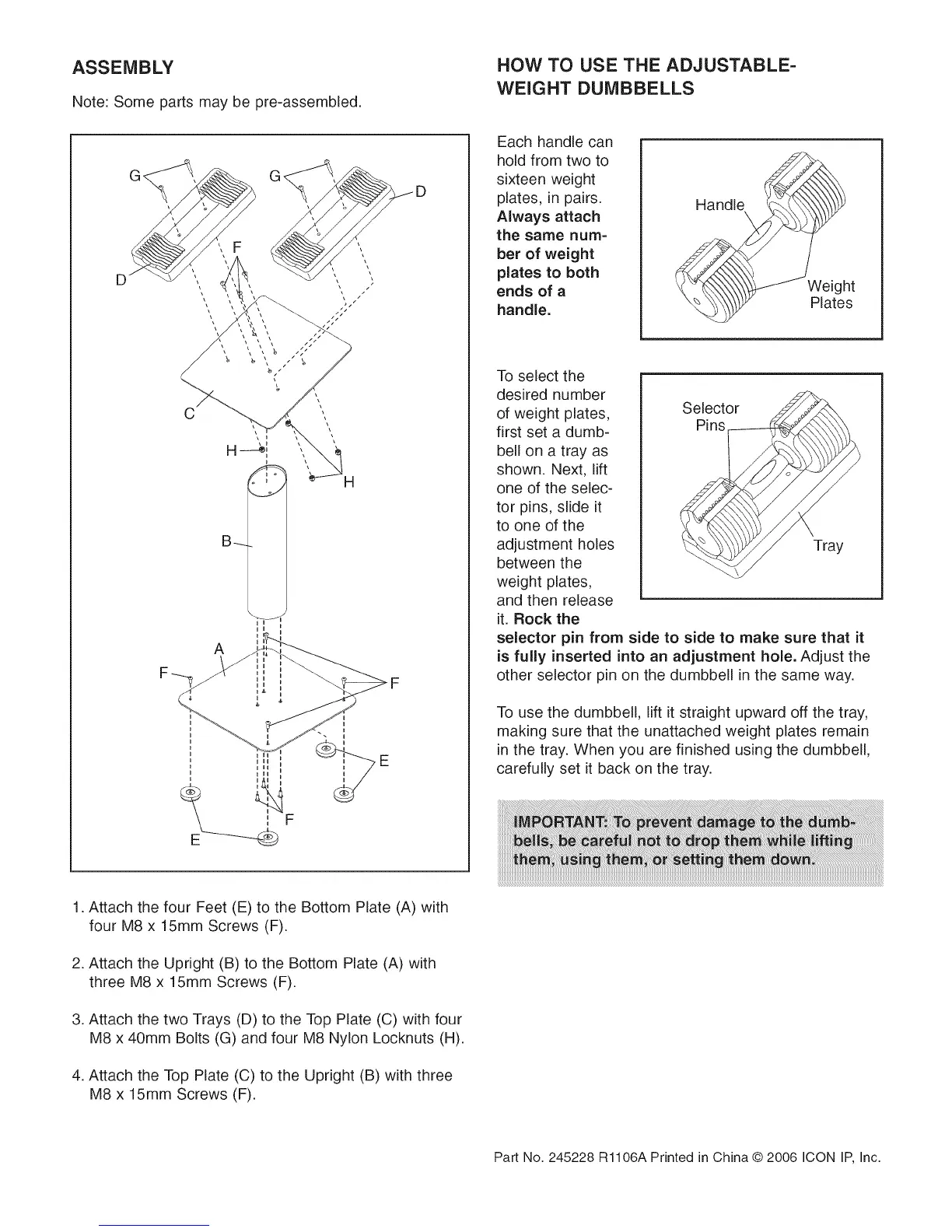ASSEMBLY
Note: Some parts may be 3re-assembled.
IiiiII
I II II
I II
i i II
® 'i
i
I
_ E
1. Attach the four Feet (E) to the Bottom Plate (A) with
four M8 x 15mm Screws (F).
2. Attach the Upright (B) to the Bottom Plate (A) with
three M8 x 15mm Screws (F).
3. Attach the two Trays (D) to the Top Plate (C) with four
M8 x 40mm Bolts (G) and four M8 Nylon Locknuts (H).
4. Attach the Top Plate (C) to the Upright (B) with three
M8 x 15mm Screws (F).
HOW TO USE THE ADJUSTABLE-
WEIGHT DUMBBELLS
Each handle can
hold from two to
sixteen weight
plates, in pairs.
Always attach
the same num-
ber of weight
plates to both
ends of a
handle.
Handle
Weight
Plates
To select the
desired number
of weight plates, Selector
first set a dumb- Pin_
bell on a tray as
shown. Next, lift
one of the selec-
tor pins, slide it
to one of the
adjustment holes Tray
between the
weight plates,
and then release
it. Rock the
selector pin from side to side to make sure that it
is fully inserted into an adjustment hole. Adjust the
other selector pin on the dumbbell in the same way.
To use the dumbbell, lift it straight upward off the tray,
making sure that the unattached weight plates remain
in the tray. When you are finished using the dumbbell,
carefully set it back on the tray.
iiiiiiiii ii ii i!i iiiiiiiiiiiii iii i! ! i !i !! iiiiili!i!iiii!i !i !ii!i!iiii! !
ii i! i i ililiiiiiiiii!ii!i i!ii!ii!iii!i i ii!ii!iiiiiiii !i !i !i
Part No. 245228 R1106A Printed in China © 2006 ICON IP, Inc.
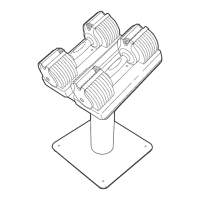