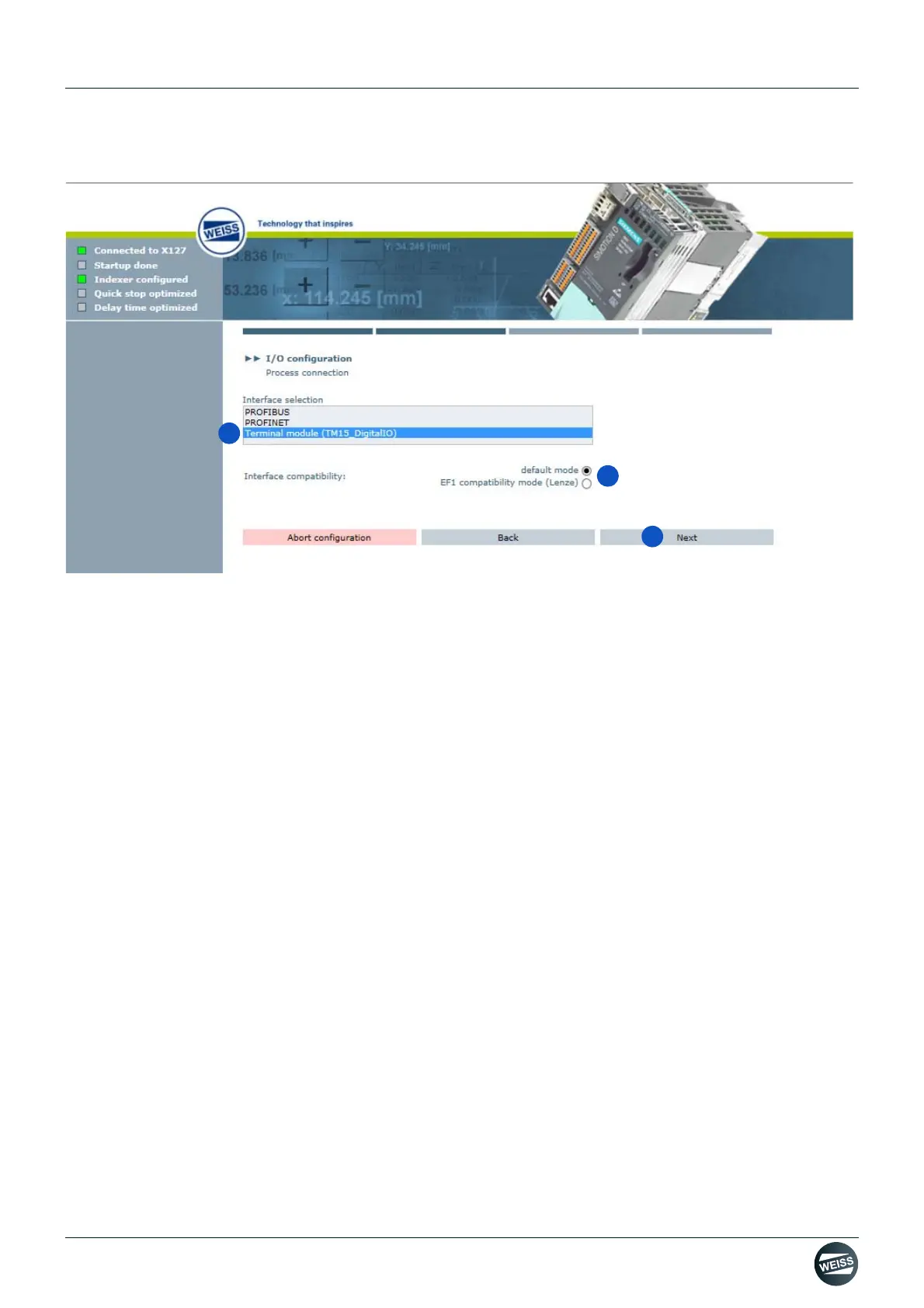Manual R06-2016 97 / 172
ROTARY INDEXING TABLE CONTROLLER
EF2...B
OPERATION / DESCRIPTION OF WEISS SOFTWARE | 8.3 Machine configuration
I/O configuration terminal module
1. Select terminal module interface.
2. Select interface compatibility.
The following description of the I/O configuration is valid for the interface compatibility standard. For EF1 com-
patibility mode see chapter 8.3.5.2 „EF1 compatible configuration“ on page 98.
3. Click the Next button.
➱ The window for entering the I/O mapping - terminal assignment TM15_DigitalEA is opened.
I/O mapping for the terminal assignment TM15_DigitalEA is done in the same way as the I/O mapping for the
PROFIBUS interface (see chapter „I/O configuration PROFIBUS“ on page 90).
4. Adjust the system time (see chapter „Adjust system time“ on page 93).
5. Restart the controller (see chapter „Restart“ on page 94).