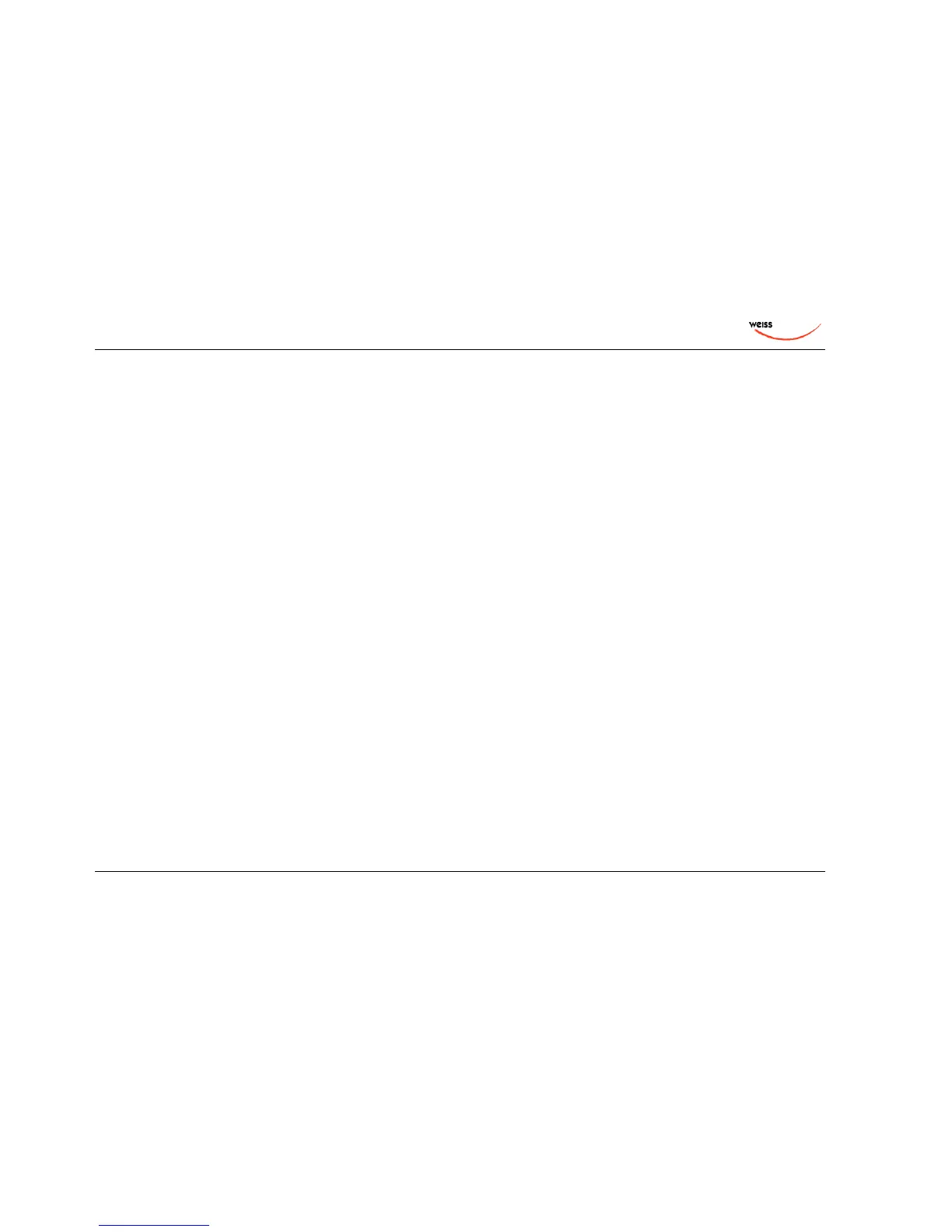OWNERS MANUAL FOR WEISS MEDEA+ D/A CONVERTER
Page: 26 Date: 02/11 /dw
Software features:
The software in the MEDEA+ firewire interface allows for level control and for signal polarity
reversal. These features are only accessible via the IR remote control unit.
The level control is properly dithered, i.e. there are no artefacts due to the level control. A paper
on the topic of digital level control (including sound examples) can be found here:
http://www.weiss-highend.ch/computerplayback/Digital_Level_Control.pdf
In addition the software allows for the testing of the bit transparency of the music player program
running on the computer. This is useful to find out the proper settings / configuration of the player
program to achive bit transparency. Bit transparency means that the bits fed from the harddisk to
the INT202 are not changed in any manner.
Firewire Connection
First install the software on your computer as described in a separate paragraph below.
Then connect the computer to the MEDEA+ via an appropriate Firewire cable. There are three
types of cables applicable:
- 4 pin Firewire 400 (computer side) to 6 pin Firewire 400 (MEDEA+ side)
- 6 pin Firewire 400 (computer side) to 6 pin Firewire 400 (MEDEA+ side)
- 9 pin Firewire 800 (computer side) to 6 pin Firewire 400 (MEDEA+ side)
Chose the proper cable as required by your computer.
Make sure to plug in the Firewire cable in the proper orientation! If the connector is plugged in
reversed the MEDEA+ firewire interface can be distroyed because of the bus power on the
Firewire bus.