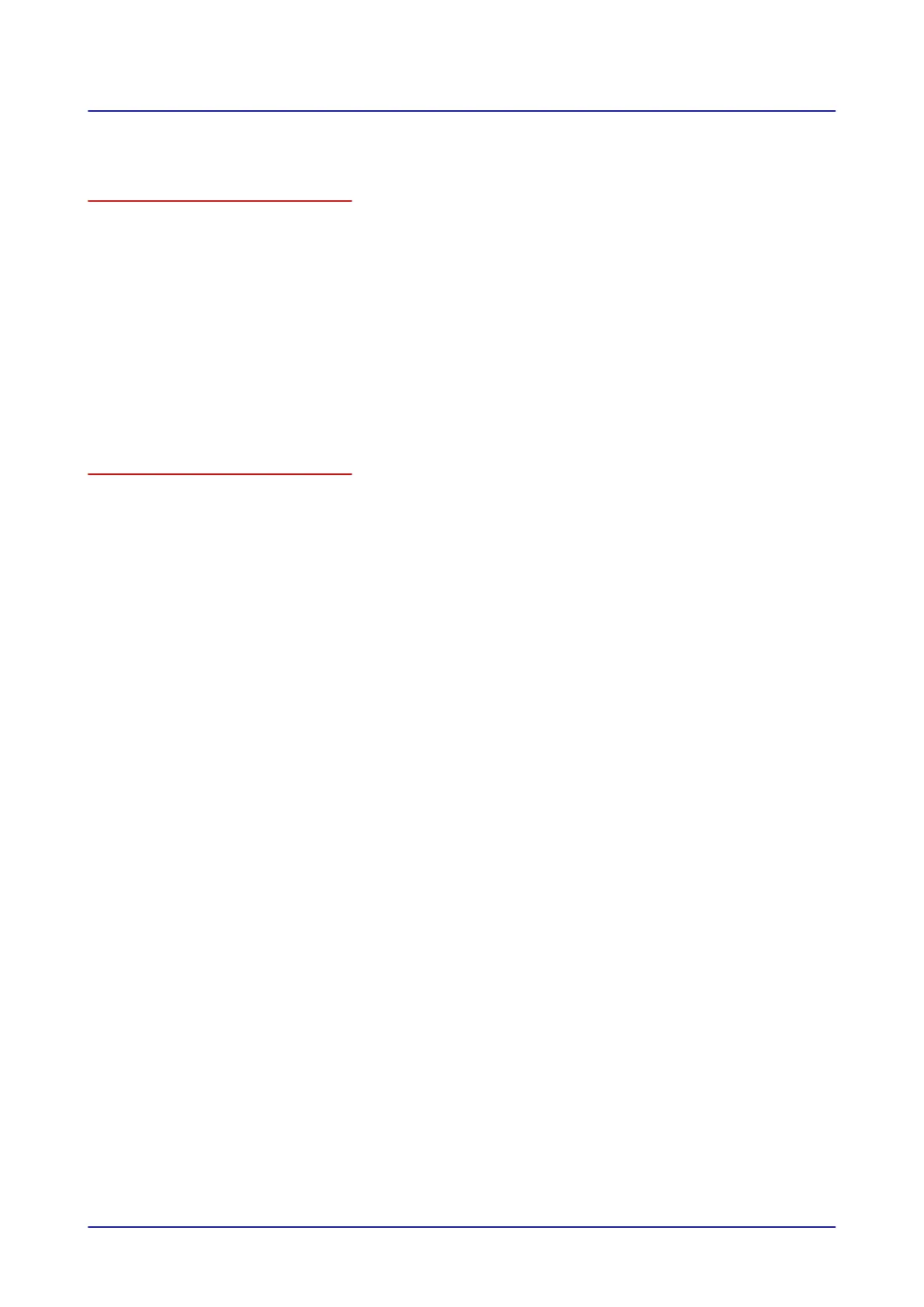2 easyTouch at a Glance
Purpose of this section
easyTouch is the name of the control interface for your combi oven.
These operating instructions provide an overview of the most important functions in the easyTouch
user interface.
Moreover, they go over the most important input pages and the buttons and functions available on
them.
This document explains how to use the easyTouch user interface with simple instructions indicating
how to use the most important functions and what doing so will achieve.
For a full description of the easyTouch user interface, please consult the on-screen help pages.
2.1 The easyTouch Home Page
Introduction
After you turn on your combi oven using the easyTouch operating panel, the unit will run a self-diag‐
nostic routine.
2 easyTouch at a Glance
10
