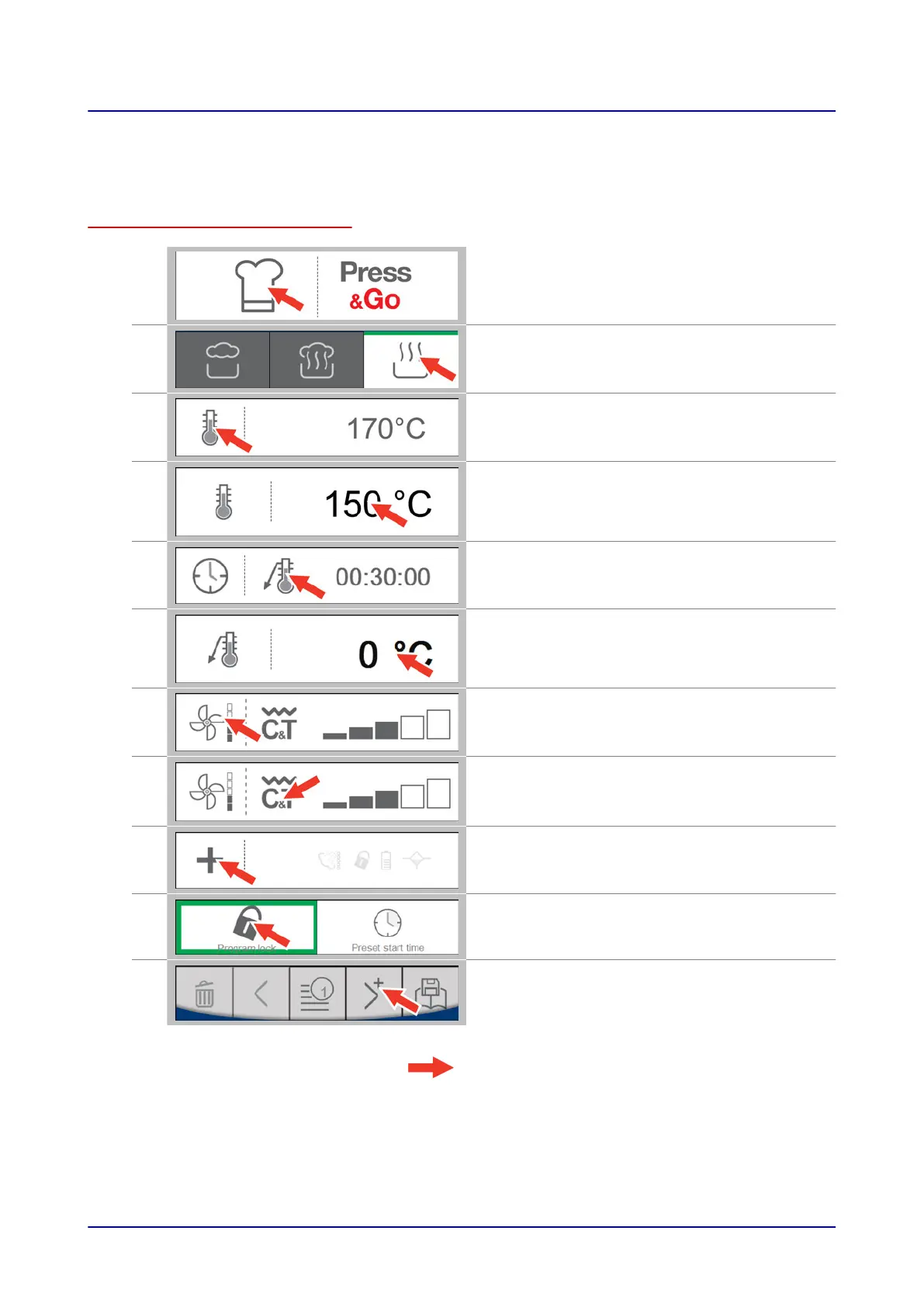4.5 Entering a Cooking Profile That Uses the Core Temperature
Measurement Function
Entering the cooking profile
1.
Press the 'Cook' button on the 'Home page'.
2.
On the 'Cooking' page, select one of the operating
modes, e.g., 'Hot air'.
3.
Press the 'Cooking temperature' button.
4.
Enter the cooking temperature you want on the
'Temperature' page.
5.
Press the 'Core temperature' button.
6.
Enter the core temperature you want on the 'Tem‐
perature' page.
7.
Select the 'Fan speed' setting you want.
8.
Select the 'Crisp&Tasty' or 'HumidityPro' setting
you want (the options available will depend on the
operating mode you are using).
9.
Press the 'Extra functions' button.
10.
On the 'Extra functions' page, select the extra func‐
tions you want, e.g. 'Program protection'.
11.
If you want to enter another cooking step, press the
'Add cooking step' button on the 'Cooking' page.
Result: You have now entered a cooking profile.
Next steps:
■
Starting the cooking sequence. For more information, please refer to page 51
■
Saving the cooking profile in the cookbook. For more information, please refer to page 32
4 Entering Cooking Profiles – Cooking Page
24
