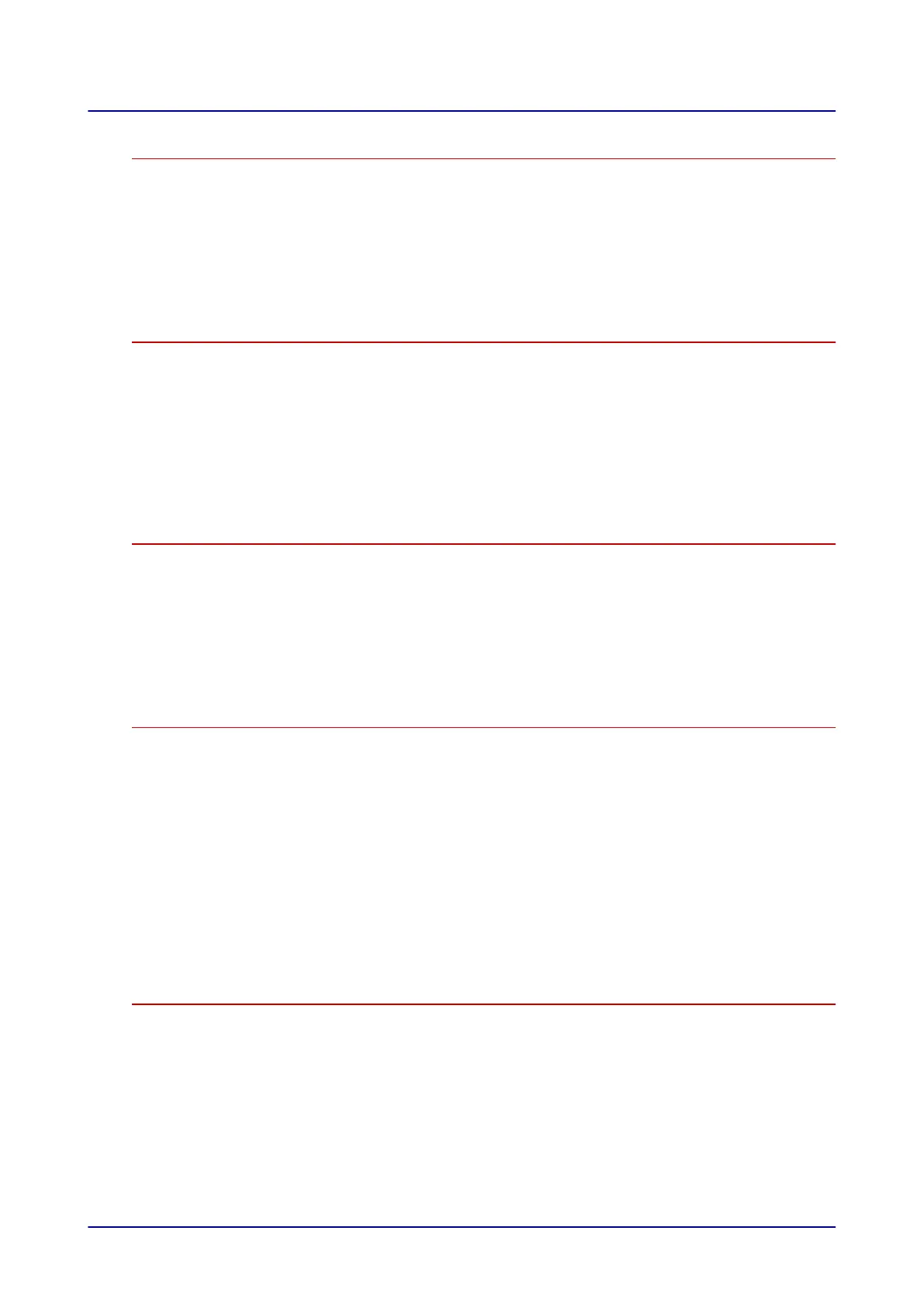8 Using the Cookbook 52
8.1 The Cookbook at a Glance 52
8.2 Cookbook Page 53
8.3 Accessing a Cooking Profile in the Cookbook 54
8.4 Delete the Cooking Profile from the Cookbook 55
8.5 Selecting Cooking Profiles as Favorites 56
8.6 Creating New Product Groups 57
8.7 Adding Cooking Profiles to a Product Group 58
9 Using Press&Go / Press&Go+ 59
9.1 Press&Go at a Glance 59
9.2 Press&Go page 60
9.3 The Shelf Levels Page in Press&Go 61
9.4 Selecting and Starting a Cooking Profile 62
9.5 Cancelling a Cooking Profile Before It Is Done 63
9.6 Adding a Final Baking Run to Cooking Profiles 63
9.7 Entering a Preset Start Time in Press&Go 64
9.8 Press&Go+ at a Glance 65
10 Cleaning with easyTouch 66
10.1 Cleaning at a Glance 66
10.2 Cleaning Page – Options 68
10.3 Cleaning Page – ConvoClean+ 69
10.4 Cleaning Page – Semi-Automatic 71
10.5 Configuring the Fully Automatic Oven Cleaning Profile 72
10.6 Starting a Cleaning Sequence 73
10.7 Stopping a Cleaning Sequence 73
11 Configuring Settings in easyTouch 74
11.1 Settings at a Glance 74
11.2 Settings Pages 75
11.3 Setting a language 76
11.4 Setting a date and time 77
11.5 Configuring Acoustic Signals 78
11.6 Setting a Password for Press&Go 79
11.7 Switching from Press&Go to Press&Go+ 80
11.8 Configuring Cleaning Settings 81
11.9 Configuring Oven Cavity Settings 82
11.10 Configuring Press&Go Settings 83
11.11 Importing Cookbooks 84
11.12 Selecting a Cookbook 85
12 Operating the Combi Oven in the Event of a Malfunction 86
12.1 Working with the Combi Oven in the Event of a Malfunction 86
12.2 System Error Page 87
Table of Contents
4
