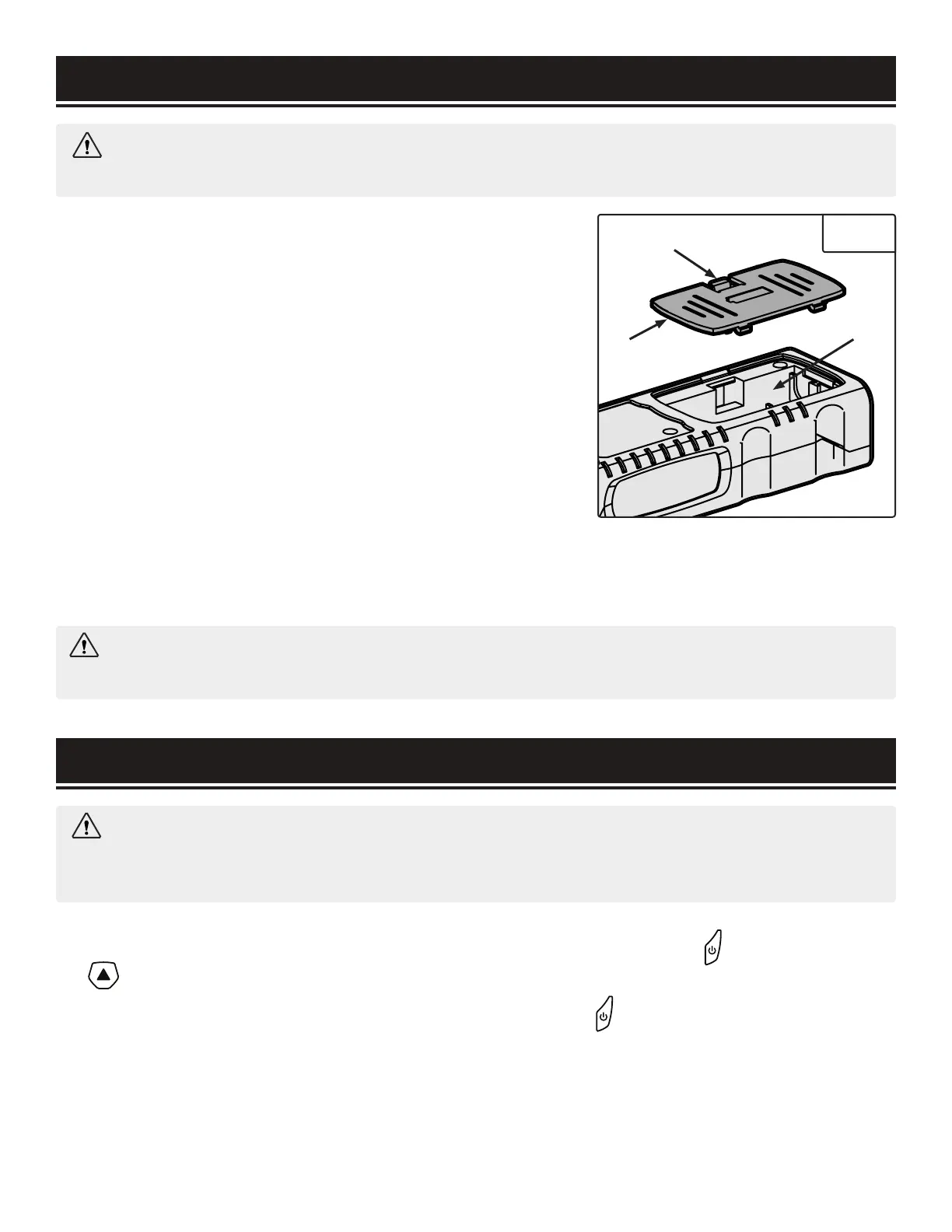7
TURNING ON/OFF
Turning ON: To turn your measuring device ON, you can either press the power button or the measuring but-
ton .
Turning OFF: To turn your measuring device OFF, hold the power button for 1-2 seconds then release it.
Automatic OFF: The device will automatically shut off after 3 minutes of inactivity to prolong battery life.
ASSEMBLY & ADJUSTMENTS
WARNING: Do not turn on the device until it is fully assembled according to the instructions. Failure to
follow the safety instructions may result in serious personal injury.
NOTE: Always replace both batteries at the same time. Do not use different brands or types of batteries/rechargeable
batteries together.
INSTALLING/REMOVING BATTERIES
Your Laser Distance Measure requires two (2) AAA standard or re-
chargeable batteries (not included).
NOTE: More measurements are possible when using 1.5V rechargeable
batteries rather than 1.2V rechargeable batteries.
1. Push the tab (Fig. 1 - 1) inwards and pull upwards to remove the bat-
tery cover (Fig. 1 - 2).
2. Insert two AAA batteries (not included) into the battery compartment
(Fig. 1 - 3). Follow the diagram inside of the battery compartment to
place the batteries in the correct orientation.
3. Replace the battery cover (Fig. 1 - 2) and press into place.
Fig. 1
WARNING: Remove the batteries from the measuring device when not in use for long periods of time.
The batteries can corrode and self-discharge when left in the device for a long period of time.
1
2
3
OPERATION
WARNING: Do not direct the laser beam at persons or animals. Do not stare into the direct or reflected
laser beam, not even from a distance. Looking into the laser beam or directing the laser beam into someone’s
eyes can cause eye damage, blindness, and cause accidents.
