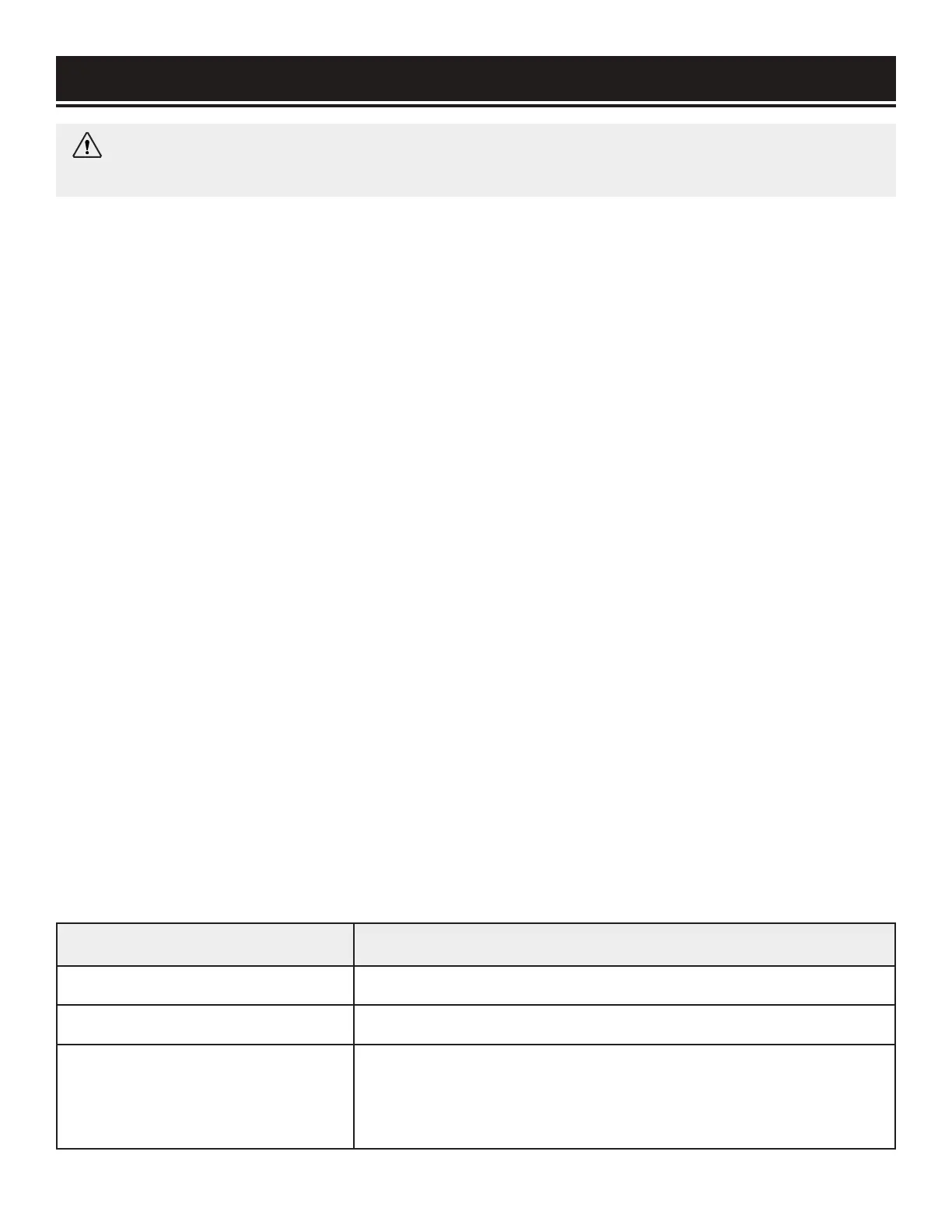ASSEMBLY AND ADJUSTMENTS
14
WARNING: Do not plug in or turn on the tool until it is fully assembled according to the
instructions. Failure to follow the safety instructions may result in serious personal injury.
FILLING THE AUTO OIL SYSTEM
This chainsaw features an auto-oiling system to keep the chain and guide bar properly lubricated. The
oil level indicator shows the remaining oil in the chainsaw. If the oil level decreases to below one quar-
ter capacity, refill it with the proper bar and chain oil. To fill the oil reservoir:
1. Remove the oil cap. Fill the reservoir with bar and chain oil (not included) until the oil level has
reached full capacity.
2. Put the oil cap back on. Make sure to check the oil level after every 10 minutes of use. Unplug the
chainsaw before checking oil levels or filling the oil reservoir.
REMOVING AND CHARGING THE BATTERY
1. Press the battery release button (located in front of the battery compartment) to release the battery.
Slide the battery out of the saw.
2. Slide the battery into the charger. Refer to Tables A (p. 13) & B (below) to understand what the
lights on the battery and charger indicate.
3. If using the battery, take the battery off of the charger and place it in your desired WEN tool. If
storing the battery, unplug the charger from the power source and leave the battery on the charger.
4. Unplug the charger from the power source when charging is complete. Never leave your charger
plugged in if it is not charging a battery.
ATTACH/REMOVE THE BATTERY
Note: The battery is not fully charged at the time of purchase. Before using the chainsaw for the first
time, place the battery in the charger and charge it fully.
To insert the battery, slide it into the battery compartment until a “click” is heard. Make sure the battery
is fully inserted and latched into position. To remove the battery, press the release button and slide the
battery out of the chainsaw.
Number of Lights On Battery LED Light Details
All 4
The battery is fully charged and ready for use.
3 - 2 The battery is partially charged.
1 Blinking
The battery is dead and needs to be immediately recharged. If you do
not charge the battery right away, the battery’s lifetime will be drastical-
ly shortened. You should not let your battery go below a 20% charge;
this will preserve your battery’s life.
Table B
