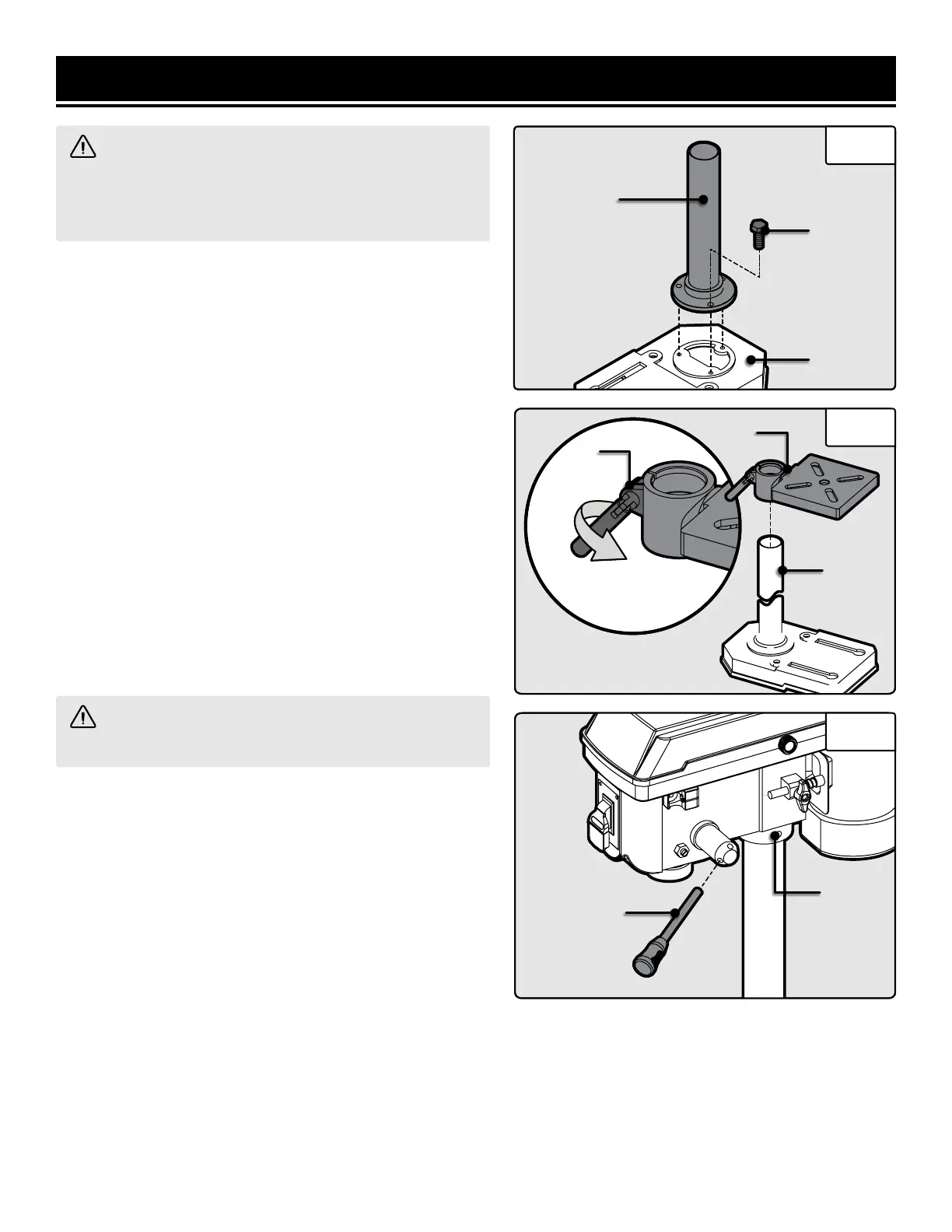11
1
1
ASSEMBLY & ADJUSTMENTS
ATTACHING COLUMN ASSEMBLY TO BASE
1. Place the column tube (Fig. 2 - 1) on the base (Fig. 2 - 2),
aligning the column support holes to the base holes.
2. Install a hex head bolt (Fig. 2 - 3) in each of the three col-
umn support holes and tighten using the adjustable wrench
(not included).
ATTACHING TABLE TO COLUMN
1. Slide the table assembly (Fig. 3 - 1) down directly onto
the column (Fig. 3 - 2) with the top of the table face up.
2. Position the table directly over the base, and tighten the
table locking handle (Fig. 3 - 3) to secure table assembly.
NOTE: Make sure to insert the table locking handle into the
side of the column as shown in Fig. 3 (the lefthand side if
facing the front of the drill press). Otherwise, the table will
not tighten correctly.
DRILL PRESS HEAD TO COLUMN
WARNING! The drill press head is heavy. To avoid
injury, two people should lift it into position.
1. Carefully lift the drill press head assembly and position it
over the column.
2. Place the mounting opening on the drill press head over
the top of the column. Make sure the drill press head is
seated properly on the column.
3. Align the direction of the drill press head with the direc-
tion of the base and the table.
4. Tighten set screws (Fig. 4 - 2) on both sides using the
included hex wrench.
WARNING! Do not plug in or turn on the tool until it
is fully assembled according to the instructions. Failure
to follow the safety instructions may result in serious
personal injury.
FEED HANDLES
1. Insert the three feed handles (Fig. 4 - 1) into the threaded openings on the feed hub.
2. Manually tighten the handles into the openings.
NOTE: When using the drill press, one or two of the feed handles may be removed if an unusually-shaped workpiece
interferes with handle rotation.
2
3
Fig. 2
2
3
Fig. 3
Fig. 4
1
2
