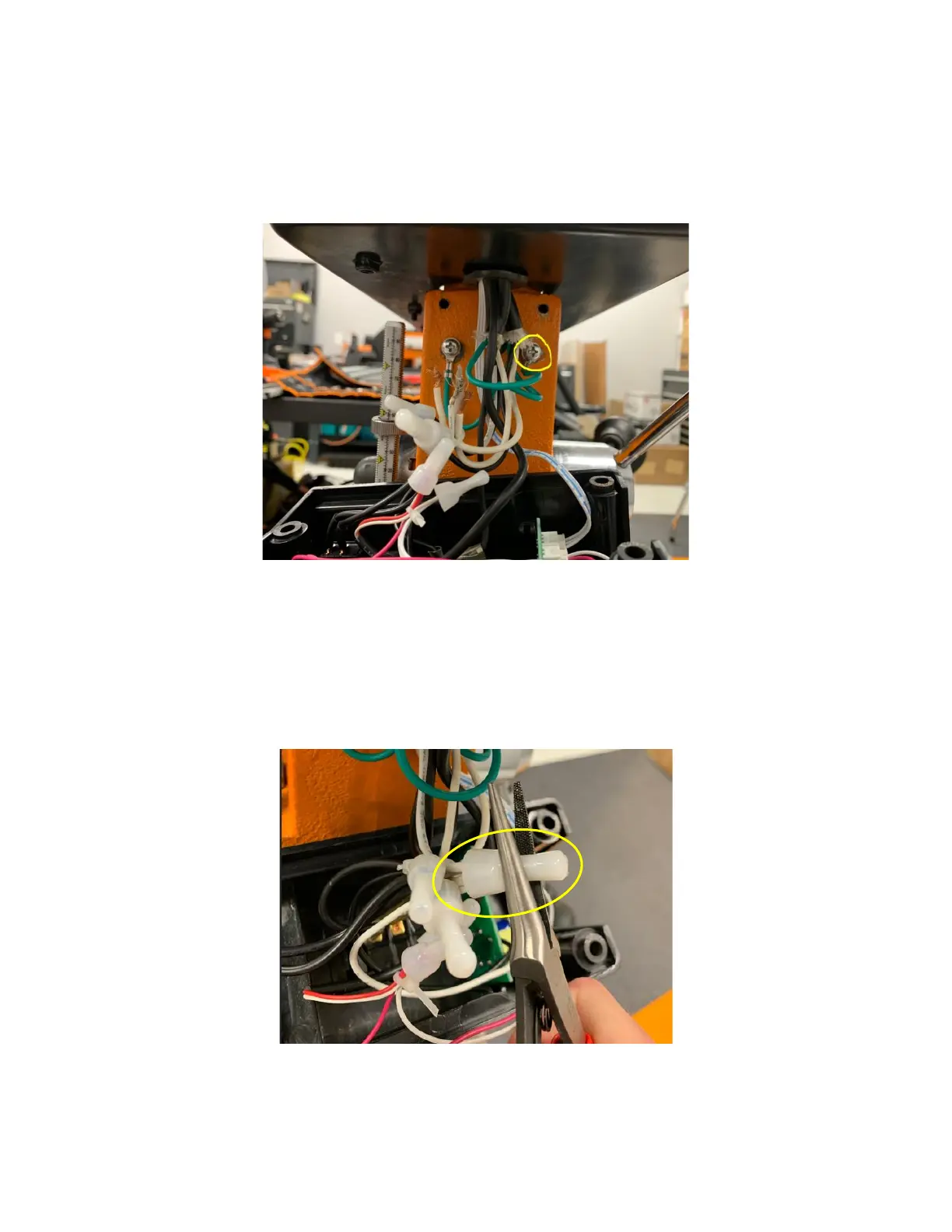6
4. Inside the switch box, you will need to disconnect the motor wires. Start by
unscrewing the green ground wire from the body of the drill press, as circled in
yellow in Figure 8. Make sure not to lose the ground screw, as you will need to re-
attach the ground wire of the new motor to the drill press body.
Figure 8. Ground Wire Screw
5. Next, trace the white wire from the motor’s power cord and undo the white plastic
end cap that it terminates in as shown in Figure 9. This cap has a thin inner metal
sheath that allows it to be crimped to the wires. First undo this crimp (by squeezing
the flattened part of the cap and making the cap circular) using needle-nosed pliers
and then the cap should easily slide off.
Figure 9. Uncrimping the Plastic End Cap
