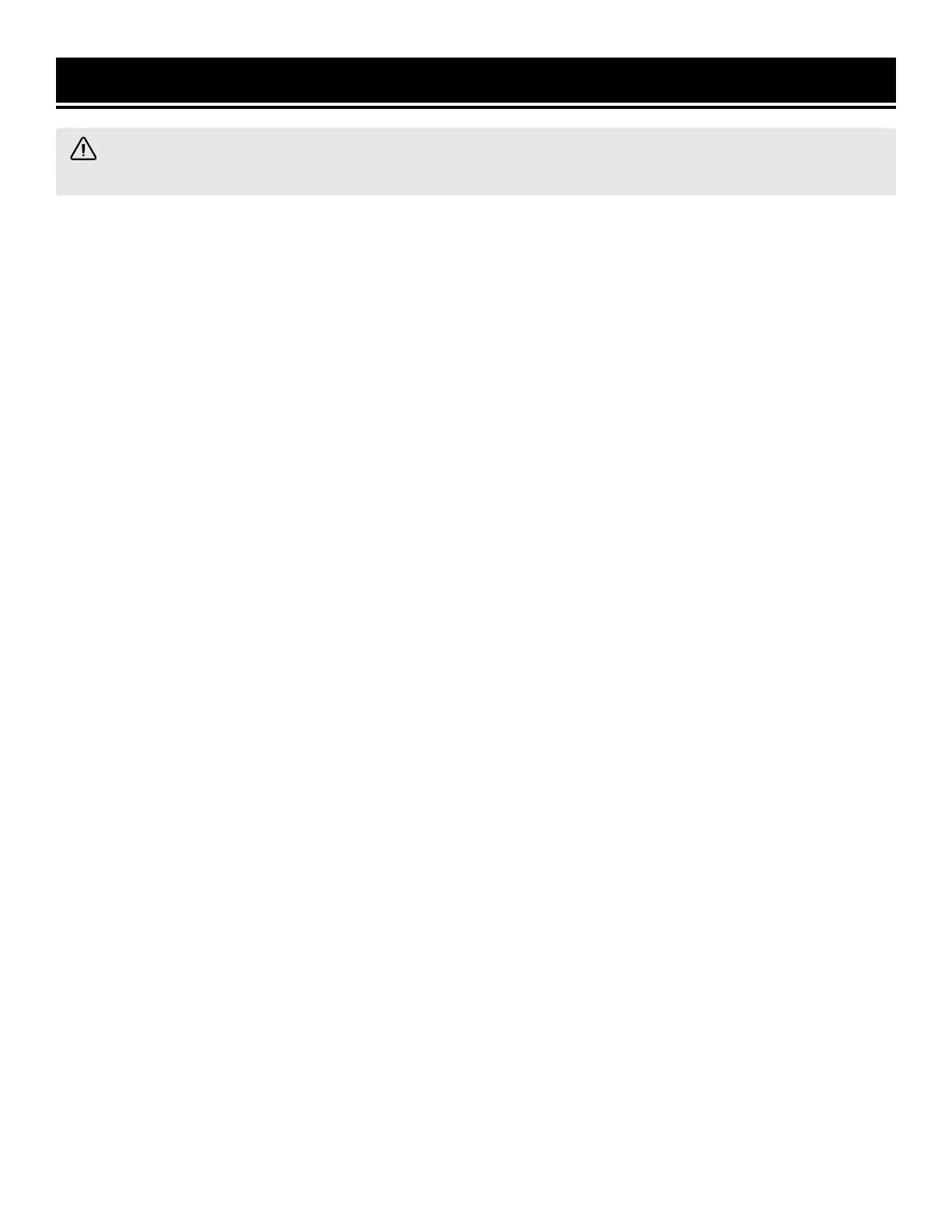These safety instructions can’t possibly warn of every scenario that may arise with this tool,
so always make sure to stay alert and use common sense during operation.
SPINDLE SANDER SAFETY WARNINGS
WARNING! Do not operate the power tool until you have read and understood the following instructions and
the warning labels.
9. Do not operate this tool until it is completely assem-
bled and installed according to the instructions.
10. Remove scrap pieces and other objects from the
table and sanding sleeve before turning ON the sander.
11. FEEDING THE WORKPIECE
• Allow spindle to reach full speed before feeding the
workpiece. Do not turn on the machine while the
sanding sleeve is contacting the workpiece.
• Be aware of the direction of the spindle’s rotation
(counterclockwise). Only feed the workpiece against
the rotation of the spindle.
• Firmly hold the workpiece and lightly ease it against
the spindle. Do not forcefully jam a workpiece into
the sanding surface.
12. Do not touch moving pieces. Keep hands away from
the drum during operation. If cleaning is necessary, use
a brush to remove sawdust and chips instead of your
hands.
13. Never perform layout, assembly or set-up work on
the table while the sander is operating.
14. After turning off the sander, wait until the spindle
comes to a complete stop before touching the work-
piece.
15. Always turn off and unplug the machine before
cleaning, making adjustments or changing attachments.
Accidental start-ups may occur if the tool is plugged in
during an accessory change or adjustment.
16. CLEANING. Never use solvents to clean plastic parts.
Solvents could dissolve or otherwise damage the mate-
rial. Use only a soft damp cloth to clean plastic parts.
17. REPLACEMENTS. Should any component of your
sander be missing/damaged or fail in any way, shut off
the switch and remove the plug from power supply out-
let. Replace the missing, damaged, or failed parts using
only identical replacement parts before resuming opera-
tion.
7
