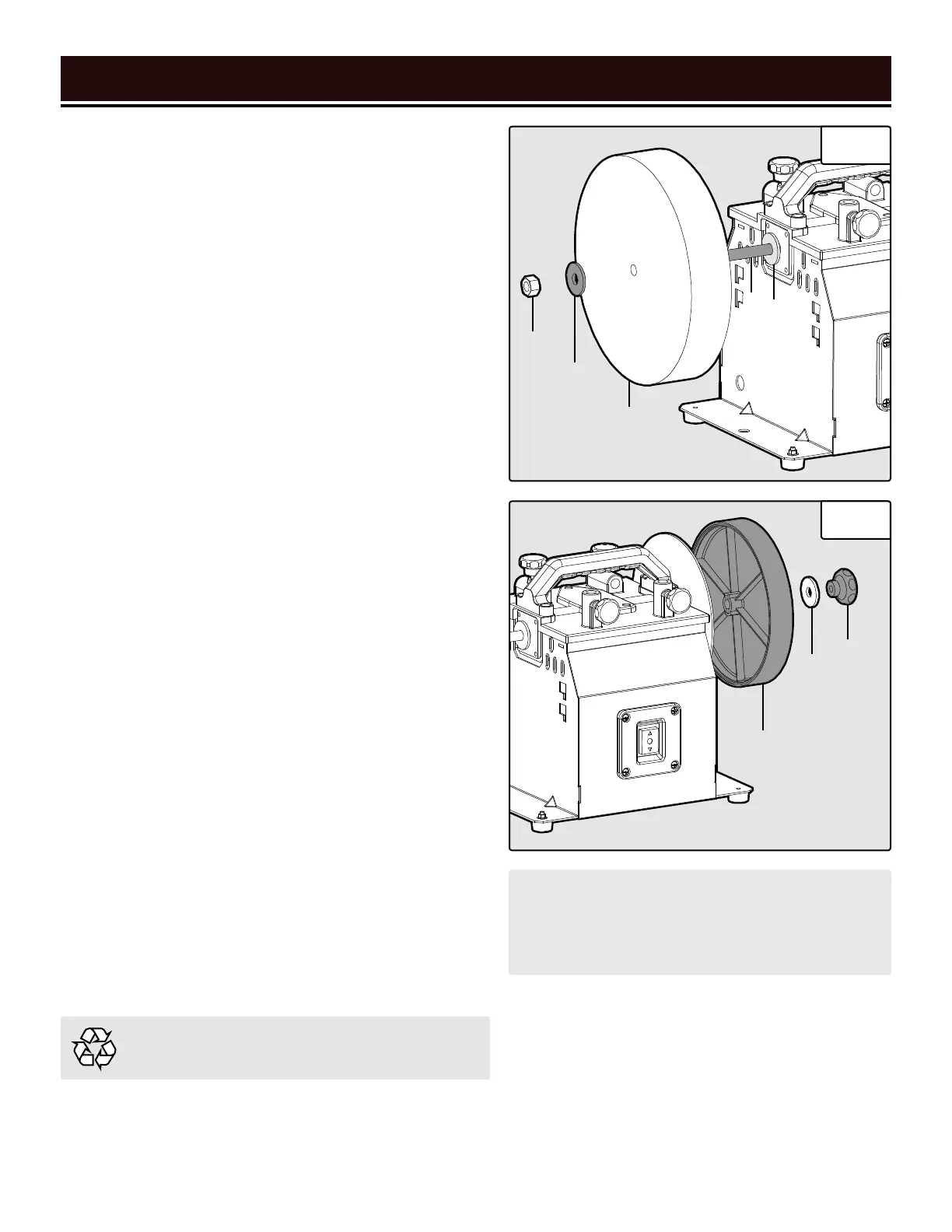MAINTENANCE
REPLACING THE GRINDING WHEEL
Grinding wheels should be inspected for any damage or
cracking before each use. Store the grinding wheels to pre-
vent them from the potential hazards of moisture, contain-
ments and other damage. Replacement 10-inch grinding
wheels (Part No. 4270-009) can be purchased from
wenproducts.com.
To replace a grinding wheel:
1. Turn OFF and disconnect the sharpener from the power
supply.
2. Hold the grinding wheel to prevent it from rotating. Re-
move the lock nut (Fig. 13 – 1).
3. Remove the outer flange (Fig. 13 – 2) and the wheel (Fig.
13 – 3). See "Installing The Grinding Wheel" on page 11
to install the new gringing wheel.
REPLACING THE STROPPING WHEEL
Inspect the leather stropping wheel for any damage or wear
before each use. If the leather stropping wheel becomes
damaged or worn, replace it as follows. Replacement
8-inch leather stropping wheels (Part No. 4270-021) can
be purchased from wenproducts.com.
1. Unscrew the locking knob (Fig. 14 - 3).
2. Remove the outer flange (Fig. 14 - 2) and stropping
wheel (Fig. 14 - 1) from the spindle. Install a new stropping
wheel.
3. Re-install the outer flange and locking knob. Tighten the
locking knob by hand.
PRODUCT DISPOSAL
Used power tools should not be disposed of together with
household waste. This product contains electronic compo-
nents that should be recycled. Please take this product to
your local recycling facility for responsible disposal and to
minimize its environmental impact.
Please recycle the packaging and electronic
components where facilities exist.
NOTE: If the pin falls out when replacing the
stropping wheel, simply rotate the shaft so that
the pin can be inserted through the shaft horizon-
tally, then re-install the pin and stropping wheel.
Fig. 13
1
4
5
2
3
3
2
1
Fig. 14
20
