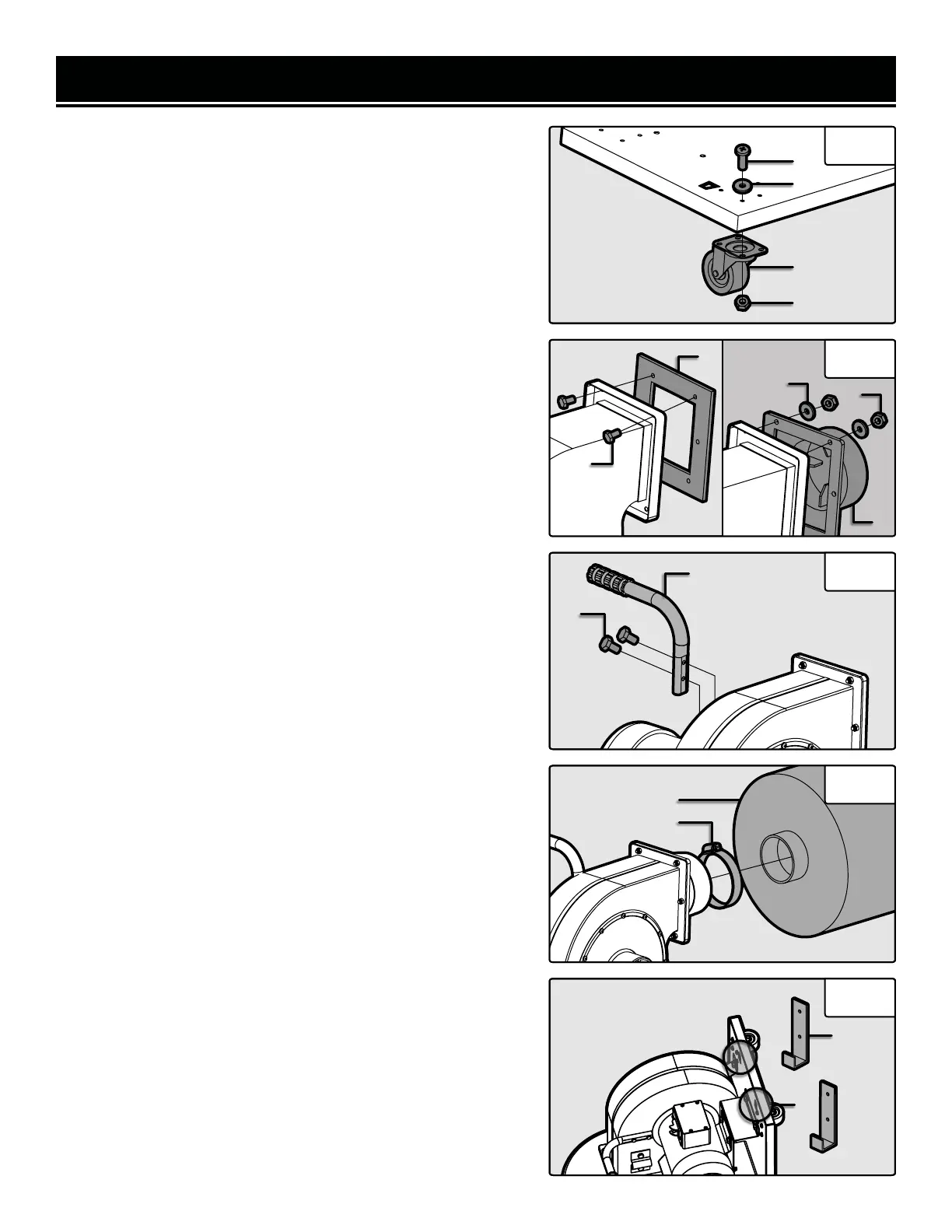9
ASSEMBLY & ADJUSTMENTS
ASSEMBLING THE ROLLER BASE
1. Place the machine on its back and attach one of the casters
(Fig. 2 - 1) with four M5 bolts (Fig. 2 - 2) and washers (Fig. 2 -
3). Secure the bolts with four nuts (Fig. 2 - 4) on the underside.
2. Repeat step one for the remaining three casters.
ASSEMBLING THE OUTLET
1. Stand the machine upright on the roller base.
2. Insert two M6 bolts (Fig. 3 - 1) into the top two holes of the
square outlet and place the rubber gasket (Fig. 3 - 2) onto the
bolts.
3. Fit the plastic outlet adapter (Fig. 3 - 3) over the bolts and
secure with washers (Fig. 3 - 4) and nuts (Fig. 3 - 5).
NOTE: Do not tighten the nuts completely until all bolts are in
position.
4. Add the remaining four bolts and tighten the nuts when all six
bolts are in position.
ATTACHING THE HANDLE
1. Attach the handle (Fig. 4 - 1) to the impeller housing using
two included M6 bolts (Fig. 4 - 2).
ATTACHING THE DUST COLLECTION BAG
1. Fit the dust collection bag (Fig. 5 - 1) over the round plastic
outlet adapter and secure it in place with the included bag hose
clamp (Fig. 5 - 2).
2. Tighten the bag hose clamp using a flat head screwdriver (not
included).
The dust collector is now ready to use in the horizontal posi-
tion once connected to your woodworking machine.
MOUNTING THE DUST COLLECTOR TO THE WALL
Two wall brackets are included if you want to mount your dust
collection system to the wall.
1. Attach the wall mounting brackets (Fig. 6 -1) to a suitably
strong wall using the appropriate fixings.
2. Hook the two cut outs in the base (Fig. 6 - 2) over the wall
brackets. The casters can be left in place, allowing for quick mo-
bility around the shop when required.
NOTE: Consult the diagram on the next page for mounting di-
mensions.
Fig. 2
2
Fig. 3
Fig. 4
1
2
1
Fig. 5
Fig. 6
1
3
4
1
2
4
5
3
2
2
1
