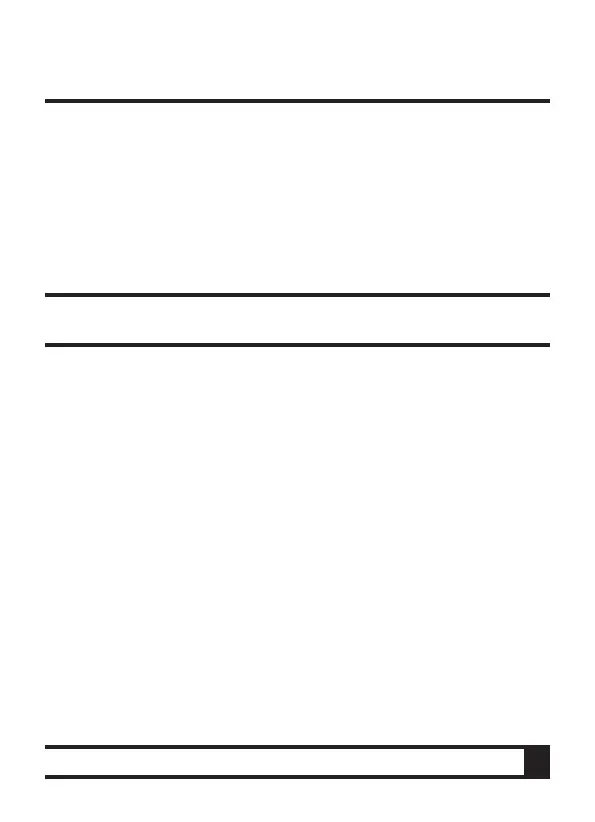16
EN
COMPONENT LIST
Display Elements
a Battery Power indicator
b Laser on
c Reference level (front / rear reference)
d Pythagorean measuring function
e Area/ Volume measurement
f Storage/ inquiry
g Data storage number
h Signal strength indicator
i Auxiliary display area
j Main display area
The numbering of the product features shown refers to the
illustration of the measuring tool on the graphic page
1. Start/ measurement button
2. Mute on/off button
3. “+” button
4. Storage/ setting function button
5. Area/ Volume measure
6. Reference switch button
7. “-” button
8. Indirect Pythagorean measurement
9. Unit Switch button
10. Clear off/ shut down button
11. Laser receiving lens
12. Laser launching hole
13. Battery cover
14. Hook
15. Push position for removing the hook