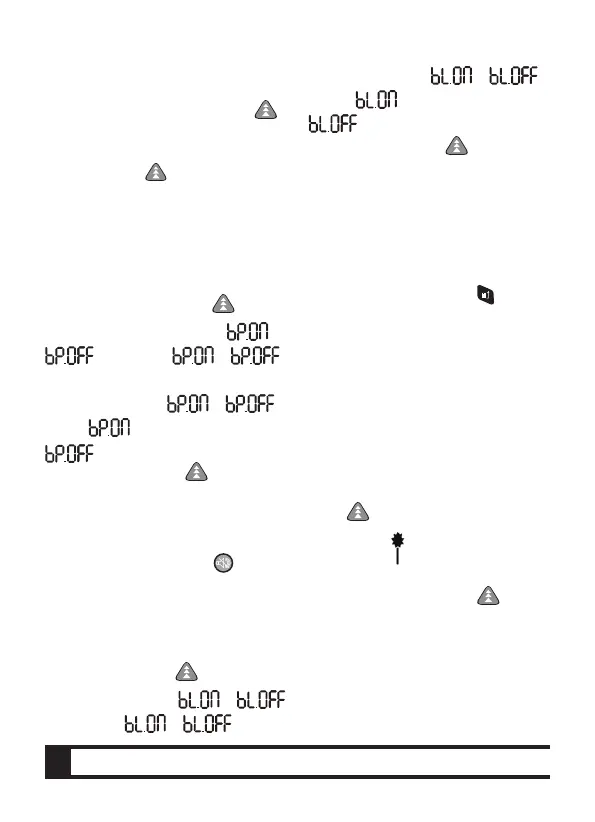21
EN
screen, now the figure will be flashed at
the end of, showing that the device
entered into self-serviced calibration
mode, and then the user could press
button to adjust this value according to the
error of the device, after the adjustment
finished, to press button for a long
time to confirm. The available error range
for adjustment shall be: -7mm~ 7mm.
10. Switch on/off voice
Setup method: After the calibration mode
is set, press continuously the button
until the display screen appears or
. The flashing or
means that user can set up the voice on/
off mode by pressing or
button. means voice on mode.
means voice off mode. After
setting the mode , press button for a
long time to exit.
Note: when switching off the voice
function, the buzzer is off.
Note: User also can press the to set up
the voice on/off mode.
11. Backlight function
Setup method: After the voice mode is set,
press continuously the button until the
display screen appears or
. The flashing or means
that user can set up the backlight on/
off mode by pressing or
button. means voice on mode.
means voice off mode. After
setting the mode, press button for a
long time to exit.
Note: when the backlight function is
on, it will automatically shut off after 10
seconds without any operation.
When the backlight function is off, the
backlight will not on under any operation.
Note: User also can press the to set up
the backlight on/off mode.
MEASURING
FUNCTION
1. Distance measurement: single
measurement
While the laser is turned off, to shortly
press button to open the laser, then
the laser sign shall flash on the
screen, while the laser locked the target
measuring point, to press the button
again for the distance measurement in
single time, the measured result data will
be shown on the main displaying area.
2. Distance measurement: continuous
measurement
While the laser is turned on, to press the