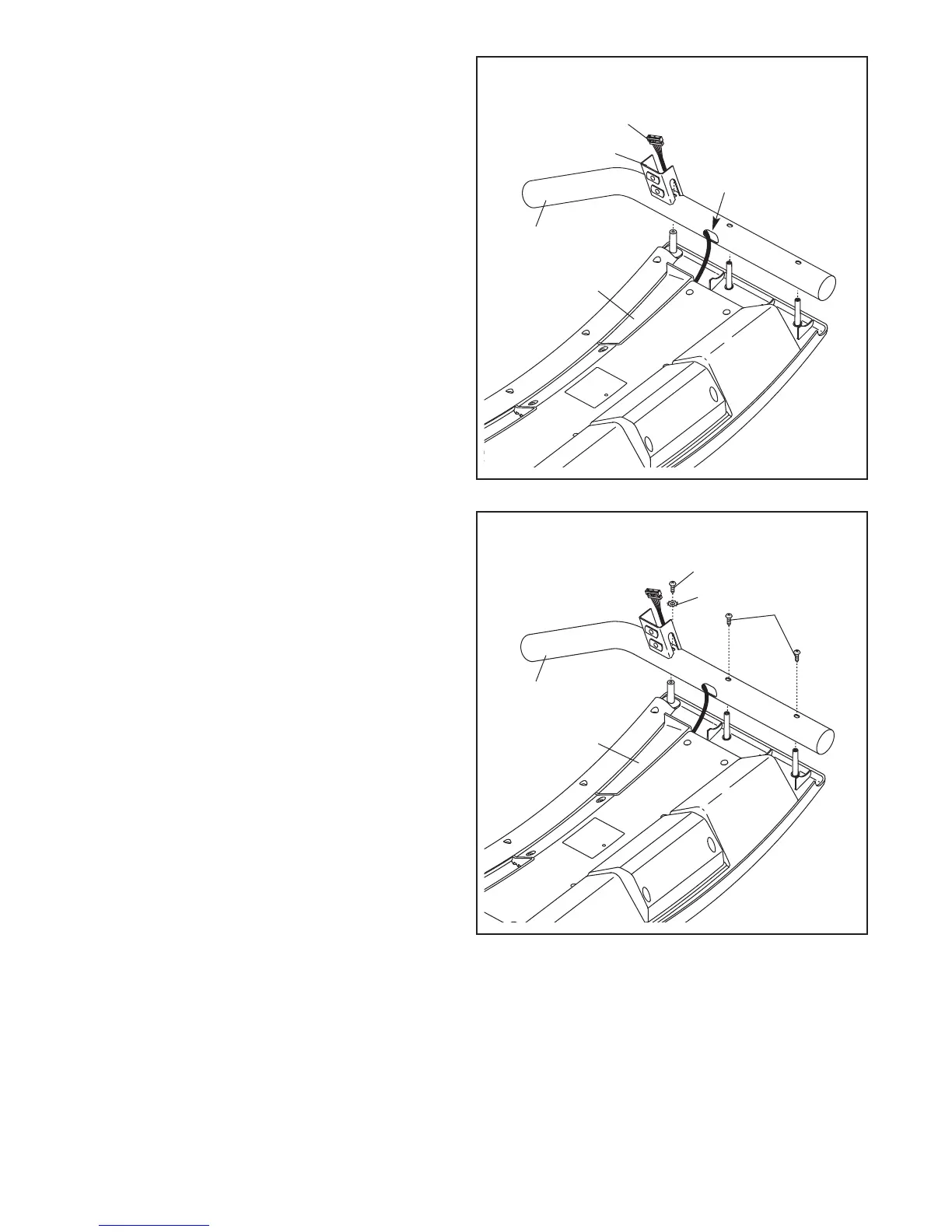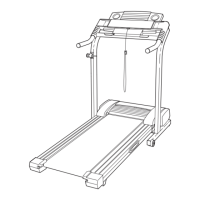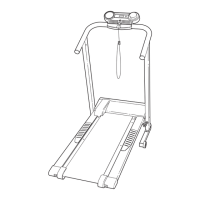9
6
. Set the Console (91) face down on a soft sur-
face to avoid scratching it. Hold the Right
Handrail (33), which has a large hole in the loca-
tion shown, near the Console.
Next, insert the console wire into the hole in the
side of the Right Handrail (33). Using
needlenose pliers, pull the console wire out of
the hole near the bracket on the Right Handrail.
6
Console
W
ire
Large
Hole
33
B
racket
91
7. Set the Right Handrail (33) on the Console (91).
Make sure that the console wire is not
pinched. Start a Crossbar Screw (85) with a
Crossbar Star Washer (7) into the Right
Handrail, and then start two Console Screws
(95) into the Right Handrail. Tighten the
Crossbar Screw and then tighten the two
Console Screws; do not overtighten the
Screws.
Attach the Left Handrail (not shown) to the
Console (91) in the same way. Note: There is
not a console wire on the left side.
7
33
85
7
95
91