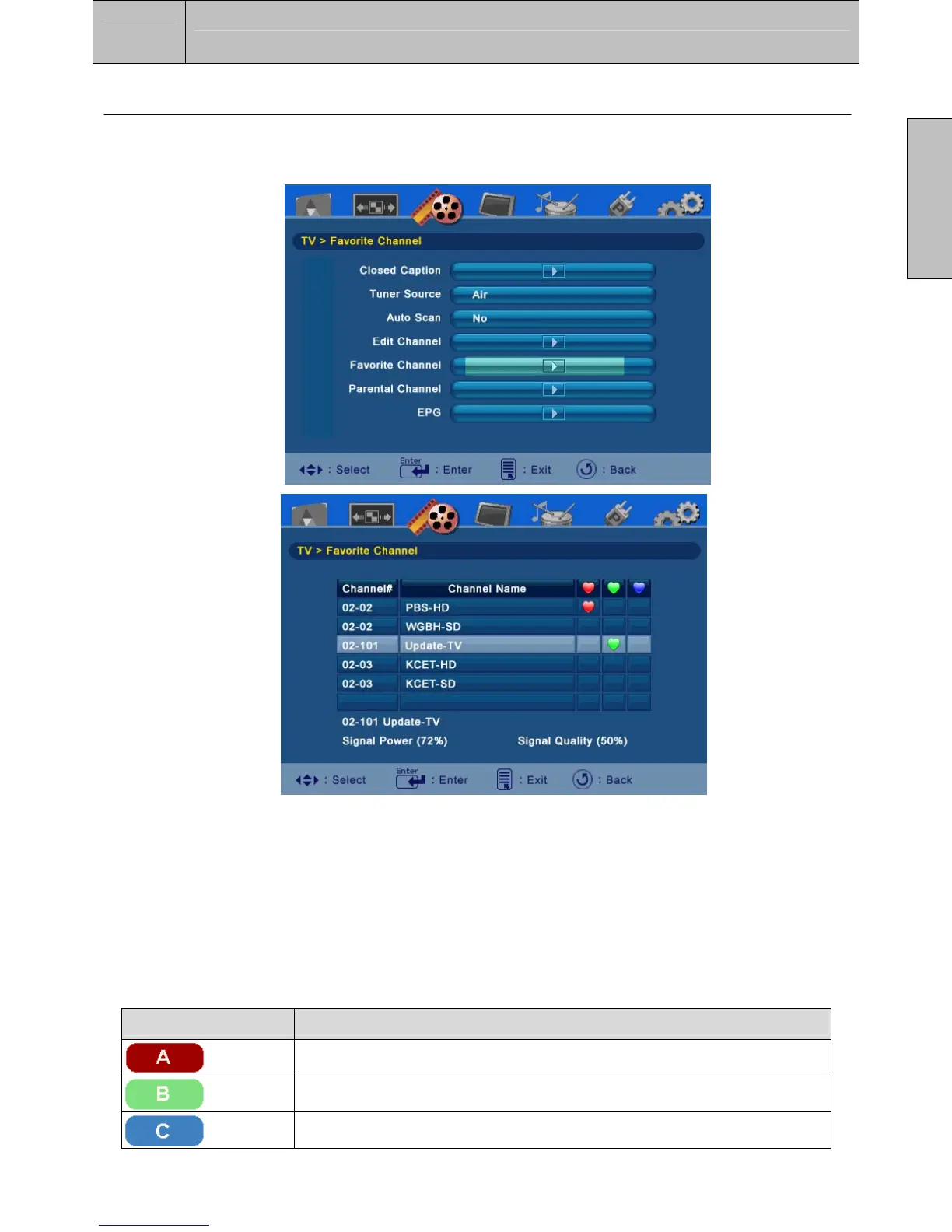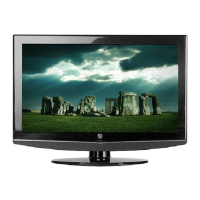4
OSD FUNCTION
35
English
Favorite Buttons
Favorite channels are stored in one of the three memory tables.
Storing Channels
• Enter the main menu and open the TV sub-menu.
• Scroll down and select “Favorite Channel”.
• In this menu, a list of all available channels are shown.
• Use the Red(A), Green(B), and Blue(C) buttons on the remote to add/remove
channels.
Selecting Channels
Remote Control Function
Scroll down and press “Enter” to select channel.
Scroll down and press “Enter” to select channel.
Scroll down and press “Enter” to select channel.
