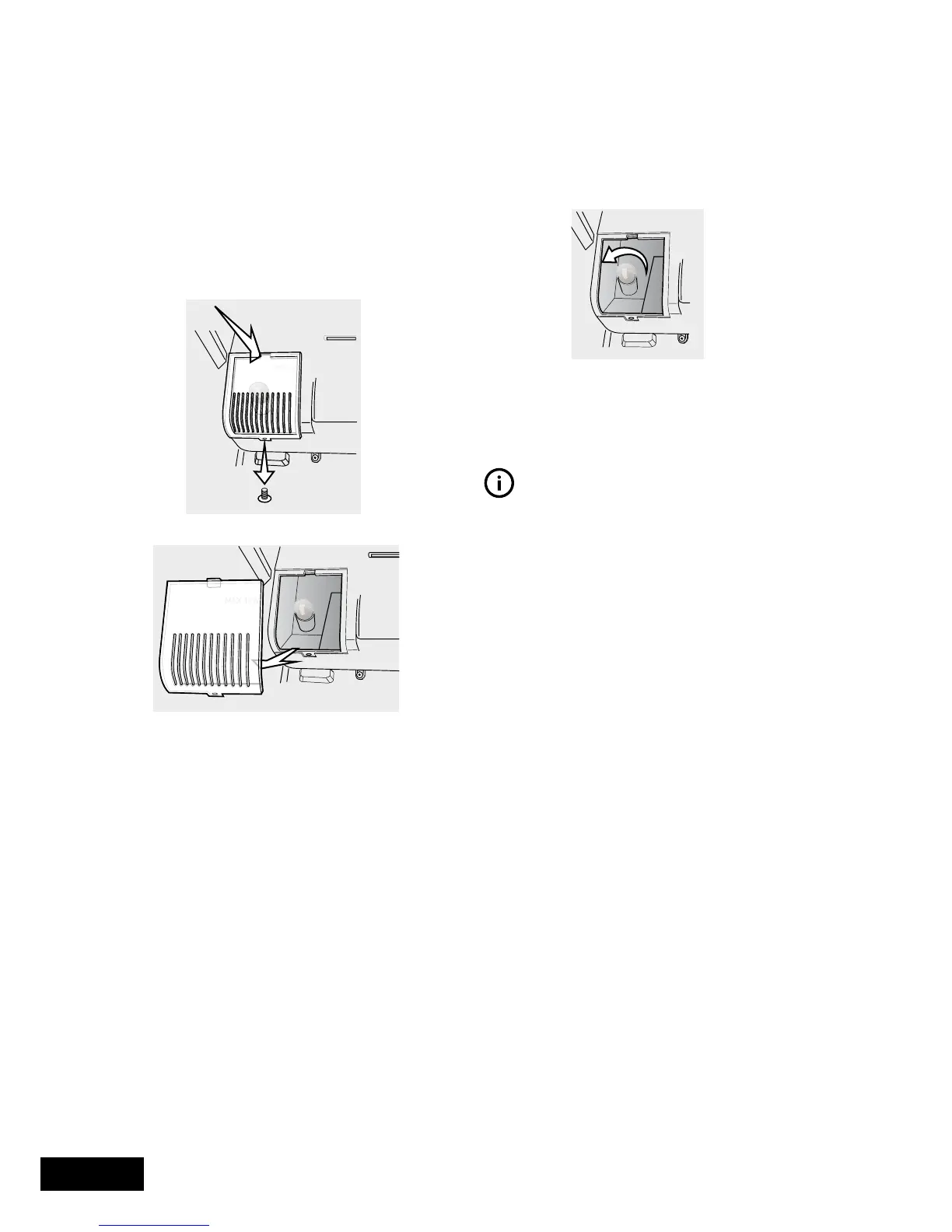10
OPERATION
5. Unscrew the light bulb in an anti-clockwise direction.
6. Screw the new light bulb into place using a cloth. Do
not allow your fingers to touch the new bulb as the
oils from your skin can cause hot spots on the globe,
shortening its life.
7. Clip the light lens on and replace the screw.
TIPS & INFORMATION
Not all 15 watt screw-in lamps will fit the lamp housing.
Appropriate replacement lamps can be purchased from
Electrolux or by calling 13 13 50.
INSTRUCTIONS FOR MODEL WTM2000WC
1. Switch off the power at the power point and remove the
cord by pulling the plug.
2. Remove the screw from the centre of the control panel.
3. Apply pressure with your finger tip to the top centre of
the light lens. This will release a catch on the back face
of the lens that holds it to the light housing.
4. Remove the lens.
LAMP REPLACEMENT
