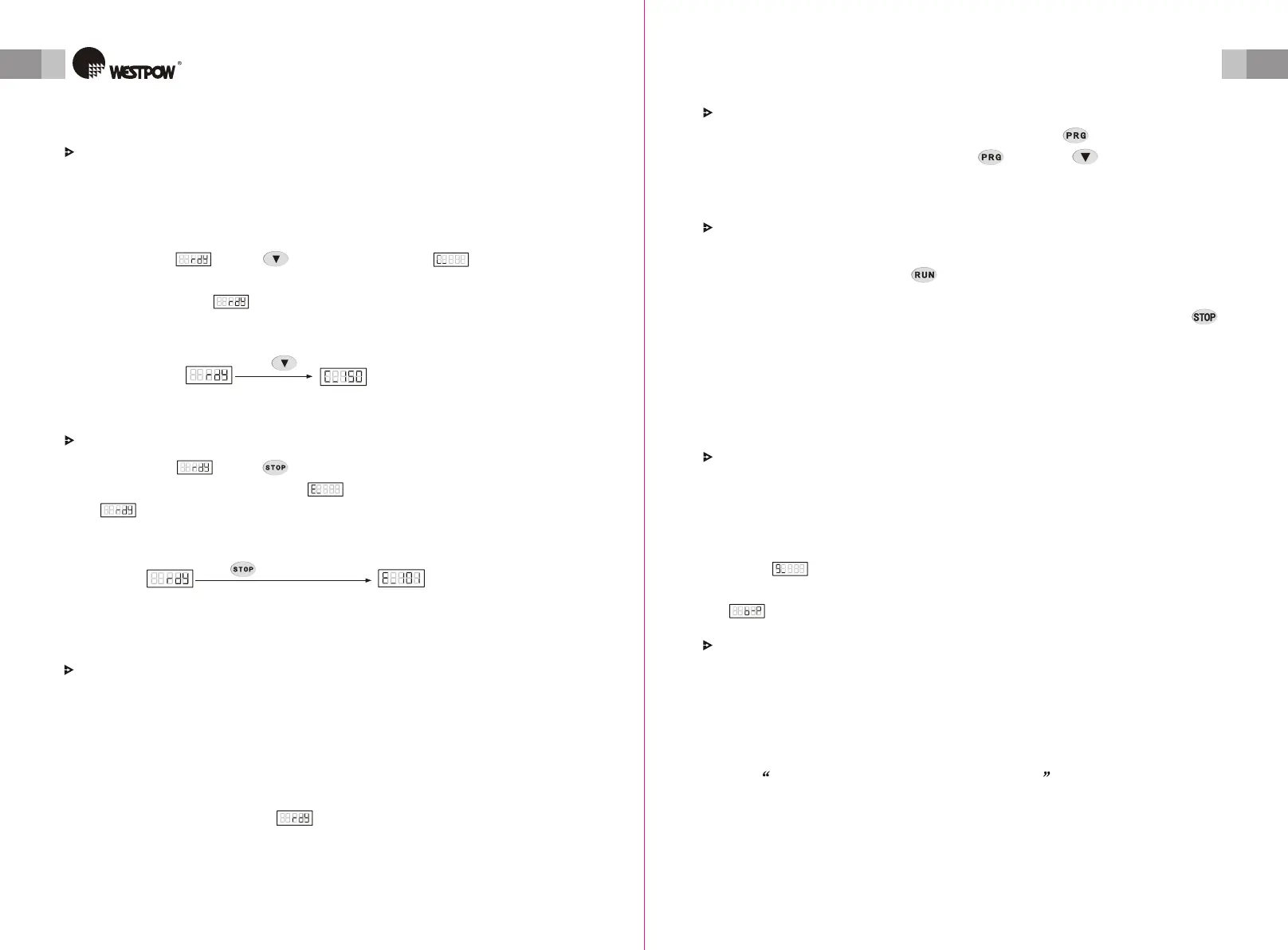9.7 Special Parameter9.7 Special Parameter
Rate CurrentRate Current
The Rate Current indicate that the output current of the soft starter at the
rate power. This parameter changes with the output power of the soft
starter. For detail see chapter 10. The methods shows below.
The Rate Current indicate that the output current of the soft starter at the
rate power. This parameter changes with the output power of the soft
starter. For detail see chapter 10. The methods shows below.
9.8 Working State9.8 Working State
When the soft Starter is power on, self-inspection is performed. The
self-inspection includes: test the parameters that the user changed (
parameters wrong protection), check if the phase of voltage is not right
( phase lack protection ) and check if the system temperature is too
high ( overheating protection ) etc. Any fault is detected, the system
immediately enter Fault mode. If no fault is detected, the system
enter the Ready state, and shows on the keyboard panel. At the
same time, the lamp on the left of the keyboard is light, it shows which
start mode is.
When the soft Starter is power on, self-inspection is performed. The
self-inspection includes: test the parameters that the user changed (
parameters wrong protection), check if the phase of voltage is not right
( phase lack protection ) and check if the system temperature is too
high ( overheating protection ) etc. Any fault is detected, the system
immediately enter Fault mode. If no fault is detected, the system
enter the Ready state, and shows on the keyboard panel. At the
same time, the lamp on the left of the keyboard is light, it shows which
start mode is.
ReadyReady
26
OPERATION
MENU
27
OPERATION
MENU
On Ready state , press key and not release, and rate current
display on the keyboard, the unit is ampere. Release this key, system
return to Ready state .
On Ready state , press key and not release, and rate current
display on the keyboard, the unit is ampere. Release this key, system
return to Ready state .
For example: rate current is 150AFor example: rate current is 150A
Figure 9-6
°´
PressPress
rate currentrate current
For example: the last fault is missing phase For example: the last fault is missing phase
Last FaultLast Fault
On Ready state , press key and release it 5 minutes later, the last
fault code display on the keyboard . Release the key, return Ready
state .
On Ready state , press key and release it 5 minutes later, the last
fault code display on the keyboard . Release the key, return Ready
state .
fault codefault code
Figure 9-7
PressPress
(maintain 5 seconds)(maintain 5 seconds)
User ManualUser Manual User ManualUser Manual
Setting Setting
StartingStarting
BypassBypass
After the starting process , the terminals K22,K24 is close
automatically. User can control bypass conductor KM by this terminals,
then the motor is powered by electric net through the bypass conductor
KM. Then the SCR trigger according to the value of the ara
meter (SCR trigger select) show in table 8-1. The code show on
the keyboard is depended parameter t .( The current value or the de
).
is over
block p -
s
oo co
is showed
After the starting process is over, the terminals K22,K24 is close
automatically. User can control bypass conductor KM by this terminals,
then the motor is powered by electric net through the bypass conductor
KM. Then the SCR trigger block according to the value of the para-
meter (SCR trigger select) shows in table 8-1. The code show on
the keyboard is depended parameter too.( The current value or the code
is showed ).
When soft starter is in the Ready state, press the key and keep
press this button 5 minutes, or press key and key at the same
time, system enter Setting state. In this state, use can modify all the
parameter. For detail see chapter 9
When soft starter is in the Ready state, press the key and keep
press this button 5 minutes, or press key and key at the same
time, system enter Setting state. In this state, use can modify all the
parameter. For detail see chapter 9
When soft starter is in the Ready state, and it is allowed to start the
motor, then user can press key to start the motor according to the
starting mode user set. At the same time, current value shows on the
keyboard. At the process of Starting or running, user can press the
key at any time to stop the motor, and then the system enter Ready
state.
In this state, the system monitors the parameter voltage phase, high
current suddenly, the time of starting and the system temperature etc.
So when the motor is running, soft starter can protect motor.
When soft starter is in the Ready state, and it is allowed to start the
motor, then user can press key to start the motor according to the
starting mode user set. At the same time, current value shows on the
keyboard. At the process of Starting or running, user can press the
key at any time to stop the motor, and then the system enter Ready
state.
In this state, the system monitors the parameter voltage phase, high
current suddenly, the time of starting and the system temperature etc.
So when the motor is running, soft starter can protect motor.
When soft starter is on the process of Starting, Operating and Ready
state, system monitor all the protect parameter. If the value f mea-
sured is over the limited value user set, the trigger signal of the SCR
module is blocked, system enters the Fault state. Fault code shows on
the keyboard. The explain of the fault code introduce in the chapter
12.1 fault display explanation and solutions
o
When soft starter is on the process of Starting, Operating and Ready
state, system monitor all the protect parameter. If the value of mea-
sured is over the limited value user set, the trigger signal of the SCR
module is blocked, system enters the Fault state. Fault code shows on
the keyboard. The explain of the fault code introduce in the chapter
12.1 fault display explanation and solutions
FaultFault
